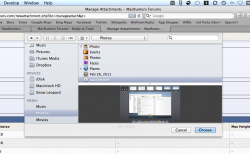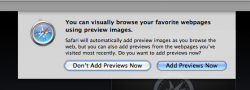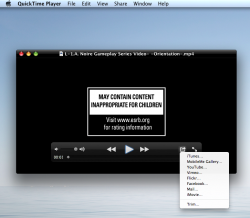Got a tip for us?
Let us know
Become a MacRumors Supporter for $50/year with no ads, ability to filter front page stories, and private forums.
10.7 All the Little Things!
- Thread starter inkhead
- Start date
- Sort by reaction score
You are using an out of date browser. It may not display this or other websites correctly.
You should upgrade or use an alternative browser.
You should upgrade or use an alternative browser.
Well, they can, that's the point. It seems Apple wants you to move files that way instead of using cut. I don't agree with the decision, but that's how it's been forever with the Mac OS.
I didn't know about spring-loaded folders until I just saw your post and googled it. Question -- can you back out if you pick the wrong folder?
I didn't know about spring-loaded folders until I just saw your post and googled it. Question -- can you back out if you pick the wrong folder?
yeah just drag the file/folder you're moving, out of the folder that was opened in spring-load, and it'll close, but the set back is that you'll have to start all over again, if it's the case of a deep folder-within-folder. Thus creating the need for the CUT feature.
Nice, but TRIM support has been around for quite a while..
not on osx
im very glad its there, lets hope degradation isnt as bad!
View Options
The view options menu looks a little bit different, and the quick look in the built-in choose file with finder app does a different animation within the window and doesn't pop out of the window rather it fills up the window instead. But it only does that when your within one of the media folders way down below on the left. Which reminds me the folders when your in the regular finder app in snow leopard that acted as folders for recent files, for files opened today, this week, this month, all movies, etc. Those folders are now gone.
The view options menu looks a little bit different, and the quick look in the built-in choose file with finder app does a different animation within the window and doesn't pop out of the window rather it fills up the window instead. But it only does that when your within one of the media folders way down below on the left. Which reminds me the folders when your in the regular finder app in snow leopard that acted as folders for recent files, for files opened today, this week, this month, all movies, etc. Those folders are now gone.
Attachments
I just installed Lion. Installation took about 40 minutes on my Mac Pro.
My first impressions
The system has so many new features, I don't know where to begin! By default running apps do not have the blue point under their icon. This can be activated in the Dock preferences.
Mission Control is actually great! I love the way it combines the dashboard, all apps running in full screen mode and spaces on the top section. The middle section shows all running apps with their open windows. Please note that the Dashboard can still be accessed by pressing F4. By pressing F10 I can still see all open windows for a specific application.
The plus icon on the top left of every window behaves exactly the same as in Leopard. It doesn't invoke the full screen mode. iCal, Safari and Mail have a full screen mode option under the View menu. Actually I prefer it like that.
Scrolling with inertia on is strange. I changed it to the Snow Leopard default setting. This isn't a touchscreen device, so scrolling should work differently.
The new gestures are really great, especially if you have a Magic Trackpad. I can use three fingers to swipe through the open apps. I can invoke Mission Control (with three or four fingers), show the open windows of a specific app (just like pressing F10) just by using gestures. Great stuff!!!
If you have a Magic Mouse then the gestures are not that many, but you can still change between all apps and open Mission Control.
Safari is for me the biggest feature in Lion! The full screen mode combined with the double tap to zoom feature (borrowed from the iOS Safari version), make it really great. Text scales very nicely and with the Magic Trackpad I can also zoom in and out. It feels like using Mobile Safari but it is much better
Safari is also much faster than before. I open Engadget.com and it finished downloading in 1-2 seconds. When I reverted back to my Snow Leopard installation I immediately show the difference on Safari and Chrome.
The new two finger swipe gesture in Safari is also great. You can go back and forth between the sites you have visited. Great!
Mail has also received an update. The new view works very well. There is also a new flagging system. Now flags can be set that have different colors. It is almost like using Categories in Outlook.
Addressbook is almost exactly the same as on the iPad.
Using the Launchpad is also nice..I never thought that I would like it.
The only thing that I found strange, is that the only way to create a folder is by dragging an app over another. (just like in iOS). There should be a + symbol that allows you that.
The system is of course not ready for prime time. I had a crash when closing Mail. I also installed Skype but it crashes every time I try to login.
The new Finder is also nice, but I don't really like the new icons.
Preview is great. It opens in its own window and it seems to work much better.
Overall I am really excited about this release. It seems that Apple is doing almost everything right and the Lion will roar!
My first impressions
The system has so many new features, I don't know where to begin! By default running apps do not have the blue point under their icon. This can be activated in the Dock preferences.
Mission Control is actually great! I love the way it combines the dashboard, all apps running in full screen mode and spaces on the top section. The middle section shows all running apps with their open windows. Please note that the Dashboard can still be accessed by pressing F4. By pressing F10 I can still see all open windows for a specific application.
The plus icon on the top left of every window behaves exactly the same as in Leopard. It doesn't invoke the full screen mode. iCal, Safari and Mail have a full screen mode option under the View menu. Actually I prefer it like that.
Scrolling with inertia on is strange. I changed it to the Snow Leopard default setting. This isn't a touchscreen device, so scrolling should work differently.
The new gestures are really great, especially if you have a Magic Trackpad. I can use three fingers to swipe through the open apps. I can invoke Mission Control (with three or four fingers), show the open windows of a specific app (just like pressing F10) just by using gestures. Great stuff!!!
If you have a Magic Mouse then the gestures are not that many, but you can still change between all apps and open Mission Control.
Safari is for me the biggest feature in Lion! The full screen mode combined with the double tap to zoom feature (borrowed from the iOS Safari version), make it really great. Text scales very nicely and with the Magic Trackpad I can also zoom in and out. It feels like using Mobile Safari but it is much better
Safari is also much faster than before. I open Engadget.com and it finished downloading in 1-2 seconds. When I reverted back to my Snow Leopard installation I immediately show the difference on Safari and Chrome.
The new two finger swipe gesture in Safari is also great. You can go back and forth between the sites you have visited. Great!
Mail has also received an update. The new view works very well. There is also a new flagging system. Now flags can be set that have different colors. It is almost like using Categories in Outlook.
Addressbook is almost exactly the same as on the iPad.
Using the Launchpad is also nice..I never thought that I would like it.
The only thing that I found strange, is that the only way to create a folder is by dragging an app over another. (just like in iOS). There should be a + symbol that allows you that.
The system is of course not ready for prime time. I had a crash when closing Mail. I also installed Skype but it crashes every time I try to login.
The new Finder is also nice, but I don't really like the new icons.
Preview is great. It opens in its own window and it seems to work much better.
Overall I am really excited about this release. It seems that Apple is doing almost everything right and the Lion will roar!
I forgot to mention another new (small) feature. In the preferences there is a new pref pane called Internet Accounts. It allows you to configure your MobileMe, Gmail, Exchange, Yahoo or other accounts centrally. It automatically configures Mail, iCal and Addressbook with these accounts. This is another nice touch.
I am glad to see that Mac OS X receives so much love from Apple
I am glad to see that Mac OS X receives so much love from Apple
Using the Launchpad is also nice..I never thought that I would like it.
i do like launchpad, very iOS-y. however i think Spotlight is FAR superior (quicker) and more versatile then launchpad.
i do like launchpad, very iOS-y. however i think Spotlight is FAR superior (quicker) and more versatile then launchpad.
I agree. Spotlight is also much better now. It offers previews of almost anything it finds. Even calendar items are getting previewed and overall it seems really cool.
you can now quick look from within a stack (arrow up or click a stack and drag to select a file and press space)
Finally! Thanks for pointing that out. You don't have to click-and-drag though, just mouse over an item in a stack and press the space bar.
I hope you get it to work because it runs flawless over here.I had a crash when closing Mail. I also installed Skype but it crashes every time I try to login.
I hope you get it to work because it runs flawless over here.
Skype? I just tried to run it a couple of times but it crashed. As it is only a test, I don't really care.
Lion also adds a new partition when its installed called "Recovery HD" which appears to be a lightweight OSX with some recovery tools in it. Options include "Restore from time machine backup", "Disk Utility", "Reinstall OSX", etc...
Looks like they are preparing to move away from using discs all together (big surprise) but it's neat that you'll be able to do a reinstall right from the harddrive.
For those of you running Lion, reboot, hold option, go to recovery.
Looks like they are preparing to move away from using discs all together (big surprise) but it's neat that you'll be able to do a reinstall right from the harddrive.
For those of you running Lion, reboot, hold option, go to recovery.
Can't remember ever seeing this before- if you select an item in column view, there's a mini QuickLook.
Wow, I really like that feature.
How do you configure versioning and the behaviour of apps regarding saving their status? I didn't find anything.
Network Startup & Mail Flagging
Restarting from a Network Utility in Lion is no longer supported. As you can see first pic shows the option in Snow Leopard, in expose only to prove that its snow leopard and the next focusing on my dock showing that I don't have LaunchPad. And in the last pic showing that there is no restarting from a network startup. O and by the way, yes I did figure out how to partition Snow Leopard after running Leopard. You can read my post about it in the other thread here in this forum.
http://goo.gl/kH1pV
My posts are #6 & #8.
And as for Mail Flagging, you can change the names of the Color Tags as if they were folders in the new Mail App.
Restarting from a Network Utility in Lion is no longer supported. As you can see first pic shows the option in Snow Leopard, in expose only to prove that its snow leopard and the next focusing on my dock showing that I don't have LaunchPad. And in the last pic showing that there is no restarting from a network startup. O and by the way, yes I did figure out how to partition Snow Leopard after running Leopard. You can read my post about it in the other thread here in this forum.
http://goo.gl/kH1pV
My posts are #6 & #8.
And as for Mail Flagging, you can change the names of the Color Tags as if they were folders in the new Mail App.
Attachments
-
 Screen Shot 2011-02-27 at 11.00.11 AM.jpg152.2 KB · Views: 987
Screen Shot 2011-02-27 at 11.00.11 AM.jpg152.2 KB · Views: 987 -
 Screen shot 2011-02-27 at 5.30.58 AM.png247.1 KB · Views: 688
Screen shot 2011-02-27 at 5.30.58 AM.png247.1 KB · Views: 688 -
 Screen shot 2011-02-27 at 5.30.49 AM.jpg93.9 KB · Views: 1,007
Screen shot 2011-02-27 at 5.30.49 AM.jpg93.9 KB · Views: 1,007 -
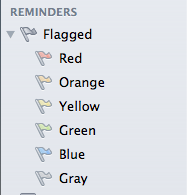 Screen Shot 2011-02-27 at 10.52.36 AM.png18.5 KB · Views: 6,120
Screen Shot 2011-02-27 at 10.52.36 AM.png18.5 KB · Views: 6,120 -
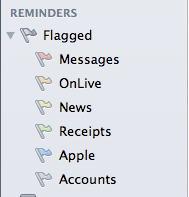 Screen Shot 2011-02-27 at 10.53.19 AM.png20.6 KB · Views: 6,115
Screen Shot 2011-02-27 at 10.53.19 AM.png20.6 KB · Views: 6,115
Most of Posts are MINE!
LOl, I might as well created this thread since half of all the posts are mine. Whats even funnier is that although my account was created 6 months ago, I only really started using it when AppleInsider posted a link in their article to the MAc OS 10.7 Lion Forum. And I've done like 50 or 60 posts in the past 2 days.
LOl, I might as well created this thread since half of all the posts are mine. Whats even funnier is that although my account was created 6 months ago, I only really started using it when AppleInsider posted a link in their article to the MAc OS 10.7 Lion Forum. And I've done like 50 or 60 posts in the past 2 days.
How do you configure versioning and the behaviour of apps regarding saving their status? I didn't find anything.
You can turn off the local snapshots via the Time Machine's Preferences. Other than that, you can't do much with it at the moment. This is supposed to be simple for everybody to use and Apple doesn't like giving people choices about that.
As for the apps, this is an optional, not mandatory for Lion. Granted, starting with Lion, most applications are going to start taking advantage of auto-save/resume. There's no reason not to.
Is it happening only with me but you cannot close iCal?...
Yes, same here. Restarts about 4 seconds after i close it.
QuickTime Player
QuickTime has got a whole bunch of new sharing features, basically eliminates 3rd party apps for sharing video. And QuickTime gets its ow space using the Lion full screen app feature.
QuickTime has got a whole bunch of new sharing features, basically eliminates 3rd party apps for sharing video. And QuickTime gets its ow space using the Lion full screen app feature.
Attachments
This option is present in Snow Leopard Server, but not my MBA.Some kind of reboot system if the systems freezes

Register on MacRumors! This sidebar will go away, and you'll see fewer ads.