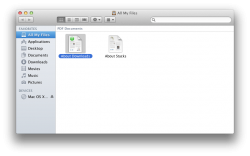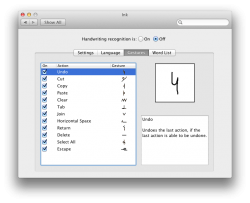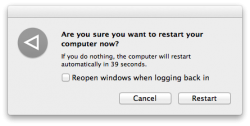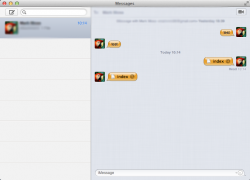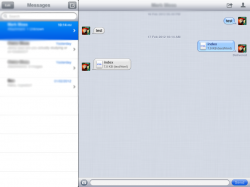ML installation
I have downloaded ML but it is still "sitting" in the application folder waiting for tonight... One question though about installation process... is there an option to upgrade from 10.7 or a clean installation over Lion is the only way possible?
I'm shivering to the thought of having to reinstall ALL my applications, and passwords, and preferences ...
I have downloaded ML but it is still "sitting" in the application folder waiting for tonight... One question though about installation process... is there an option to upgrade from 10.7 or a clean installation over Lion is the only way possible?
I'm shivering to the thought of having to reinstall ALL my applications, and passwords, and preferences ...