@fra9000 Attached are the scripts that work slightly better than before and with 7.2.5 - all made and tested on my G3 iBook.
Loop filter adjustments are still there but frame dropping isn't - that was causing an issue with new Youtube.
Included is FFPlayer, which when placed in Applications and given a shortcut in the Dock, allows for drag and drop video playback.
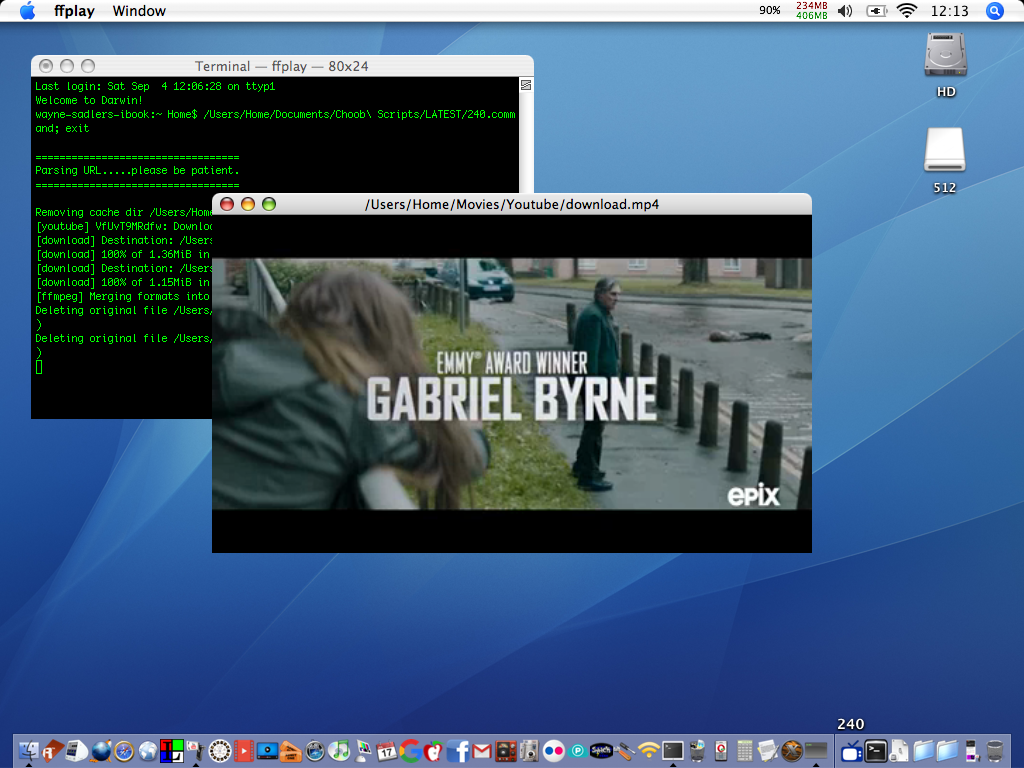
Loop filter adjustments are still there but frame dropping isn't - that was causing an issue with new Youtube.
Included is FFPlayer, which when placed in Applications and given a shortcut in the Dock, allows for drag and drop video playback.

