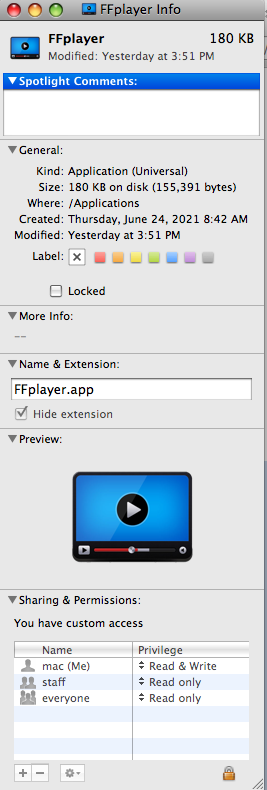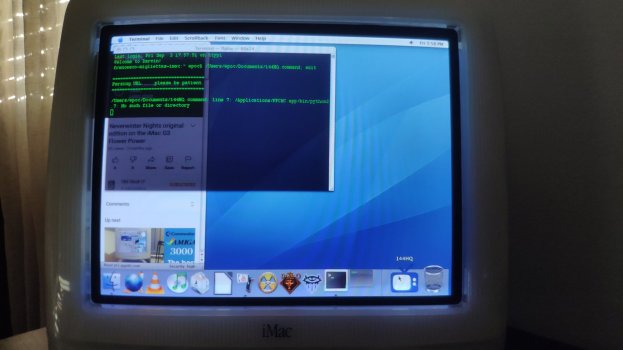Probably it's 360p because I don't know when YouTube change the system and the webm/dash it's the default media that only have video and you need to stream audio separately. Then you know someone who will measure the "computer performance"(or usefulness) by using a Web Browser to have a video player who will mix everything in codecs that are really tax on "modern x86 CPU's". Let's hope that at least 360p and 720p formats remains for a good time or we will have to download every video before watch.Inspired by another thread on here, I updated PPCMC to 7.2.5 on my 700mhz iBook G3’s Panther partition and got pretty good performance streaming a video in FFPlay. Don’t know what the resolution was. I searched for the video using Links2 and copied the link via X11.
Got a tip for us?
Let us know
Become a MacRumors Supporter for $50/year with no ads, ability to filter front page stories, and private forums.
11-7-2024 - PPCMC 7.2.7 - YouTube/Twitch Streaming, Downloading, File Conversion, Web Interface, & More For Mac OS X 10.3.9-10.5.8
- Thread starter alex_free
- Start date
-
- Tags
- release
- Sort by reaction score
You are using an out of date browser. It may not display this or other websites correctly.
You should upgrade or use an alternative browser.
You should upgrade or use an alternative browser.
About subtitles, I just checked and it won’t work as is. It may be added to a new release if the additional libraries can be compiled into FFmpeg but I have not tried to do that yet.I know that I've been late to the PPCMC party because tha latest release that I used was before ffplay and I must say @alex_free that I'm more than impressed with the quality that this player have. Ok that I'm testing on the 20" iSight iMac G5, but even with mplayer the frame rate wasn't great and the CPU wasn't taxed above 30% but still wasn't the best experience with 720p. The moment I switched to ffplay of course that CPU was above 80% but even streaming 720p 60fps there's a few framedrop a couple times during the video. I tweaked your script to best fit my needs with support for the other sites that youtube-dl has (didn't have the time to test if all they work flawlessly but so far ok for download and streaming).
The question is: There's anyway to use ffplay directly to open files as CorePlayer or QuickTime besides using the PPCMC interface? How ffplay deals with subtitles?
Thanks!
Another way you can do this If you don’t know, you can also load a YouTube video in any old Safari browser (it will load a grey page when you click the video link in Google search) and then launch PPCMC7. It will automatically use that URL.Inspired by another thread on here, I updated PPCMC to 7.2.5 on my 700mhz iBook G3’s Panther partition and got pretty good performance streaming a video in FFPlay. Don’t know what the resolution was. I searched for the video using Links2 and copied the link via X11.
I know that you can still get links from Safari and I have successfully used that method in the past, but I wanted to use Links2 because I have had trouble copying and pasting YouTube links from it in the past and wanted to give it another try. I would click “copy link location” in Links2, but wouldn’t be able to paste it into PPCMC. I finally figured out that “copy” from X11 is what works.Another way you can do this If you don’t know, you can also load a YouTube video in any old Safari browser (it will load a grey page when you click the video link in Google search) and then launch PPCMC7. It will automatically use that URL.
The question is: There's anyway to use ffplay directly to open files as CorePlayer or QuickTime besides using the PPCMC interface?
At the moment here's a applet that calls FFplay and applies frame drop parameters for most efficiency.
If you create a shortcut in the dock just drag movie files onto it.
If you want to alter the parameters, right click on the app and locate the script.
I tried using filetype commands in Terminal to make FFplayer the default app for video but they had no effect.
Attachments
Thanks for this @Dronecatcher, sometime later tonight I'll tryAt the moment here's a applet that calls FFplay and applies frame drop parameters for most efficiency.
Interesting, I can have PPCMC 7 do this automatically like how TenFourFox Boxes and Safari works currently.I know that you can still get links from Safari and I have successfully used that method in the past, but I wanted to use Links2 because I have had trouble copying and pasting YouTube links from it in the past and wanted to give it another try. I would click “copy link location” in Links2, but wouldn’t be able to paste it into PPCMC. I finally figured out that “copy” from X11 is what works.
I just copy to Applications, tested with your parameters and works great. I've tried to associate in the right click menu (Open With > Other ...) and worked flawlessly with the extensions that I want. I just make 2 copies because with the files that I know will work without the framedrop the viewing experience it's more pleasurable, if not I just open with the other player. Thanks @Dronecatcher for the applet and @alex_free for the initiative with the project.At the moment here's a applet that calls FFplay and applies frame drop parameters for most efficiency.
If you create a shortcut in the dock just drag movie files onto it.
If you want to alter the parameters, right click on the app and locate the script.
I tried using filetype commands in Terminal to make FFplayer the default app for video but they had no effect.
That's odd - when I tried to do that it didn't work - same with Terminal commands and trying to force it with RCDefaultApp - maybe my Leopard install has gone bad - didn't try it on another Mac.I've tried to associate in the right click menu (Open With > Other ...) and worked flawlessly with the extensions that I want.
Just tried this on my G3 iBook - again, will not work - I wonder why it works for you?I've tried to associate in the right click menu (Open With > Other ...) and worked flawlessly with the extensions that I want.
I have absolutely no clue, just extracted and moved to Applications only changing the script on the instance when I know that my iMac G5 can play without framedroping. Also didn't change the permissions, but it's always good to have something to compare. If I could help in someway please let me know. I need to test on my PowerBook G4 DSLD but I can only do it latter this week.Just tried this on my G3 iBook - again, will not work - I wonder why it works for you?
Attachments
Finally got to test this over Rosetta in 10.6.8. FFplay is broken, everything else (including downloading/converting YouTube videos) works.
Native Intel version soon…
Native Intel version soon…
QuickTime streaming works on Snow Leopard with QuickTime 10 on 10.6.8 over Rosetta. I guess it’s sometime to do with the OS provided SSL / certificates that QuickTime uses (PPCMC7 has its own which is why FFplay still works on 10.3.9)
It looks like YouTube-dlp works with age gated videos! Will be switching to that by default and adding an option to use any git repo if you want to use a different YouTube-dl fork in 7.2.6 (which will also have an Intel release).
It looks like YouTube-dlp works with age gated videos! Will be switching to that by default and adding an option to use any git repo if you want to use a different YouTube-dl fork in 7.2.6 (which will also have an Intel release).
Last edited:
i am still using PPCMC on Mountain Lion, but it seems Quicktime has problems opening modern Youtube Videos, because it is complaining quite alot of missing codecs<
maybe with newer Version like Mojave this would function, but i am not sure<
still very elegant program though, for downloading , or converting videos to mp3.
thanks to the developer for it!
maybe with newer Version like Mojave this would function, but i am not sure<
still very elegant program though, for downloading , or converting videos to mp3.
thanks to the developer for it!
have uploaded the version 6 of PPCMC for those wanting to use it, as it comfortably functions also on Intel Macs, if the youtube-dl is uptodate.

 mega.nz
mega.nz
steps to do
1. install ppcmc v.6
2. install ppcmc v.6.5 ontop of it.
3. update youtube-dl here http://ytdl-org.github.io/youtube-dl/download.html
enjoy.
EDIT> if you get error on updating youtube-dl, maybe /usr/loca/bin is not created yet. you can do so by opening terminal and typing "sudo mkdir -p /usr/local/bin" and repeat updating youtube-dl via curl or wget. on older systems it might be necessary to update curl first.
EDIT2 downloads are sometimes slow with PPCMC idont know why, but if line gets congested, usually the downloads remain so and dont recover to full speed after the line has decongested and become more fast again.

File folder on MEGA
steps to do
1. install ppcmc v.6
2. install ppcmc v.6.5 ontop of it.
3. update youtube-dl here http://ytdl-org.github.io/youtube-dl/download.html
enjoy.
EDIT> if you get error on updating youtube-dl, maybe /usr/loca/bin is not created yet. you can do so by opening terminal and typing "sudo mkdir -p /usr/local/bin" and repeat updating youtube-dl via curl or wget. on older systems it might be necessary to update curl first.
EDIT2 downloads are sometimes slow with PPCMC idont know why, but if line gets congested, usually the downloads remain so and dont recover to full speed after the line has decongested and become more fast again.
Last edited:
PPCMC6 works on Intel because it uses external universal dependencies. PPCMC7 uses internal PowerPC only dependencies hence it only works on up to Snow Leopard on Intel at this time. FFplay also does not yet work on Intel over Rosetta.i am still using PPCMC on Mountain Lion, but it seems Quicktime has problems opening modern Youtube Videos, because it is complaining quite alot of missing codecs<
maybe with newer Version like Mojave this would function, but i am not sure<
still very elegant program though, for downloading , or converting videos to mp3.
thanks to the developer for it!
The next update of PPCMC7 will include an Intel edition with native support for 10.4.0-10.14. This will not only be optimized and faster but be more reliable then PPCMC6 is on Intel. If you download specifically requesting a resolution of a H.264 MP4 on PPCMC7 for example you will always get a compatible downloaded file for QuickTime 7.0.4 and above. In fact, the download best resolution option in PPCMC7 will be removed in the next update due to it not reliably downloading QuickTime compatible files (this is a Google change/bug as PPCMC7 requests MP4!)
So, given all this.. what is the future of PPC macs being able to stream video? For example, can a G5 Quad stream video using interweb or do I need the PPCMC7 to do this ?
Hi,
Maybe someone can help me here.
I'm testing out the download and play capabilities.
I am using PPCMC7 on an iMac G3 700Mhz machine. The CPU is quite capable to play 360p videos at good fps with VLC 0.8.6i when I download videos as MP4 with another computer with the usual YouTube downloader addon in Firefox and then transfer them via usb.
When instead I use the download from YouTube in H264 function in PPCMC7 it downloads a video which is:
- corrupted if played on VLC with large grey blocks
- very slow even at 240p if using FFplay
Is there anyway we can have the video downloaded in some other G3 compatible codec?
Thank you for your efforts here. Very much appreciated app.
Maybe someone can help me here.
I'm testing out the download and play capabilities.
I am using PPCMC7 on an iMac G3 700Mhz machine. The CPU is quite capable to play 360p videos at good fps with VLC 0.8.6i when I download videos as MP4 with another computer with the usual YouTube downloader addon in Firefox and then transfer them via usb.
When instead I use the download from YouTube in H264 function in PPCMC7 it downloads a video which is:
- corrupted if played on VLC with large grey blocks
- very slow even at 240p if using FFplay
Is there anyway we can have the video downloaded in some other G3 compatible codec?
Thank you for your efforts here. Very much appreciated app.
I would recommended QuickTime for playing videos. You need a fast G4 to use FFPlay IMO. There should be no difference in downloading a 360p video using PPCMC7 or some other ad on in a browser and playing in QuickTime.Hi,
Maybe someone can help me here.
I'm testing out the download and play capabilities.
I am using PPCMC7 on an iMac G3 700Mhz machine. The CPU is quite capable to play 360p videos at good fps with VLC 0.8.6i when I download videos as MP4 with another computer with the usual YouTube downloader addon in Firefox and then transfer them via usb.
When instead I use the download from YouTube in H264 function in PPCMC7 it downloads a video which is:
- corrupted if played on VLC with large grey blocks
- very slow even at 240p if using FFplay
Is there anyway we can have the video downloaded in some other G3 compatible codec?
Thank you for your efforts here. Very much appreciated app.
The VLC thing is not surprising, That VLC is very old and not compatible with many modern formats YouTube now provides. I do not know why however that you manage to get it to work using that ad on.
You can download as a QuickTime 6 compatible MP4 but that converts the downloads on the fly and takes a lot longer then straight up downloading it. You will get better performance and compatibility using the QuickTime 6 options however, and the downloaded videos even work on Mac OS 8.6.
I would recommended QuickTime for playing videos. You need a fast G4 to use FFPlay IMO. There should be no difference in downloading a 360p video using PPCMC7 or some other ad on in a browser and playing in QuickTime.
The VLC thing is not surprising, That VLC is very old and not compatible with many modern formats YouTube now provides. I do not know why however that you manage to get it to work using that ad on.
You can download as a QuickTime 6 compatible MP4 but that converts the downloads on the fly and takes a lot longer then straight up downloading it. You will get better performance and compatibility using the QuickTime 6 options however, and the downloaded videos even work on Mac OS 8.6.
Hey @alex_free thank you for the reply. QT7 which I have installed has the worse performances compared to the VLC and FFPlay. I think the only way is to use the @Dronecatcher approach he reported in another post. Now I have tried that as well:
- installed latest PPCMC7
- set to play via FFPlay - updated to latest YouTube-dl
- Downloaded Choob and the scripts from Drone..placed in the right folders/section of the dock
Once I try it it gives me error not finding python in PPCMC app. I have attached related screenshots.
I don't know what I am doing wrong.
Ty for any help you may provide.
Attachments
Your not doing anything wrong. PPCMC 7.2.5 made some changes that made choob no longer work. @Dronecatcher I made some changes to the scripts and they work now. Use these. I want to integrate some of choob into a new PPCMC7 update at some point.Hey @alex_free thank you for the reply. QT7 which I have installed has the worse performances compared to the VLC and FFPlay. I think the only way is to use the @Dronecatcher approach he reported in another post. Now I have tried that as well:
- installed latest PPCMC7
- set to play via FFPlay - updated to latest YouTube-dl
- Downloaded Choob and the scripts from Drone..placed in the right folders/section of the dock
Once I try it it gives me error not finding python in PPCMC app. I have attached related screenshots.
I don't know what I am doing wrong.
Ty for any help you may provide.
Attachments
Interesting Rosetta Observations with PowerPC Media Center v7.2.5:
Snow Leopard - FFplay crashes.
Tiger - FFplay works, crashes if you go from windowed to fullscreen. Works if you start videos in full screen automatically. Can play 720p videos on a C2D 2.0GHz GMA 950 Mac Mini 2006 with some stuttering.
A Native Intel build will improve performace drasitcally and work higher then Tiger without Rosetta. But 720p over Rosetta is kind of impressive to me.
Snow Leopard - FFplay crashes.
Tiger - FFplay works, crashes if you go from windowed to fullscreen. Works if you start videos in full screen automatically. Can play 720p videos on a C2D 2.0GHz GMA 950 Mac Mini 2006 with some stuttering.
A Native Intel build will improve performace drasitcally and work higher then Tiger without Rosetta. But 720p over Rosetta is kind of impressive to me.
@fra9000 @alex_free Sorry, looks like I never got round to uploading the scripts that work with 7.2.5
Having just tried out 240P on my G3 iBook the playback is now poor - this appears to be because frame drop options in the script disagree with Youtube's newer codecs.
Playback is better without frame drop options but CPU use goes up - I'll see if I can find a compromise.
Meanwhile, downloading and playing solely from PPCMC should be fine (works on my iBook)
Having just tried out 240P on my G3 iBook the playback is now poor - this appears to be because frame drop options in the script disagree with Youtube's newer codecs.
Playback is better without frame drop options but CPU use goes up - I'll see if I can find a compromise.
Meanwhile, downloading and playing solely from PPCMC should be fine (works on my iBook)
Thanks for verifying.@fra9000 @alex_free Sorry, looks like I never got round to uploading the scripts that work with 7.2.5
Having just tried out 240P on my G3 iBook the playback is now poor - this appears to be because frame drop options in the script disagree with Youtube's newer codecs.
Playback is better without frame drop options but CPU use goes up - I'll see if I can find a compromise.
Meanwhile, downloading and playing solely from PPCMC should be fine (works on my iBook)
I was wondering, I think it was you, that someone requested to drag and drop files into an app and have FFplay play them? I want to completely remove the Open Media File option and replace it with just dragging a media file over the PPCMC7.app.
Another new feature in the next update will be ‘Download N Play’, I’ve been meaning to do that forever, but especially now that I have way more powerful macs.
I haven't tried the scripts you supplied, I already made scripts for 7.2.5 in June but forgot to upload them.Thanks for verifying.
I was wondering, I think it was you, that someone requested to drag and drop files into an app and have FFplay play them? I want to completely remove the Open Media File option and replace it with just dragging a media file over the PPCMC7.app.
Another new feature in the next update will be ‘Download N Play’, I’ve been meaning to do that forever, but especially now that I have way more powerful macs.
Yes, the drag and drop applet I made at someone's request and it is here:
12-11-2021 - PPCMC 7.2.6 - YouTube/Twitch Streaming, Downloading, File Conversion, Web Interface, & More For Panther-Leopard PPC/Intel
At the moment here's a applet that calls FFplay and applies frame drop parameters for most efficiency. If you create a shortcut in the dock just drag movie files onto it. If you want to alter the parameters, right click on the app and locate the script. I tried using filetype commands in...
Register on MacRumors! This sidebar will go away, and you'll see fewer ads.