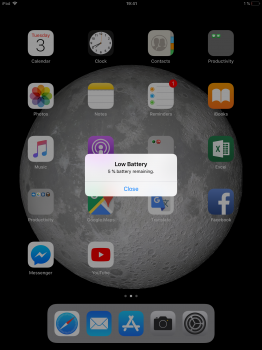6S Plus here and the battery drains at well over twice the rate of iOS 10, apps are noticeably slower and often have loading screens while you wait, something you never saw in 10.
I'm ready to switch back, considering I didn't take an iTunes backup, what are my options to restore back to 10? It appears that I'll probably have to start over but am hoping to avoid that. I do have daily backups to iCloud.
I'm ready to switch back, considering I didn't take an iTunes backup, what are my options to restore back to 10? It appears that I'll probably have to start over but am hoping to avoid that. I do have daily backups to iCloud.