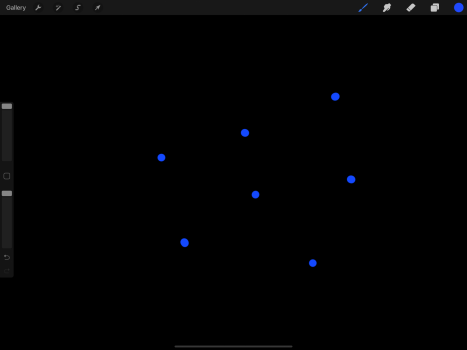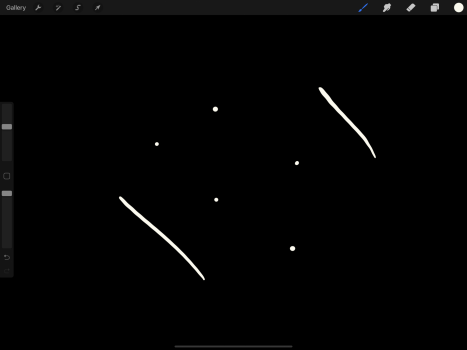If blooming bothers you then swapping won’t fix it. The new iPad Pro only has around 2500 dimming zones, which isn’t very many. In “resolution speak” that’s only about 58*43, or in other words there are 7,000 sub pixels for each dimming zone.
Got a tip for us?
Let us know
Become a MacRumors Supporter for $50/year with no ads, ability to filter front page stories, and private forums.
iPad 12.9 2021 owners - returning device for blooming and/or edge shadowing?
- Thread starter thadoggfather
- Start date
- Sort by reaction score
You are using an out of date browser. It may not display this or other websites correctly.
You should upgrade or use an alternative browser.
You should upgrade or use an alternative browser.
I’m not an expert on display technology, but given the relatively coarse “resolution” of the backlight leds, I’m not sure if it can be improved with software. I’m assuming they light not only the zones immediately behind content on black, but also to a lesser extent the zones surrounding it, fading out the brightness as it gets further away in an attempt to blend to the non-lit black areas. Reducing or eliminating this blending would make the blooming smaller, but would also make the transition to black more abrupt and arguably more noticeable.This still feels like something that could be software fixed to reduce the "area of bloom", with how Apple went on about the m1 coordinating the two LCD panel layers. I don't really mind that it is there, just that the video progress bar has 1/2 an inch of bloom around it...
At this point blooming or not, it’s still an iPad running iPadOS.
Meaning it is still constrained by the software. Multitasking and multi-monitor operation is still limited. Thunderbolt speeds aren’t truly 40 gbps, seems to be limited to 10 gbps on thunderbolt drives.
Feels like a cash grab from Apple to subsidize the development of OLED or even micro-LED displays, and bake in a reason for the early adopters to upgrade to the next model, that magically won’t have these issues.
Meaning it is still constrained by the software. Multitasking and multi-monitor operation is still limited. Thunderbolt speeds aren’t truly 40 gbps, seems to be limited to 10 gbps on thunderbolt drives.
Feels like a cash grab from Apple to subsidize the development of OLED or even micro-LED displays, and bake in a reason for the early adopters to upgrade to the next model, that magically won’t have these issues.
For someone who doesn't own one, you sure have a lot to say about the new iPad lol.you're in such denial 🤣 every where you go you're defending this screen lol.
blooming + shadow is definitely an issue. blooming is real even if you want to pretend it isn't. it's impossible to have an Mini LED display with no blooming (i'm not attacking your precious iPad don't worry). blooming is a result of the way these displays are designed. and the shadow is very much real. haven't seen any other displays with shadows but now this has it...it's OK? seems strange.
FWIW I didn’t have a big issue with the blooming. I saw it in a few places, and not others so my sense is it’s software related. If you haven’t updated to 14.6, the best blooming example is the clock app. Issue is solved once you update to 14.6, at least for me.
I’m still on 14.5.1 and yeah the clock app is bad. Wow. Even get green bloom on the timer start button. So you’re saying that’s fixed in 14.6?
Not for blooming+shadow but the 2021 12.9 is giving me headaches.
Keep an eye out for technical reviews of the machine in the next few weeks, I never looked but it seems olden gen had PWM at lower brightness https://www.notebookcheck.net/Apple...-display-ipad-pro-with-120-hz-true-tone-panel, although it was very high refresh.
Not used mine for more than a few hours a day so far but it’d suck if its easier to get eye strain than last gen.
Last edited:
I thought so… just setting an alarm in a pitch black room and I can still see it in the clock app.I’m still on 14.5.1 and yeah the clock app is bad. Wow. Even get green bloom on the timer start button. So you’re saying that’s fixed in 14.6?
I have bloom as well. It’s prevalent with certain apps such as Notes. Largely this is only occurring when I am in the dark such as laying in bed. I don’t notice the black white bloom under normal conditions. I love the iPad for the speed it’s remarkable. Just the screen blooming is kind of disappointing.
Never seen it and not looking for it or shadows, so no it's a keeper.
Good reason though it you have buyers remorse.
Good reason though it you have buyers remorse.
I voted “not sure” but after tonight I’m about a 85% yes. Updated to iPadOS 14.6. For the amount we paid and mini-LED hype, the screen should be better tuned (if it can be) and trade offs less. There are some inconsistencies with blooming/dark areas I’m seeing that don’t make sense, like if there’s nothing displayed, why are are some screen areas darker than others. Maybe mine is defective, dunno.
At night. reading kindle with a black background, the blooming is annoying as are random/inconsistent darker areas/shadows. Watching Netflix and navigating through it and other apps, theres blooming around navigation elements and those darker areas/shadows too. Same thing with dark mode enabled and Home Screen. Makes one wonder the engineers bothered to turn on dark mode or use the iPad at night with the brightness turned down during acceptance testing.
Look if you’re a content creator or use your iPad in the day, screens great. But I’m a bit of a night owl and Apples current mini-LED execution leaves something to be desired for me considering the price we paid.
I think I may exchange this for a 2021 1TB cellular 11. I’d rather have a screen with more uniformity and worse blacks than random screen elements distracting me. It is a bummer though because I do appreciate the bigger screen real estate.
At night. reading kindle with a black background, the blooming is annoying as are random/inconsistent darker areas/shadows. Watching Netflix and navigating through it and other apps, theres blooming around navigation elements and those darker areas/shadows too. Same thing with dark mode enabled and Home Screen. Makes one wonder the engineers bothered to turn on dark mode or use the iPad at night with the brightness turned down during acceptance testing.
Look if you’re a content creator or use your iPad in the day, screens great. But I’m a bit of a night owl and Apples current mini-LED execution leaves something to be desired for me considering the price we paid.
I think I may exchange this for a 2021 1TB cellular 11. I’d rather have a screen with more uniformity and worse blacks than random screen elements distracting me. It is a bummer though because I do appreciate the bigger screen real estate.
Last edited:
So either my eyes are getting bad, or I am now seeing even more halo since I updated to the 14.6 patch.. Granted I don’t do this sort of thing , but well, it’s like midnight here, and I am seeing halo around every dot regardless what color I use. Even if my brightness is down to 15%, I am seeing halo around everything I doodle only on a black screen. Using a different color background, it’s not obvious at all. This is the procreate app, even the notes app in black is showing halo around top middle that has nothing there to create it. May have to contact apple and see what they say about this.. 
Attachments
It’s a non issue here as well. Personal opinions I guess.you're in such denial 🤣 every where you go you're defending this screen lol.
blooming + shadow is definitely an issue. blooming is real even if you want to pretend it isn't. it's impossible to have an Mini LED display with no blooming (i'm not attacking your precious iPad don't worry). blooming is a result of the way these displays are designed. and the shadow is very much real. haven't seen any other displays with shadows but now this has it...it's OK? seems strange.
So either my eyes are getting bad, or I am now seeing even more halo since I updated to the 14.6 patch.. Granted I don’t do this sort of thing , but well, it’s like midnight here, and I am seeing halo around every dot regardless what color I use. Even if my brightness is down to 15%, I am seeing halo around everything I doodle only on a black screen. Using a different color background, it’s not obvious at all. This is the procreate app, even the notes app in black is showing halo around top middle that has nothing there to create it. May have to contact apple and see what they say about this..
This is no "defect", the screen is as it is. MiniLED has blooming, either this is an issue for a person or not. If you don't go looking for it, you'll barely notice it. Most people don't know what it is and won't even register it's there.
Even though I think OLED is way better for video watching/HDR, I would buy a new iPad with miniLED if I needed to upgrade, it's better than the previous version. Other than trying to milk profit, I also think they went for what is best for wide array of use cases. The miniLED version has an advantage in brightness, which is better in bright rooms (a.k.a using it for business, not consumption).
Isn’t this what you would want though for the most accurate image/colors, that’s the point of the crazy contrast ratio? Right?I’m not an expert on display technology, but given the relatively coarse “resolution” of the backlight leds, I’m not sure if it can be improved with software. I’m assuming they light not only the zones immediately behind content on black, but also to a lesser extent the zones surrounding it, fading out the brightness as it gets further away in an attempt to blend to the non-lit black areas. Reducing or eliminating this blending would make the blooming smaller, but would also make the transition to black more abrupt and arguably more noticeable.
Thanks. I have thought long and hard and come to a decision. I am keeping my iPad and to remember NOT to replicate such scenario again. I am going to enjoy my device in normal use, knowing it gets 👀👀 blindingly bright. Holy smokes!!! I do love that the colours is amazing on it. I was playing the titan quest game, doing happy colours and the contrast is amazing.This is no "defect", the screen is as it is. MiniLED has blooming, either this is an issue for a person or not. If you don't go looking for it, you'll barely notice it. Most people don't know what it is and won't even register it's there.
Even though I think OLED is way better for video watching/HDR, I would buy a new iPad with miniLED if I needed to upgrade, it's better than the previous version. Other than trying to milk profit, I also think they went for what is best for wide array of use cases. The miniLED version has an advantage in brightness, which is better in bright rooms (a.k.a using it for business, not consumption).
I have posted my thoughts and reasons for initiating a return in this thread..
Returning 2021 iPad Pro 12.9”

 r.tapatalk.com
r.tapatalk.com
Returning 2021 iPad Pro 12.9”

Returning 2021 iPad Pro 12.9”
And it has nothing to do with ”blooming” (which I don’t notice). For $1,000 net after taxes (when accounting for my $530 trade in), the upgrade isn’t meaningful enough at this time. I am going back to my 2018 model. For my use case (apps like Zoom, Bloomberg, Word, occasional movie/streaming...
Ok updated to 14.6 and the clock app is still pretty bad…for anyone doubting bloom or “not seeing it” who has the new 12.9 iPad Pro. Sit in a low light room with the clock app open to the timer tab and even with very low brightness (can’t be completely off but even a little shows it) you can see a glow around all the non black items on the screen including the grey bars
Eye strain - is the flickering affecting you?Ordered 12.9 2020 model and returning 2021
Eye strain , poor night viewing
Screen is great for shows
Terrible for surfing and reading
I'm sensitive to the OLED iphones due to the PWM - I'm starting to see some complaints the Mini LED iPad is causing eye issues because it does flicker.
Last edited:
Eye strain - is the flickering affecting you?
I'm sensitive to the OLED iphones due to the PWM - I'm starting to see some complaints the Mini LED iPad is causing eye issues because it does flicker.
The bright screen with the lantern like lights underneath are great for video, but when used for reading the web, rss and kindle…it’s a bit much especially at night.
Register on MacRumors! This sidebar will go away, and you'll see fewer ads.