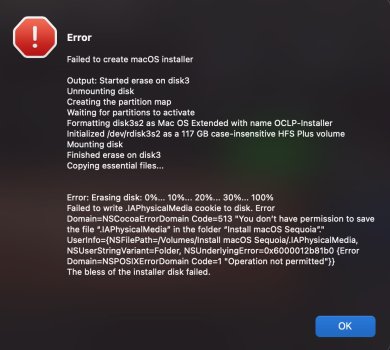Take your time and check out the eBay auctions from time to time. One of these i7/i5 w/ 16GB RAM MacBooks will pop up within decent pricing and you can pick up one to set up and use like I did with my i5 MacBook. I have a space grey grade-A 2017 MacBook that is currently non-functional that I'm about to transfer the contents from my grade-C silver 2017 i5 MacBook to make a perfect grade-A i5/16GB/500GB MacBook. I will be very pleased since I spent less than $200 for all of this by shopping on eBay.Yeah, I would love to have a i5-i7 with 16GB of RAM. These m3 intel are just too underpowered.
But at time moment it not worth for me to invest in another Macbook with better specs. I think I'm fine with my current Macbook and the OS.
If you know what to look for when looking at eBay auctions you can save tons of money getting the right laptop. I have done this many times over the years.