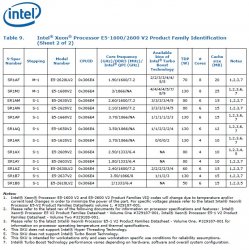You do realize its people like you that can afford it through grants or whatever to test these things! Someone has to be an "early adopter!"
Got a tip for us?
Let us know
Become a MacRumors Supporter for $50/year with no ads, ability to filter front page stories, and private forums.
128 GB of RAM in new Mac Pro late 2013
- Thread starter mward333
- Start date
- Sort by reaction score
You are using an out of date browser. It may not display this or other websites correctly.
You should upgrade or use an alternative browser.
You should upgrade or use an alternative browser.
You do realize its people like you that can afford it through grants or whatever to test these things! Someone has to be an "early adopter!"
Yes, I totally realize that. I was ready to order on Day 1 of its release, but we are encouraged to make our full purchase all at once (e.g., if I buy 3rd party RAM), so I've been waiting until I can verify that this level of RAM will work in the new Mac Pro before jumping. Having 128 GB onboard would be extremely helpful.
I have spent all day on the phone and I can't find anybody in Indiana who has one of these 12-core models. Ugh!!!
I don't see a problem.
I can't, and haven't, tested it, but I can't see anything that would limit the computer from running with 128 gigs of RAM. I have read another thread here that described another user trying to do similar things. I can't seem to find the thread again, but I'll keep looking, and report back if I find it. With the use of buffered/registered memory, I don't see there being any issues with pushing 128 gigs though. OS can run it, logic board can run it, and the E5 supports it.
I can't, and haven't, tested it, but I can't see anything that would limit the computer from running with 128 gigs of RAM. I have read another thread here that described another user trying to do similar things. I can't seem to find the thread again, but I'll keep looking, and report back if I find it. With the use of buffered/registered memory, I don't see there being any issues with pushing 128 gigs though. OS can run it, logic board can run it, and the E5 supports it.
I can't, and haven't, tested it, but I can't see anything that would limit the computer from running with 128 gigs of RAM. I have read another thread here that described another user trying to do similar things. I can't seem to find the thread again, but I'll keep looking, and report back if I find it. With the use of buffered/registered memory, I don't see there being any issues with pushing 128 gigs though. OS can run it, logic board can run it, and the E5 supports it.
Thank you, casperes1996! Do you see ANY red flags whatsoever??? Do you have a suggestion for which modules you think I should buy???
(My only concern is that Apple has ZERO documentation at all about using load reduced RAM, and all of the 32 GB modules are load reduced.)
Thank you, casperes1996! Do you see ANY red flags whatsoever??? Do you have a suggestion for which modules you think I should buy???
(My only concern is that Apple has ZERO documentation at all about using load reduced RAM, and all of the 32 GB modules are load reduced.)
It may be because 1600 V2s don't support LR DIMMs, but this is what the data sheet states:
LRDIMM x4, x8 (2-Gb and 4-Gb only) LR-DIMMs are supported only on server
specific SKUs (Intel® Xeon® processor E5-1600 v2/E5-2600 v2 product
families). LR-DIMMs are not supported in workstation specific SKUs such as the
Intel® Xeon® processor E5-1600 v2 product family.
So uh, make of that what you will.
It may be because 1600 V2s don't support LR DIMMs, but this is what the data sheet states:
LRDIMM x4, x8 (2-Gb and 4-Gb only) LR-DIMMs are supported only on server
specific SKUs (Intel® Xeon® processor E5-1600 v2/E5-2600 v2 product
families). LR-DIMMs are not supported in workstation specific SKUs such as the
Intel® Xeon® processor E5-1600 v2 product family.
So uh, make of that what you will.
Thank you, Umbongo! Your input has been crucial to this discussion!
Thank you, Umbongo! Your input has been crucial to this discussion!
No problem. I use 128GB myself, but no longer use Mac Pros (other Macs and virtualised OS X), so I feel the frustration.
It may be because 1600 V2s don't support LR DIMMs, but this is what the data sheet states:
LRDIMM x4, x8 (2-Gb and 4-Gb only) LR-DIMMs are supported only on server
specific SKUs (Intel® Xeon® processor E5-1600 v2/E5-2600 v2 product
families). LR-DIMMs are not supported in workstation specific SKUs such as the
Intel® Xeon® processor E5-1600 v2 product family.
So uh, make of that what you will.
Go to page 16 of http://www.intel.com/content/dam/ww...cification-updates/xeon-e5-v2-spec-update.pdf - it lists the workstation SKUs. (page is attached)
The ones with a "6" in the notes column are workstation SKUs. It's bad news, guys and gals.
Attachments
Last edited:
Go to page 16 of http://www.intel.com/content/dam/ww...cification-updates/xeon-e5-v2-spec-update.pdf - it lists the workstation SKUs. (page is attached)
The ones with a "6" in the notes column are workstations SKUs. It's bad news, guys and gals.
Well I doubt many wanting 128GB want less than 8 cores and the E5-2667 V2, E5-2690 V2 and E5-2697 V2 are all good CPU choices. Assuming it works okay.
----------
There is also Intelligent Memory, who are pushing DDR3 beyond what the main vendors seem to be. They say they will have a 32GB RDIMM.
http://www.intelligentmemory.com/dram-modules/ddr3-dimm/#collapseA2
Well I doubt many wanting 128GB want less than 8 cores and the E5-2667 V2, E5-2690 V2 and E5-2697 V2 are all good CPU choices. Assuming it works okay.
The 2697 is the 12-core that Apple uses.
Apple doesn't use the other two, so you'd have to upgrade the CPU to use more than 64 GiB of RAM.
And, while it's valid to doubt, it's also valid to think that some apps/workflows may need huge amounts of memory without being able to utilize more than a few cores.
I wonder if some unnamed former CEO of Apple would have put a processor that supported 12 DIMM slots in a tube with 4 DIMM slots.
There is also Intelligent Memory, who are pushing DDR3 beyond what the main vendors seem to be. They say they will have a 32GB RDIMM.
And Intel says that those DIMMs are not supported.
Last edited:
The 2697 is the 12-core that Apple uses.
Apple doesn't use the other two, so you'd have to upgrade the CPU to use more than 64 GiB of RAM.
And Intel says that those DIMMs are not supported.
So let me see if I get this correct. I'm not sure I get it. Please forgive my slowness. (Just because I have a Ph.D., it doesn't mean I grasp everything quickly!) I never dived into such things before.
When I read pages 15 and 16 of the product sheet from AidenShaw:
http://www.intel.com/content/dam/ww...cification-updates/xeon-e5-v2-spec-update.pdf
Some of the processors have "6" in the notes in the right hand column. I see that "6" means "workstation" (not "server"), and workstation processors CANNOT use LR DIMM's. Only "server" processors can use LR DIMM's.
These are classified as "6" i.e. as "workstation", and therefore unable to use LR DIMM's:
E5-2687WV2 (page 15), and all of the 1600 series (page 16): E5-1680V2, E5-1660V2, E5-1650V2, E5-1620V2
Everything else on pages 15 and 16 does NOT have a "6", so all of the rest are "server" level processors, right? So everything else should be able to use LR DIMM's, right?
This includes the E5-2697v2 (i.e., the one in the 12-core Mac Pro). I took this as a "good sign".
Umbongo said: "Well I doubt many wanting 128GB want less than 8 cores and the E5-2667 V2, E5-2690 V2 and E5-2697 V2 are all good CPU choices. Assuming it works okay." (So I took Umbongo's message as a "good sign" too, i.e., the LR DIMM's should work in the E5-2697v2.)
Finally, at the end, I am confused by the last line of AidenShaw's message:
"Apple doesn't use the other two, so you'd have to upgrade the CPU to use more than 64 GiB of RAM."
Why? I don't understand your last sentence, AidenShaw. It seems to me that the Intel sheet is referring to the 2697 as a "server" processor, so LR DIMM's should work in the 12-core model, right????
AidenShaw, can you please rephrase what you are saying in the last sentence? I truly apologize, but I cannot understand what you are trying to convey there.
I see that the Mac Pro's with 4-core (E5-1620v2), 6-core (E5-1650v2), and 8-core (E5-1680v2) are "workstations" (with a "6" note), so those will not allow LR DIMM's..... BUT the 12-core Mac Pro model has E5-2697v2, and it seems to me that this is a server processor (without a "6" note), so it should allow the LR DIMM's.
Right??? What am I missing??? I am encouraged by this Intel sheet.
I am also confused when AidenShaw wrote "It's bad news, guys and gals."
Please straighten me out here, if you don't mind. Thank you very much.
So let me see if I get this correct. I'm not sure I get it. Please forgive my slowness. (Just because I have a Ph.D., it doesn't mean I grasp everything quickly!) I never dived into such things before.
When I read pages 15 and 16 of the product sheet from AidenShaw:
http://www.intel.com/content/dam/ww...cification-updates/xeon-e5-v2-spec-update.pdf
Some of the processors have "6" in the notes in the right hand column. I see that "6" means "workstation" (not "server"), and workstation processors CANNOT use LR DIMM's. Only "server" processors can use LR DIMM's.
These are classified as "6" i.e. as "workstation", and therefore unable to use LR DIMM's:
E5-2687WV2 (page 15), and all of the 1600 series (page 16): E5-1680V2, E5-1660V2, E5-1650V2, E5-1620V2
Everything else on pages 15 and 16 does NOT have a "6", so all of the rest are "server" level processors, right? So everything else should be able to use LR DIMM's, right?
This includes the E5-2697v2 (i.e., the one in the 12-core Mac Pro). I took this as a "good sign".
You're not at all slow.
Systems without the "6" note should be able to use LRDIMMs. The E5-1600v2 processors won't, almost all of the E5-2600v2 processors will.
As you note, E5-1600v2 CPUs (used in all Apple new Mini Pros except the 12-core) cannot use LRDIMM. With the odd exception of the 2687, the E5-2600v2 cpus do support LRDIMM.
Umbongo said: "Well I doubt many wanting 128GB want less than 8 cores and the E5-2667 V2, E5-2690 V2 and E5-2697 V2 are all good CPU choices. Assuming it works okay." (So I took Umbongo's message as a "good sign" too, i.e., the LR DIMM's should work in the E5-2697v2.)
Finally, at the end, I am confused by the last line of AidenShaw's message:
"Apple doesn't use the other two, so you'd have to upgrade the CPU to use more than 64 GiB of RAM."
Why? I don't understand your last sentence, AidenShaw. It seems to me that the Intel sheet is referring to the 2697 as a "server" processor, so LR DIMM's should work in the 12-core model, right????
AidenShaw, can you please rephrase what you are saying in the last sentence? I truly apologize, but I cannot understand what you are trying to convey there.
I see that the Mac Pro's with 4-core (E5-1620v2), 6-core (E5-1650v2), and 8-core (E5-1680v2) are "workstations" (with a "6" note), so those will not allow LR DIMM's..... BUT the 12-core Mac Pro model has E5-2697v2, and it seems to me that this is a server processor (without a "6" note), so it should allow the LR DIMM's.
Right??? What am I missing??? I am encouraged by this Intel sheet.
I am also confused when AidenShaw wrote "It's bad news, guys and gals."
Please straighten me out here, if you don't mind. Thank you very much.
In short, I think that you're right - only the 12-core will support the 32 GiB LRDIMMs. (And "right" means the post long ago that only the 12-core can support 128 GiB.)
Umbungo brought up a couple of other SKUs that are mostly irrelevant, since Apple doesn't use them. If you replace the Apple CPU with one of the others, it may support more than a paltry 64 GiB.
AidenShaw, thank you so much. You strike me as a wonderful and helpful human being. Is it OK to say **hugs** to someone I haven't met? I truly appreciate your help. Thanks again.
My current plan is to order the 12-core Mac Pro in the next few days. It probably won't arrive until April, OK, I can wait. I will order it with the minimum RAM from Apple (i.e., 16 GB).
(1.) If one of the RAM vendors comes out with news (between now and April) that they successfully test 32 GB LR DIMM's in the 12-core Mac Pro, I'll buy 128 GB from that vendor!
(2.) If none of the RAM vendors comes out with such news by April, then I will order the 128 GB from the (nameless) vendor I mentioned in message #48 (above), who is willing to let me test 32 GB LR DIMM's without a restock fee.
So I think all is well. I will sleep well, with this plan. Thanks again!
My current plan is to order the 12-core Mac Pro in the next few days. It probably won't arrive until April, OK, I can wait. I will order it with the minimum RAM from Apple (i.e., 16 GB).
(1.) If one of the RAM vendors comes out with news (between now and April) that they successfully test 32 GB LR DIMM's in the 12-core Mac Pro, I'll buy 128 GB from that vendor!
(2.) If none of the RAM vendors comes out with such news by April, then I will order the 128 GB from the (nameless) vendor I mentioned in message #48 (above), who is willing to let me test 32 GB LR DIMM's without a restock fee.
So I think all is well. I will sleep well, with this plan. Thanks again!
AidenShaw, thank you so much.
You're quite welcome - this discussion has been a learning experience for me as well.
I need to do a workstation refresh for my people - about 50 systems in the quad to octo core range, and 32 GiB to 64 GiB RAM. A few will need 24-core and 256+ GiB.
I've realized that the E5-1600v2 is simply not an option for most of my engineers, and is off the table. I was surprised to learn that most Apple new Mini Pro options use that CPU.
You're quite welcome - this discussion has been a learning experience for me as well.
I need to do a workstation refresh for my people - about 50 systems in the quad to octo core range, and 32 GiB to 64 GiB RAM. A few will need 24-core and 256+ GiB.
I've realized that the E5-1600v2 is simply not an option for most of my engineers, and is off the table. I was surprised to learn that most Apple new Mini Pro options use that CPU.
Intel is drooling.
Just a precautionnary note:
Beside the CPU having to support over 64Gb either via LR or regular DIMM, you have to make sure that the other components in the system will also play nice with all that ram. I've just spent the last week trying to make an HP Z620 workstation work with 96Gig of ram with the help of HP only to find out that the problems only appears when the Quadro K4000 drivers (any version) is activated. The workstation works fine up to 72Gb but anything over that and the machine reboot right after the splash screen. Hp is investigating...
So, moral of the story, it may support 128Gb if everything else in the system let it do.
Beside the CPU having to support over 64Gb either via LR or regular DIMM, you have to make sure that the other components in the system will also play nice with all that ram. I've just spent the last week trying to make an HP Z620 workstation work with 96Gig of ram with the help of HP only to find out that the problems only appears when the Quadro K4000 drivers (any version) is activated. The workstation works fine up to 72Gb but anything over that and the machine reboot right after the splash screen. Hp is investigating...
So, moral of the story, it may support 128Gb if everything else in the system let it do.
Just a precautionnary note:
Beside the CPU having to support over 64Gb either via LR or regular DIMM, you have to make sure that the other components in the system will also play nice with all that ram. I've just spent the last week trying to make an HP Z620 workstation work with 96Gig of ram with the help of HP only to find out that the problems only appears when the Quadro K4000 drivers (any version) is activated. The workstation works fine up to 72Gb but anything over that and the machine reboot right after the splash screen. Hp is investigating...
So, moral of the story, it may support 128Gb if everything else in the system let it do.
Wow, I am sorry to hear about your unexpected problems. Thank you for sharing!
Indeed, yes, as I mentioned above, I'm going to order my 12-core Mac Pro now (I will buy a config with the minimum Apple RAM for now), and I will continue to wait until a RAM vendor tests this level of LR DIMMs in a 12-core Mac Pro before I buy the 128 GB of RAM.
I would contact the folks at Other World Computing. They have been on the cutting edge for Mac upgrades for a long time. They may be willing to provide some insight on the memory sizes. Who know they maybe working on a solution
Hello there, ticotoo. I spoke to OWC again, just yesterday, in fact!! They don't know when they will have the RAM available, but I think most of the RAM vendors will have this RAM ready and tested sometime later this spring. I can be patient.
The 2697 is the 12-core that Apple uses.
Apple doesn't use the other two, so you'd have to upgrade the CPU to use more than 64 GiB of RAM.
If the priced the same at the E5 1680 v2 , E5 2680 v2 would have been another BTO option there would have been two.
However, "use more than 64 GiB of RAM" is a bit of an over statement. LRDIMMs doesn't exclusively mean over 64 GiB of RAM. With current common RAM module densities yes, but RAM module densities aren't going to stay constant forever.
Crank up the density of the modules and don't need as many to get over 64 GiB. LRDIMMs primarily solves the "too many modules" problem not solely the capacity problem.
And Intel says that those DIMMs are not supported.
The stumbling block would be that E5 1600 CPU's memory controller for some reason choked on the upcoming RAM module densities. Not sure why that would be a problem if the LRDIMMs are effectively presenting as broad an address ranges as these denser modules.
The stumbling block would be that E5 1600 CPU's memory controller for some reason choked on the upcoming RAM module densities.
That's exactly the problem - Intel explicitly says that it supports 1 Gb, 2 Gb and 4 Gb parts.
The I'M modules use 8 Gb parts.
They might work, but they're not supported unless Intel changes the documentation.
That's exactly the problem - Intel explicitly says that it supports 1 Gb, 2 Gb and 4 Gb parts.
The I'M modules use 8 Gb parts.
They might work, but they're not supported unless Intel changes the documentation.
Could very well be a case of Intel supporting what they can certify. The LGA 1366 UP CPUs only supported unbuffered 4GB DIMMs for example, but we know 8GB UDIMMs, and 8GB and 16GB RDIMMs worked for up to 48GB of RAM.
Could very well be a case of Intel supporting what they can certify. The LGA 1366 UP CPUs only supported unbuffered 4GB DIMMs for example, but we know 8GB UDIMMs, and 8GB and 16GB RDIMMs worked for up to 48GB of RAM.
That's why I said that "they might work".
It sounds like "mward333" (is he half-devilish?
Very understandable. What I do at home with one workstation is completely different from what I do when I order a few dozen at work. I'll pay more at work for the guarantee of support.
IMO, if the Tube pulls a "Cube" and fails within a year, it will be because Apple didn't make it just a little bigger and put in 8 DIMM slots. You can argue about T-Bolt2 disk options, but there's no option for more DIMMs. Four. Only four. And aside from the 12-core, not even "big four".
I like my HPs with 24 DIMM slots on E5-2600v2....
FYI: I like the number 3. I like it so much that I wrote it 3 times. Hence, 333."mward333" (is he half-devilish?) is concerned about guarantees that something will work.
Yes, just as you said, I'm concerned whether something will work right. Since this is a university purchase using federal (grant) funds, I have to abide by certain things that I might not worry about. For instance, I am hesitant to run OS X on a non-Apple machine, because I don't want to be in violation of the software terms and conditions. I also want to buy the RAM from an Apple authorized dealer who has tested the RAM.
You can argue about T-Bolt2 disk options, but there's no option for more DIMMs. Four. Only four. And aside from the 12-core, not even "big four".
I am totally with you, AidenShaw! I wish there were more than four slots in the new Mac Pro. Only four!!! I was so disappointed when I saw those specs when the new Mac Pro was announced. I loved how the old Mac Pro had 8 slots, and I was actually hoping that the new Mac Pro would have even MORE slots! Ah, well. I'll do what I can with Mac equipment because, as I said, I cannot build a Hackint0sh with federal funds on a university purchase.
I am drooling over this! Do you run OS X on such machines? What kind of operating system are you running on them? Just curious!I like my HPs with 24 DIMM slots on E5-2600v2....
I am drooling over this! Do you run OS X on such machines? What kind of operating system are you running on them? Just curious!
The servers are used in a research environment where typically they'll do something for a couple of months before doing a different project for a couple of months, before doing a different project for a couple of months....
Nothing in the lab runs Apple OSX. It's either Windows (most likely Windows Server 2008 R2 or later) or a major Linux distro (RHEL 6.4 or CentOS 6.4 or a recent Ubuntu LTS release). We use the OS's that the Fortune 50 use.
Apple OSX is a client OS, so it's not on the map for most stuff.
Register on MacRumors! This sidebar will go away, and you'll see fewer ads.