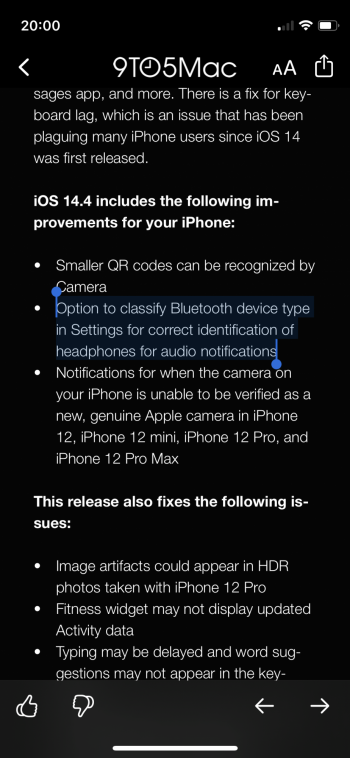Yes, they were both loaded from iCloud backups.Were both set up the same way (backup restored, iCloud, etc.)?
Got a tip for us?
Let us know
Become a MacRumors Supporter for $50/year with no ads, ability to filter front page stories, and private forums.
14.2 car volume turns down
- Thread starter Psyko
- Start date
- Sort by reaction score
You are using an out of date browser. It may not display this or other websites correctly.
You should upgrade or use an alternative browser.
You should upgrade or use an alternative browser.
Did you get them both with 14.1?I live in the USA. My wife and I purchased the iPhone 12 Pro Max 512gb phone. The only difference is hers is blue and mine is gold. We are both running 14.3. Her phone has the ability to turn off the notification and mine does not. We purchased at the same time, had them shipped at the same time and activated them at the same time. This is OBVIOLUSLY NOT regional. Unless you are claiming one part of my house is in a different region then the other! LOL I do NOT listen to my headphones loud enough to have this happen. It happens every time I listen to music in my car or over bluetooth speakers.
Yes, but our previous phones were already updated to 14.2.1 so we had to update the new ones before loading our backups.Did you get them both with 14.1?
I believe this could help, using Shortcuts and automation:
I noticed this in my car the other day with my iPhone 7 on 14.2. I ended up pulling over to work out why my music was turning down every couple of minutes. I can’t turn it off either “due to regulations and safety standards”. I’m glad that I have found a thread on this. I will be following it closely and I will make some noise to apple support.
This problem is not unique to cars, and I don’t think it has anything to do with the type of Bluetooth device.
I am experiencing the same issue with my Trex Titanium bone conduction headphones. I don’t know how the volume is being measured, because these headphones emit very little noise that could be picked up by the microphone — and I can’t imagine that, with anything not manufactured by Apple, they have a reliable map of mic levels to actual experienced volume in-ear.
Count me among those frustrated by the constant notifications and the subsequent need to turn the volume back up!! 😠
I am experiencing the same issue with my Trex Titanium bone conduction headphones. I don’t know how the volume is being measured, because these headphones emit very little noise that could be picked up by the microphone — and I can’t imagine that, with anything not manufactured by Apple, they have a reliable map of mic levels to actual experienced volume in-ear.
Count me among those frustrated by the constant notifications and the subsequent need to turn the volume back up!! 😠
I can confirm that setting Reduce Loud Sounds to 85dB seems to have mitigated the issue for me. Not had any alerts in the last week whereas I was previously getting one every 40min or so while driving. I can't hear a noticeable loss in sound quality so I will grudgingly stop caring about this one now.
I can concur. I’d set it to 85db and spent several hours driving with no volume dump. But, it’s on the edge of useable volume on my cars stereo, especially when listening to a streamed radio station which is typically just chat with variable levels of audio at times.I can confirm that setting Reduce Loud Sounds to 85dB seems to have mitigated the issue for me. Not had any alerts in the last week whereas I was previously getting one every 40min or so while driving. I can't hear a noticeable loss in sound quality so I will grudgingly stop caring about this one now.
Hmm yes, I have a 4-channel amp in mine which is probably helping a lot. Perhaps worth considering as it will also improve sound qualityI can concur. I’d set it to 85db and spent several hours driving with no volume dump. But, it’s on the edge of useable volume on my cars stereo, especially when listening to a streamed radio station which is typically just chat with variable levels of audio at times.
Oh been down the custom stereo systems over the years when I was younger. My current car has a Harman Kardon upgraded system which is pretty nice to be honest. But, back to this original problem, if the phone doesn’t actually measure the environmental sound level, which it doesn’t. It is purely relying on the phone volume setting, pretty Flakey methods of measurement If the phone doesn’t know the volume level of the actually amplification device.Hmm yes, I have a 4-channel amp in mine which is probably helping a lot. Perhaps worth considering as it will also improve sound quality
It's impossible for it to know that. The output from the iphone is from 0 up to line level (i.e. normalised volume without clipping over a normal analogue cable). Amplifiers are supposed to be fed line level, which would be with the iphone volume set to max. The real problem here is that it's apparently not possible to distinguish between bluetooth headphones and other bluetooth devices, so Apple have simply made this apply to everything and not given us a way to disable it. In my opinion the correct solution would be to simply allow all regions to disable it. It's unclear why they haven't done this, I'm not convinced that there is an actual regulatory reason.
100% agreed regarding the BT device issue. I personally think it is supposed to prevent any future hearing loss claims using both an Apple device to play and headphones to listen on. But, why no issue with regulatory compliance on any Apple computer be it desktop or laptop? It’s where their argument may fall down, or the regulators have missed how people consume music.It's impossible for it to know that. The output from the iphone is from 0 up to line level (i.e. normalised volume without clipping over a normal analogue cable). Amplifiers are supposed to be fed line level, which would be with the iphone volume set to max. The real problem here is that it's apparently not possible to distinguish between bluetooth headphones and other bluetooth devices, so Apple have simply made this apply to everything and not given us a way to disable it. In my opinion the correct solution would be to simply allow all regions to disable it. It's unclear why they haven't done this, I'm not convinced that there is an actual regulatory reason.
I’ve personally not seen any regulation from any government about this either. Typically warning and health stickers etc but leaving the choice to the individual. Mind you, with all this current government imposed loss of personal freedoms it maybe the first of many....but that a whole different discussion
We need to solve how some of us in the US somehow have EU versions of this upgrade and we don't have the switch to turn this thing off.
I understand all over the forums everyone is saying you're in the EU nothing you can do...but why are some people in the US getting this version that can't be turned off?
I understand all over the forums everyone is saying you're in the EU nothing you can do...but why are some people in the US getting this version that can't be turned off?
It sounds like there are some changes related to this in terms of being able to specify Bluetooth device types in iOS 14.4 beta 2:
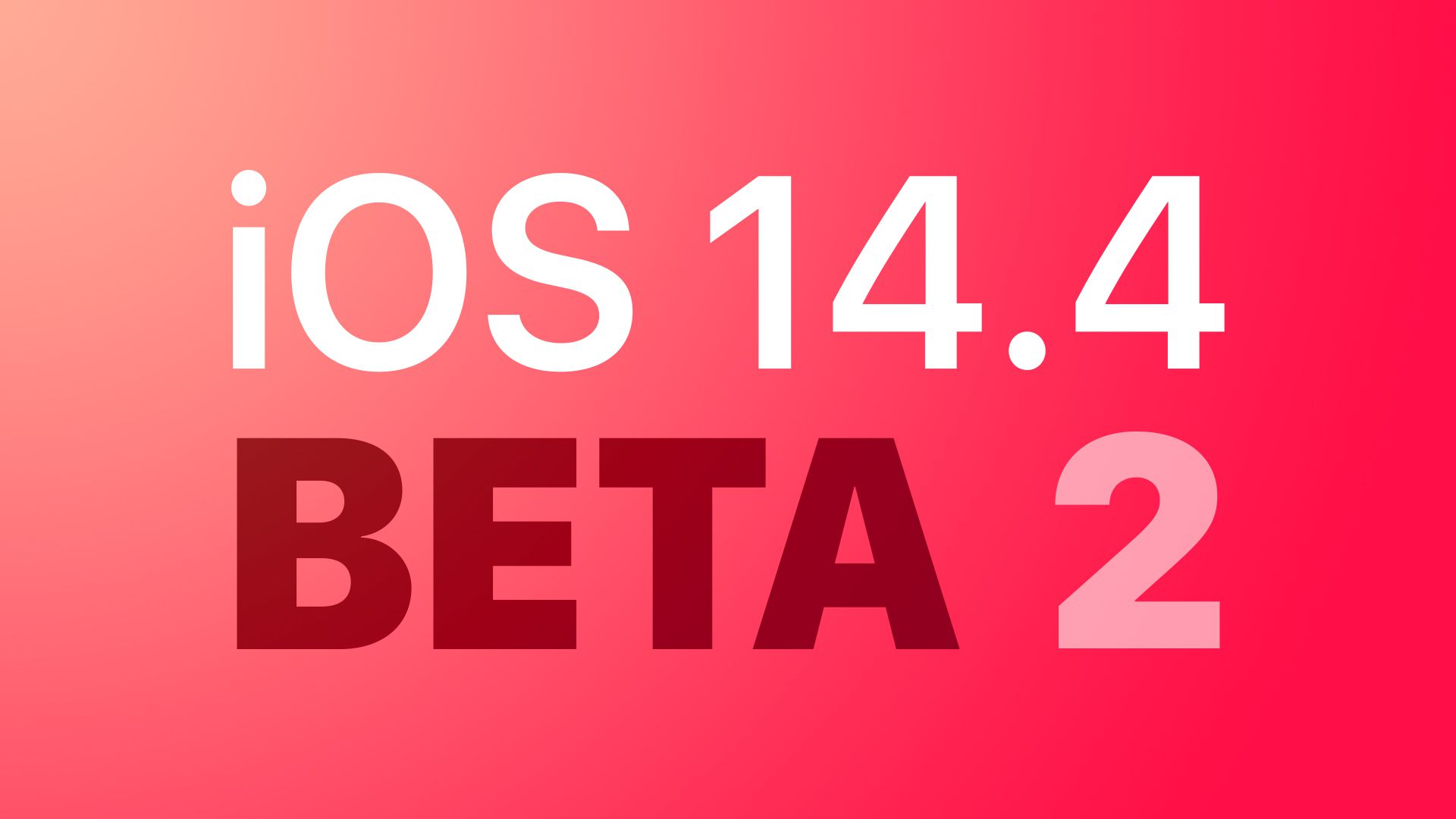
 www.macrumors.com
www.macrumors.com
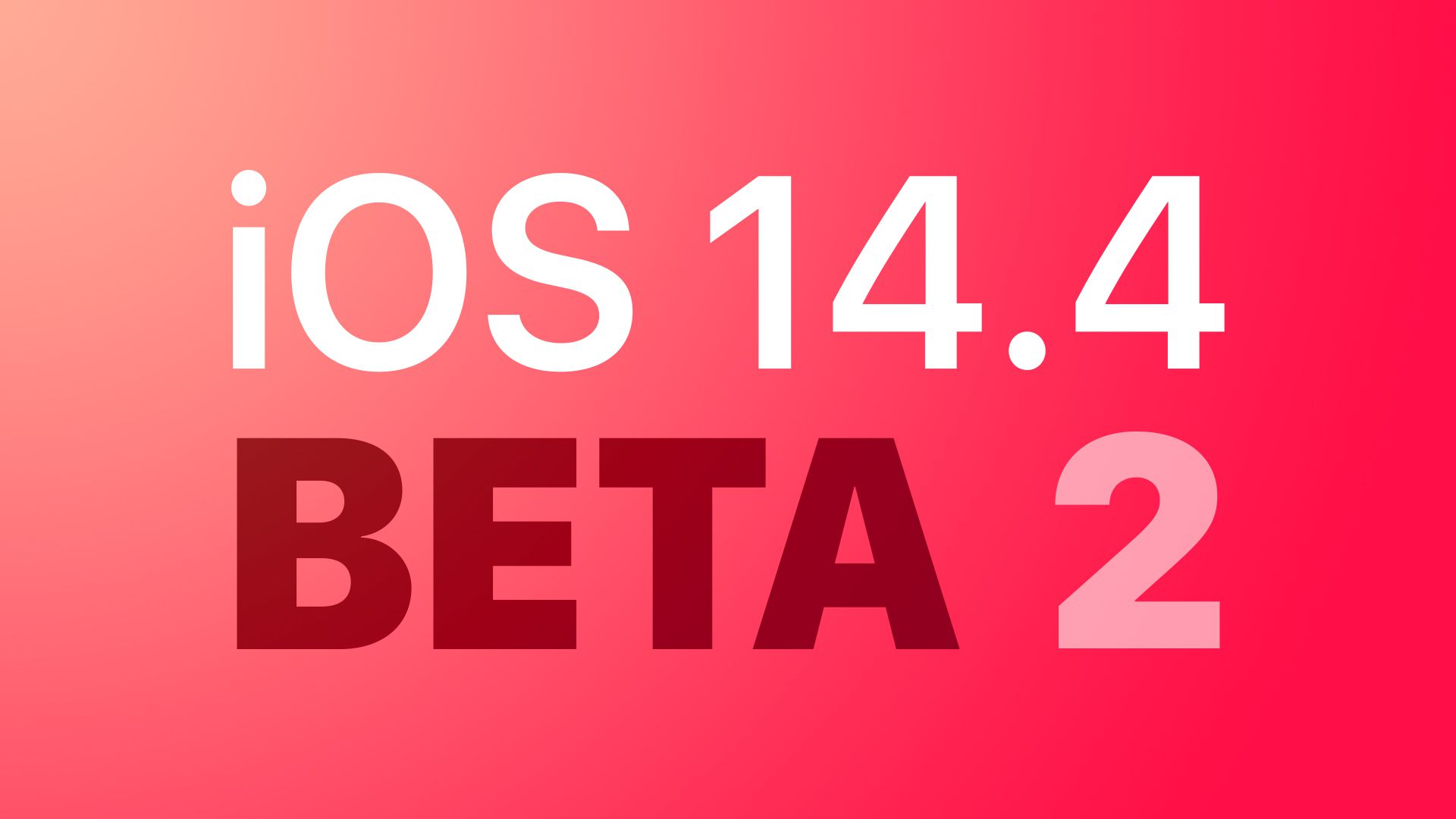
Apple Seeds Second Betas of iOS 14.4 and iPadOS 14.4 to Developers [Update: Public Beta Available]
Apple today seeded the second betas of upcoming iOS 14.4 and iPadOS 14.4 updates to developers for testing purposes, with the new betas coming a...
The update fixes it. I set my car bluetooth as a “car stereo” in the Bluetooth menu and the Health app is reading it accurately now.
That’s great news, hope it’s a world wide fix and not some genky localised thing.The update fixes it. I set my car bluetooth as a “car stereo” in the Bluetooth menu and the Health app is reading it accurately now.
This doesn't seem to be working for me in 14.4PB2 ... I set my cheap bluetooth speaker to "speaker" instead of the headphones it was previously detected as, and it still limited its max volume until I turned off "reduce loud sounds" again. I thought this would finally be the fix I was looking for 😞
What happens if you set device type to "other"? Or "car stereo" (which in my case means I need 100% volume on the phone to be able to properly adjust it on the stereo).This doesn't seem to be working for me in 14.4PB2 ... I set my cheap bluetooth speaker to "speaker" instead of the headphones it was previously detected as, and it still limited its max volume until I turned off "reduce loud sounds" again. I thought this would finally be the fix I was looking for 😞
Register on MacRumors! This sidebar will go away, and you'll see fewer ads.