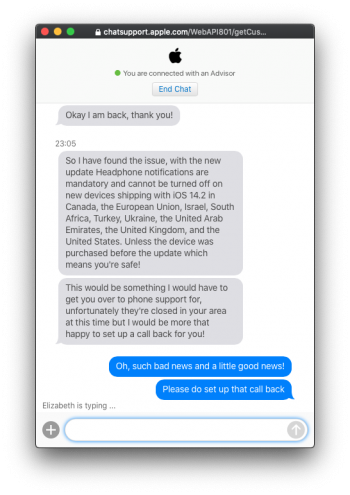My phone is Swedish (EU) and I couldn't disable the feature despite being upgraded to 14.2, not restored to.I doubt this will work - people have tried this in the past to circumvent the EU-volume limit, but iPhones differentiate between the (changeable) region setting and the region of sales, i.e. the region the iPhone was made for, basically different hardware with different model number. So going into an EU-iPhone settings and changing the region to Australia will not change it being an EU-iPhone and thus not remove the EU-volume limit. Probably the same here - but might still be worth a try.
Here someone posted a screenshot from their chat with Apple support. According to this it is a permanently-on feature as of 14.2 in Canada, EU, Israel, South Africa, Turkey, Ukraine, UAE, UK, USA. Those who do not have it yet will get it as soon as they reinstall.
I'm looking into jailbreaking now. That in itself was easy enough, since I use an old SE, but where to find this setting...
Got a tip for us?
Let us know
Become a MacRumors Supporter for $50/year with no ads, ability to filter front page stories, and private forums.
14.2 car volume turns down
- Thread starter Psyko
- Start date
- Sort by reaction score
You are using an out of date browser. It may not display this or other websites correctly.
You should upgrade or use an alternative browser.
You should upgrade or use an alternative browser.
Good news! You can now purchase AirPods MAX for $550 and have Apple jack the volume down on you every 15 minutes to 20%!
I have this issue with Cardo Freecom too, thanks for messaging them! I'm glad you found a ray of hope that we might get a fix for this at the very least for our circumstance… Maddening to have the volume halved every few miles when you need to concentrate on the road!It wont trigger right away. You need to listen to music via headphones for a time (usually for me it takes about a day or two) since it measures and keeps track over a week.
Try this:
* Connect a bluetooth headset to an iPhone with 14.2 installed
* Play music on loud volume for several hours
* The notification should appear
I don´t know if this is only EU or other parts of the world aswell. It will probably not affect that many, unless people use full volume all the time on their headphones. But for me that connects to a helmet headset, I have to keep the volume on max.
I have logged a ticket with Cardo, the manufacturer of my motorcycle bluetooth headset. Since they've labelled the BT connection type as "headphones", my helmet speakers count against the headphone volume limit per week.
I'm waiting on Apple Chat support at the moment, they're asking their senior but they seem to have no idea about this, I think their documentation is pre 14.2
Is it too late to downgrade to 14.1?
Last edited:
Nope. Still the same as it was on 14.2.I installed it, the settings don't look any different. I doubt it's fixed. Will report back if it is but not holding my breath.
Great news everybody! Apple support are telling me as long as the device didn't ship with 14.2+ You can disable this! I don't know if it's true, I have to wait for a callback. For 4 days before they're available -.-
Screenshot:
Screenshot:
Attachments
Last edited:
If you restored to 14.2 you’re screwed. Can't disable it. Not really fair since I did a DFU restore due to a different problem and now I can’t disable this crap.Great news everybody! Apple support are telling me as long as the device didn't ship with 14.2+ You can disable this! I don't know if it's true, I have to wait for a callback. Screenshot:
I have a XS which of course did not shop with 14.2. And I can’t disable it. At least not for now.Great news everybody! Apple support are telling me as long as the device didn't ship with 14.2+ You can disable this! I don't know if it's true, I have to wait for a callback. For 4 days before they're available -.-
Screenshot:
I got a reply from Cardo basically saying that they don’t consider this their fault, and haven’t heard about it. Maybe you can log a ticket too? It’s winter season in Europe now, many riders tuck away their bikes over the winter, and thus not using their headsets.I have this issue with Cardo Freecom too, thanks for messaging them! I'm glad you found a ray of hope that we might get a fix for this at the very least for our circumstance… Maddening to have the volume halved every few miles when you need to concentrate on the road!
I'm waiting on Apple Chat support at the moment, they're asking their senior but they seem to have no idea about this, I think their documentation is pre 14.2
Is it too late to downgrade to 14.1?
I have never restored my 2017 SE, and I still cannot disable it.If you restored to 14.2 you’re screwed. Can't disable it. Not really fair since I did a DFU restore due to a different problem and now I can’t disable this crap.
Hm, I don't follow. Non-bluetooth (AUX) devices can be exempt by just telling the phone you didn't connect headphones. There's a popup asking you. Bluetooth devices however, I'd expect devices that don't identify as headphones (my car identifies as a headset for some reason, headphone logo in the status bar), which makes iOS help me keep track of my hearing volumes, much convenient.Has anyone found a non-headphone bluetooth device that *doesn't* exhibit this behaviour? If so then perhaps there's something that device manufacturers could do with a firmware update.
My iPhone 7 was never restored until 14.2 was released and I saw the 14.1 signing window was still open, so either there's a confounder or the Apple support reps are just talking out their asses.I have never restored my 2017 SE, and I still cannot disable it.
The most funny thing about all this is that nothing prevents me from blasting full volume from my Bluetooth headset all day long while they connected to my MacBook Air. The only use case where it could actually help my health. No, it has to be triggered on phone connected to car audio (its even officially supported, has special mode for iPhone/Ipod, I know probably deprecated now, but still) where even while device volume is forcefully halved I can still crank car's volume knob up to unbearable levels.
I've made an excellent discovery! If you open the Cardo Connect app and in the settings switch off the default one that automatically adjusts the volume based on the wind noise, the max volume is significantly higher! As a result, while I would have previously maxed out the volume on the iPhone, now I wouldn't want to have it higher than about 70% (if the Cardo is on full volume). So at the very least that should make the warnings and auto adjustments less frequent.I got a reply from Cardo basically saying that they don’t consider this their fault, and haven’t heard about it. Maybe you can log a ticket too? It’s winter season in Europe now, many riders tuck away their bikes over the winter, and thus not using their headsets.
Also it should theoretically be possible to add an amplifier between the Cardo unit and the speakers, although I haven't tried it yet. If the above doesn't work out for me in practice, that's my next port of call, cables be damned.
Last edited:
Cheers I’ll give it a go tomorrow, I have the setting on, so I’ll try with disabling it.I've made an excellent discovery! If you open the Cardo Connect app and in the settings switch off the default one that automatically adjusts the volume based on the wind noise, the max volume is significantly higher! As a result, while I would have previously maxed out the volume on the iPhone, now I wouldn't want to have it higher than about 70% (if the Cardo is on full volume). So at the very least that should make the warnings and auto adjustments less frequent.
Also it should theoretically be possible to add an amplifier between the Cardo unit and the speakers, although I haven't tried it yet. If the above doesn't work out for me in practice, that's my next port of call, cables be damned.
may be someone in a more know how to disable this "feature" through profiles/configurator utility?
I got fed up with this over the weekend after making a 1h 30min car journey and having the volume killed twice by these stupid notifications, so I called AppleCare this morning and was told by someone that this is expected behaviour.
Email sent to tcook@apple.com just now:
Email sent to tcook@apple.com just now:
Dear Executive Liaison Team,
In iOS 14.2 a new feature was introduced called Headphone Safety. This is supposed to take an average of the headphone volume over a 7-day period and if this collective volume goes over a certain threshold it will send a notification that drops the volume significantly. These notifications apparently cannot be disabled in some regions.
Unfortunately this feature apparently cannot distinguish between bluetooth headphones and bluetooth car stereos. When paired with a bluetooth car receiver it is normal to turn the volume on the source device (iphone) to the maximum in order to get the highest sound quality, and to control the volume to a reasonable level on the car stereo. With this new feature this now causes repeated notifications every hour or so, dropping the sound to an inaudible level and causing the driver to have to reach for their iphone volume button to restore the sound. This is outright dangerous.
Worse still when I called AppleCare to report this this morning I was told that this was expected behaviour. I sincerely hope this person was mistaken because this is the most basic feature of the iphone and indeed the ipod that people have enjoyed for many years. I cannot believe that Apple would knowingly introduce such a fundamentally broken change into its flagship product line.
I was hoping this mistake would be swiftly corrected in iOS 14.3 but it appears it hasn't been and I am now very disturbed that I was told by one of your support people that this behaviour is expected.
I would like a confirmation from Apple that you accept that this is a bug and a fairly major regression of the most basic product functionality and that it will be corrected in the next software update.
Thanks,
Mark
I may have found a workaround, the EU apparently thinks that 85dB should be the maximum volume for headphones. Settings -> Sounds & Haptics -> Headphone Safety -> Reduce Loud Sounds -> set limit to 85dB.
Not sure if this will work. Will report back. It will of course degrade sound quality but hopefully not enough to be noticeable.
Not sure if this will work. Will report back. It will of course degrade sound quality but hopefully not enough to be noticeable.
Hey guys, i have made a petition to hopefully get this changed....
Please share it, we want our music back!:

Please share it, we want our music back!:

Hey guys, i have made a petition to hopefully get this changed....
Please share it, we want our music back!:

Wat? "I was personally threatened to have my apple ID deleted and ISP blocked if I continued to raise awareness in regards to this issue"
Provide evidence or no I am not supporting this petition. Apple isn't in the business of threatening random customers over issues that it clearly considers trivial.
Everything else aside, not sure that's necessarily the case when it comes to this issue (or really a variety of other ones that a variety of people experience).clearly considers trivial
Ultimately it appears that there is an issue and those who experience it and are negatively affected by it should be reporting it to Apple and following up on it with Apple as best as they can to hopefully get the issue addressed.
Register on MacRumors! This sidebar will go away, and you'll see fewer ads.