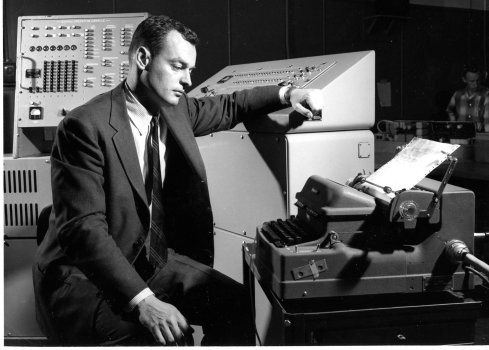DAY 3
Low-key day with the Vision Pro today, testing it out for about 2-3 hours in its more casual uses: media, gaming, messaging. Also tested it out while propped up in bed. Here’s the results:
GAMES:
It’s worth pointing out I’m not much of a casual gamer. The stuff I really enjoy is either sports (FIFA, 2K, etc) or Nintendo stuff (Zelda, Mario). Still, I figured if I’m gonna try out this Vision Pro fully, I gotta try out the gaming, since that’s a key feature Apple’s been touting. The reviews below are not necessarily a rating of the game's themselves (although I did take in to consideration if I enjoyed playing them), but more on how well they made use of the Vision Pro and Vision OS.
GAME ROOM (⭐️⚪️⚪️⚪️⚪️): This was the first app I tried, because it seemed like it’d be the least demanding. Maybe it had to do with me sitting propped up in bed, but I was shocked that Apple even promoted this. The board was tilted at a difficult angle, and the responsiveness of the cards was so spotty to gestures (even after sitting up fully as recommended) that I didn’t even finish a single game of solitaire. Will try it again seated at a table or on the plane tomorrow and update my rating as needed.
SYNTH RIDERS (⭐️⭐️⭐️⭐️⭐️): Next up I tried a rhythm based game, which I’m admittedly not a big fan of the genre as whole, but this one seemed to be EXTREMELY well done. Originally docked it a single star simply because I tried to avoid Game Center login and it can’t freezing up, but once I caved and signed in, it played great! It’s a visually stunning use of the VR/AR format, I felt like I got my heart rate up a bit by the end of the test round, and was pleasantly surprised to look at the floor next to my bed after playing and see 2 of the spheres from the game sitting on my floor, looking so lifelike I literally thought “how did those get there?” before realizing they were not, in fact, real. Update: Played this one again out of bed and the fitness component really came to life. I've been exercising 4-5 times a week, but found myself a little winded after one round. AND it was fun!
JETPACK JOYRIDE (⭐️⭐️⭐️⭐️⚪️): Was not expecting this one to be placed as part of an immersive environment so that was fun. I also had not played this game since way back when the original came out, and found the updates to be very well done. I think this could serve as a great example of what 2D games can be in the Spatial Computing era. Update: went back and docked this game a ⭐️ after downloading and playing it on AppleTV, because it made me realize the pinch control was less responsive than touch device mechanisms.
FRUIT NINJA (⭐️⭐️⭐️⭐️⭐️): This game brought up a screen with a bunch of sample fruits that all had to be green in order to start. Because I was in bed, 2/3 of them showed up red. Tried again at night in my living room... WHOA. Not really a Fruit Ninja fan, but the implementation here is WILD. from your karate chops, to throwing stars, to power ups, to the creative use of the 3D space, this developer has really shown the potential of what 3D gaming could be on the platform, albeit in a silly, kid-friendly way.
NBA 2K (N/A): This was tops on my list to try, especially because of the controller functionality, but I got a FaceTime call from a friend and my eyes were tired afterward.
PROs:
• The Spatial Audio effect on FaceTime calls is mindblowing. When I pulled the window toward me and the other person suddenly got louder was a “wow” moment. Interestingly, when I moved them to the left or right, my head turned on THEIR screen, even though I kept my head facing forward. It seems like Apple is really setting the stage for a virtual conference calls, so that everyone sees exactly who everyone is looking at. Pretty wild.
• 3D movies look fantastic. Plain and simple.
• Looking up at the clouds in the white sands environment, I thought about all the bed-ridden people in the world who are locked up in rooms, never able to see the outdoors again… and how life-giving it would be to let them look up in an Apple Vision Pro and see clouds rolling or stars twinkling again.
CONs:
• The drop-off in pinch gesture reliability while laying down, even reclined at a 45 degree angle, was a letdown. I know this is largely based on camera placement, but I’m hopeful that there are some software improvements that could be made to assist with this.
• As things got darker outside, the screen began drifting randomly, then cutting to warning message that it couldn’t get a good read on the environment, and to turn the lights on. Even turning on my 2 night stands were not enough to fix this, despite being able to clearly see everything in the room. I’m curious to see if Travel Mode assists with this.
•My eyes were really dry by the end of today’s session. Like REALLY dry. It almost felt like the Vision Pro was pulling down on my eye lids a bit, ‘causing them to dry out. I will definitely be using tear drops on the plane tomorrow.
• This device is BEGGINING for a “with Cellular” option. Not sure if having a 5G antenna strapped to your head is wise from a health standpoint, but it sure would be nice to have the ability to use this thing anywhere without connecting to a Wifi network or hotspot.
• The "People" tab on the side of the home screen seems to be a list of "People I've Facetimed Recently." Why this exists instead of full-blown Contacts and Facetime apps (both of which appear to be curiously absent from the device) I have no idea.
FROM THE FORUM:
@G5isAlive thanks for the tip on the dual loop for walking stability. It’s on my radar to test it out at some point, but I’ve been so pleased with the solo band I haven’t gotten to it yet. And yes, I discovered the Home selection from Control Panel today. My Photo workflow yesterday was simply to mirror my laptop screen on the AVP and edit in Lightroom as I always do. I loved having the large screen to edit on while enjoying a beautiful day in Texas outside Starbucks. I edited some photos, sent a sneak peek to the client, then checked my phone afterward in a panic, not having thought about “what if the coloring is off?” But it was spot on my expectations.
OVERALL AND WHAT’S NEXT:
Today was not testing my personal main uses for the device, but what I experienced was fun. I’m definitely curious to see what the future holds for AR/VR/Spatial gaming. Tomorrow I’ll get back in to the real meat and potatoes of why I bought this thing: work and travel. I’ve got a 2-3 hour flight, and plan to do some photo editing and tv watching on the plane.
WILL I OR WON'T I RETURN IT?
Day 1: 75/25 returning
Day 2: 60/40 returning
Day 3: 65/35 returning