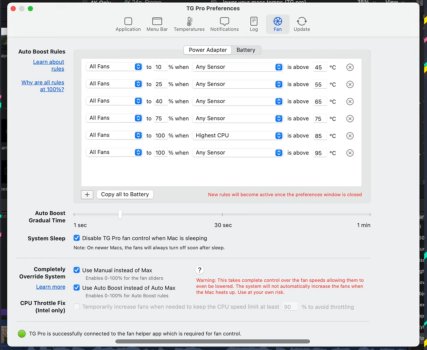I was borderline…went back and forth. In the end I wanted to feel like I got a legitimate upgrade and will do video editing. In reality the top spec pro would work fine. IMHO can’t go wrong either way…I mainly wanted to point out the fan thing is not apparent in real life, day to day usage.Out of curiosity, what made you upgrade from the M3 Pro to the M3 Max?
Got a tip for us?
Let us know
Become a MacRumors Supporter for $50/year with no ads, ability to filter front page stories, and private forums.
14" M3 Max binned vs unbinned fan noise? (14/30 vs 16/40)
- Thread starter Filmx
- Start date
- Sort by reaction score
You are using an out of date browser. It may not display this or other websites correctly.
You should upgrade or use an alternative browser.
You should upgrade or use an alternative browser.
Actually at least one Youtuber test has shown that at least one task is much slower. Rendering I believe. Probably can extrapolate that any bigger multithreaded task will be affected.It's all academic. A user is not going to be able to tell the slight difference in the tech specs. Only people on MR who are spec chasers will complain and convince themselves it is a critical failure and unusable.
The truth is they can’t tell the difference with their use case and are extrapolating that to all users. Anyone that does notice, must be a spec chaser as they put it.I guess you have never ran multiple local LLMs? All specs have use cases that can make a difference to specific workflows.
I can't imagine it is since I can barely get the fans going on my 16/40 M3 Max, they're usually off at least 95% or more of the time and if they do kick up for a little bit it's like 2000-2500rpm and barely audible for a few minutes.So is the fan noise that bad on the 14/30 binned M3 Max?
Even running heavy GPU benchmarks I never saw the fan RPM go outside the 5000 range. These things are supposed to go up to 7000, and this is even the 14" size which has less of a heat sink. I was even using high power mode.
I was just thinking that I haven't run Geekbench yet, so I just ran it for the first time, on battery, sitting here in bed, with high performance mode enabled. Got a 3176 single core and 21486 multicore which is a little bit above what this chip is rated officially on their website. What's really wild is my fans never turned on. Like at all. The bottom casing barely got warm, and a few minutes later, just using Safari right now, is slightly cool to the touch. I have iStat running and it showed 0 rpm the entire run, which was only like 4 or 5 minutes. I actually thought something had gone wrong, lol. Here is the link to my result: https://browser.geekbench.com/v6/cpu/3924343
I recently had and returned a 14" binned 36GB M3 Max. Some of my workloads were causing the fans to spin up loud and quick. I mainly do game development work in Unity and Unreal Engine, and I was impressed by how quiet it was in my 2D Unity workflow - the fans never spun up at all. This is WITH Parallels running in the background too. These chips scale magnificently in power draw! Even battery life was impressive compared to the base M1 Pro I was coming from.
Unreal Engine was a different story. It's definitely more demanding of the GPU than the scenes I was working with in Unity, so within 30s-1m the fans were at 5K and pretty blaringly loud. Not to mention the device itself became uncomfortably hot in that time too. All that is to be expected of a machine with this much grunt. The thing that got me was the fan curve/behavior when its continually maxed out. It follows a pattern that looks something like this:
I picked up an unbinned M3 Pro to compare the two side-by-side and found that, even at equivalent RPM, the M3 Pro was significantly quieter. I think they must be using different/beefier fans in the M3 Max variants. Either that or there are multiple fan vendors with drastic differences in noise levels, but while Apple does often source from different vendors for parts, I haven't heard of a recent case where they've had such a wide variance like this. That said, both machines were in a similar class of heat production, differing only in how quickly they reached the point of discomfort. Battery drained much faster on the Max than the Pro under this workload as well. However, I didn't detect any performance loss from throttling on the M3 Pro, which was nice for consistent performance, but outside of it being noticeable the Max's throttling wasn't really a big issue - it still outperformed the Pro by a mile.
My advice is that if fan noise is a priority for you, and you use extensive CPU or GPU-heavy workloads, your best bets are either the Max 16" or Pro 14". I probably could've found a fan curve I'd be somewhat happy with on the 14" Max if I put in the time, but I'd still feel like I'd be compromising. Apple Silicon spoiled me and turned me into a fan noise diva. I didn't realize this until I pit the two machines side by side.
So, I'm sticking with the 14" unbinned Pro with 36GB of RAM. Yes, I'm losing 50% GPU performance which seems crazy when I use GPU-heavy tools, but the experience is so much better imo. Plus, I can easily lower my viewport settings to get desirable performance. Lastly, this isn't my primary work device - I have a Windows desktop for that, so I feel like I have some wiggle room in that regard. If this were my main device, it'd be a different outcome. I'd probably still opt for the 16" though.
Oh, and I did fiddle with Low Power Mode, and found that it's a nifty way to turn your binned M3 Max into an unbinned M3 Pro. However, it does reduce single core performance significantly and, more frustratingly, it limits you to 60hz with no known workaround/hack to force it back to 120hz. If Apple gave us the option to keep 120hz on low power mode, I'd probably have kept it. It's a frustrating issue to search for because the results are filled with Apple apologists asking why you'd ever want to use it that way, or just claiming that 120hz would ruin the mode without acknowledging that most of the power savings come from the disabled cores... but I digress.
Unreal Engine was a different story. It's definitely more demanding of the GPU than the scenes I was working with in Unity, so within 30s-1m the fans were at 5K and pretty blaringly loud. Not to mention the device itself became uncomfortably hot in that time too. All that is to be expected of a machine with this much grunt. The thing that got me was the fan curve/behavior when its continually maxed out. It follows a pattern that looks something like this:
- Allow GPU temps to rise to 102
- Fans turn on/up to ~5000 RPM
- GPU throttles, allowing temps to fall
- Falling temps results in slower fans
- Low enough temps results in unthrottled GPU, causing heat to rise again
- Repeat
I picked up an unbinned M3 Pro to compare the two side-by-side and found that, even at equivalent RPM, the M3 Pro was significantly quieter. I think they must be using different/beefier fans in the M3 Max variants. Either that or there are multiple fan vendors with drastic differences in noise levels, but while Apple does often source from different vendors for parts, I haven't heard of a recent case where they've had such a wide variance like this. That said, both machines were in a similar class of heat production, differing only in how quickly they reached the point of discomfort. Battery drained much faster on the Max than the Pro under this workload as well. However, I didn't detect any performance loss from throttling on the M3 Pro, which was nice for consistent performance, but outside of it being noticeable the Max's throttling wasn't really a big issue - it still outperformed the Pro by a mile.
My advice is that if fan noise is a priority for you, and you use extensive CPU or GPU-heavy workloads, your best bets are either the Max 16" or Pro 14". I probably could've found a fan curve I'd be somewhat happy with on the 14" Max if I put in the time, but I'd still feel like I'd be compromising. Apple Silicon spoiled me and turned me into a fan noise diva. I didn't realize this until I pit the two machines side by side.
So, I'm sticking with the 14" unbinned Pro with 36GB of RAM. Yes, I'm losing 50% GPU performance which seems crazy when I use GPU-heavy tools, but the experience is so much better imo. Plus, I can easily lower my viewport settings to get desirable performance. Lastly, this isn't my primary work device - I have a Windows desktop for that, so I feel like I have some wiggle room in that regard. If this were my main device, it'd be a different outcome. I'd probably still opt for the 16" though.
Oh, and I did fiddle with Low Power Mode, and found that it's a nifty way to turn your binned M3 Max into an unbinned M3 Pro. However, it does reduce single core performance significantly and, more frustratingly, it limits you to 60hz with no known workaround/hack to force it back to 120hz. If Apple gave us the option to keep 120hz on low power mode, I'd probably have kept it. It's a frustrating issue to search for because the results are filled with Apple apologists asking why you'd ever want to use it that way, or just claiming that 120hz would ruin the mode without acknowledging that most of the power savings come from the disabled cores... but I digress.
I recently had and returned a 14" binned 36GB M3 Max. Some of my workloads were causing the fans to spin up loud and quick. I mainly do game development work in Unity and Unreal Engine, and I was impressed by how quiet it was in my 2D Unity workflow - the fans never spun up at all. This is WITH Parallels running in the background too. These chips scale magnificently in power draw! Even battery life was impressive compared to the base M1 Pro I was coming from.
Unreal Engine was a different story. It's definitely more demanding of the GPU than the scenes I was working with in Unity, so within 30s-1m the fans were at 5K and pretty blaringly loud. Not to mention the device itself became uncomfortably hot in that time too. All that is to be expected of a machine with this much grunt. The thing that got me was the fan curve/behavior when its continually maxed out. It follows a pattern that looks something like this:
This dance became obnoxious after a while, so I tried to set up a custom fan curve with TG Pro. I fiddled with it a bit, but after some time reflected on what I was even doing. The whole reason I decided to stick with a MacBook was for the insane efficiency of Apple Silicon; the cool and whisper quiet performance while doing things that'd make x86 CPUs vomit heat. Tweaking fan curves and constantly thinking about and babying hardware is something I felt I'd left behind with Intel/AMD, so why was I spending all this money on a Mac when I could have a similar experience on Windows? I know I'm being a bit hyperbolic as there are many aspects of mobile computing Apple actually figured out that Microsoft can't like sleep/standy and performance on battery, but the sentiment was strong enough to make me reconsider strongly.
- Allow GPU temps to rise to 102
- Fans turn on/up to ~5000 RPM
- GPU throttles, allowing temps to fall
- Falling temps results in slower fans
- Low enough temps results in unthrottled GPU, causing heat to rise again
- Repeat
I picked up an unbinned M3 Pro to compare the two side-by-side and found that, even at equivalent RPM, the M3 Pro was significantly quieter. I think they must be using different/beefier fans in the M3 Max variants. Either that or there are multiple fan vendors with drastic differences in noise levels, but while Apple does often source from different vendors for parts, I haven't heard of a recent case where they've had such a wide variance like this. That said, both machines were in a similar class of heat production, differing only in how quickly they reached the point of discomfort. Battery drained much faster on the Max than the Pro under this workload as well. However, I didn't detect any performance loss from throttling on the M3 Pro, which was nice for consistent performance, but outside of it being noticeable the Max's throttling wasn't really a big issue - it still outperformed the Pro by a mile.
My advice is that if fan noise is a priority for you, and you use extensive CPU or GPU-heavy workloads, your best bets are either the Max 16" or Pro 14". I probably could've found a fan curve I'd be somewhat happy with on the 14" Max if I put in the time, but I'd still feel like I'd be compromising. Apple Silicon spoiled me and turned me into a fan noise diva. I didn't realize this until I pit the two machines side by side.
So, I'm sticking with the 14" unbinned Pro with 36GB of RAM. Yes, I'm losing 50% GPU performance which seems crazy when I use GPU-heavy tools, but the experience is so much better imo. Plus, I can easily lower my viewport settings to get desirable performance. Lastly, this isn't my primary work device - I have a Windows desktop for that, so I feel like I have some wiggle room in that regard. If this were my main device, it'd be a different outcome. I'd probably still opt for the 16" though.
Oh, and I did fiddle with Low Power Mode, and found that it's a nifty way to turn your binned M3 Max into an unbinned M3 Pro. However, it does reduce single core performance significantly and, more frustratingly, it limits you to 60hz with no known workaround/hack to force it back to 120hz. If Apple gave us the option to keep 120hz on low power mode, I'd probably have kept it. It's a frustrating issue to search for because the results are filled with Apple apologists asking why you'd ever want to use it that way, or just claiming that 120hz would ruin the mode without acknowledging that most of the power savings come from the disabled cores... but I digress.
This post definitely helped in my decision between 14" and 16". I do know there is an app called TG Pro in which you can set your own fan curve, but with the larger chasis and massive fan size, the 16" is my answer.
There is an app called TG Pro that allows for custom fan curve/control. I’m curious to see if that App helps with the 14” thermal throttle?
I actually did mention TG Pro in my post and yes you can use it to get consistent unthrottled performance, but it will take some time figuring out what the optimal fan speed is to maintain your desired temperature vs. noise. In my case, it was ending up too loud for my preferences regardless… but it is an option.There is an app called TG Pro that allows for custom fan curve/control. I’m curious to see if that App helps with the 14” thermal throttle?
Personally, I think the decision behind the stock fan curve on the Max 14 was made to prioritize as low fan noise as possible no matter what. This results in the "dance" I alluded to earlier where the fans ramp up and down and up and down over a long period of time.I’m wonder why some people think they can tune their fans better than Apple Engineers.
Whether or not a constant, consistent fan profile is "better" or "worse" than this aforementioned behavior doesn't matter. It's just personal preference. Tim Cook likes to dance. Some people like to stand still.
I get it, but honestly if I do work that requires my laptop to run at full load for so long that the fans needs to be running the entire time I would get a 16” inch, better yet a desktop if possible. The 14 inch for photo editing is perfect, dead silent and runs cool even under extreme use its only warm.Personally, I think the decision behind the stock fan curve on the Max 14 was made to prioritize as low fan noise as possible no matter what. This results in the "dance" I alluded to earlier where the fans ramp up and down and up and down over a long period of time.
Whether or not a constant, consistent fan profile is "better" or "worse" than this aforementioned behavior doesn't matter. It's just personal preference. Tim Cook likes to dance. Some people like to stand still.
I have the 40 gpu core M3 Max MBP 14. I compare the artificially created fans at 100% using TG Pro versus fans when running Cinebench in a loop and gaming Baldur's Gate 3 at max graphics setting. In either case, the fans level at around 60-70% of max and are noticeably more quiet. I had the M1 Max 32 core before and in both cases, fans ran close to 100% of max and the graphics on BG3 did not run as smooth as on M3 Max.
Exactly! For workloads that actually benefit from an M3 Max, you’re better off with a 16”. Otherwise, for workloads like photo editing, the M3 Pro is plenty.I get it, but honestly if I do work that requires my laptop to run at full load for so long that the fans needs to be running the entire time I would get a 16” inch, better yet a desktop if possible. The 14 inch for photo editing is perfect, dead silent and runs cool even under extreme use its only warm.
I suppose if you have a unique workload that requires more than 36GB of RAM I could see a case where the 14” M3 Max makes sense.
This is the point I was trying to make earlier. If someone is planning to buy the full M3 Max chip, they are definitely better off putting it into a 16” chassis. There isn’t much point in spending the extra money for the full chip only to have it throttle up and down on you all of the time - You’re leaving performance on the table.Exactly! For workloads that actually benefit from an M3 Max, you’re better off with a 16”. Otherwise, for workloads like photo editing, the M3 Pro is plenty.
I suppose if you have a unique workload that requires more than 36GB of RAM I could see a case where the 14” M3 Max makes sense.
Both the 14 and 16 core M3 Max chips are physically the same. The 14 core is "binned" meaning cores have been disabled while 16 core is "unbinned" because it uses all of the cores in the chip design. Binning is a process where a M3 Max chip is tested and fails to meet the specs for 16 core. In cases where the failures are only on a small number or cores, they disable the failed cores and test again under the 14 core spec to see if it passes. Once passed, it is now a "good" 14 core. Why 14 cores? Probably has to do with yield rates.I don’t know anything about these binned chips? How do you know which configurations are binned? I can’t seem to find out the information anywhere? And, does it really make any difference?
This is a common practice in chip manufacturing. Some folks believe Apple is intentionally taking "good" 16 core chips and downgrading to 14. That is technically possible but it's also plausible to assume that the yield rates for 16 are in line with demand. It certainly is not anything close to 100%.
Not exactly, a 14 core binned CPU has 2 of its cores disabled completely. The remaining 14 cores are fully functional.So, some of the 14 cores are not “complete” cores right?
How does this affect performance? As I say, anything to be concerned about?
Yes, for being a 14 inch you have very high geekbench values higher than my 16 inch m3 max!!!I can't imagine it is since I can barely get the fans going on my 16/40 M3 Max, they're usually off at least 95% or more of the time and if they do kick up for a little bit it's like 2000-2500rpm and barely audible for a few minutes.
Even running heavy GPU benchmarks I never saw the fan RPM go outside the 5000 range. These things are supposed to go up to 7000, and this is even the 14" size which has less of a heat sink. I was even using high power mode.
I was just thinking that I haven't run Geekbench yet, so I just ran it for the first time, on battery, sitting here in bed, with high performance mode enabled. Got a 3176 single core and 21486 multicore which is a little bit above what this chip is rated officially on their website. What's really wild is my fans never turned on. Like at all. The bottom casing barely got warm, and a few minutes later, just using Safari right now, is slightly cool to the touch. I have iStat running and it showed 0 rpm the entire run, which was only like 4 or 5 minutes. I actually thought something had gone wrong, lol. Here is the link to my result: https://browser.geekbench.com/v6/cpu/3924343
MacBook Pro (16-inch, Nov 2023) - Geekbench
Benchmark results for a MacBook Pro (16-inch, Nov 2023) with an Apple M3 Max processor.
browser.geekbench.com
This whole debate has me spinning in circles.
Right now I have a Windows 15” laptop with a decent GPU. I move around a lot, and I’m tired of carrying the equivalent of a huge brick.
My current workflow is the following:
Half the time I’m running 1 or 2 GPU-heavy architecture programs, an external real-time rendering program, Photoshop, Illustrator, and Chrome—all at the same time.
The other half I’m working on graphic and web design projects with Figma, Illustrator, and Chrome.
I play games sporadically, too, and would like a decent framerate when doing so.
Taking both my workflow and my preference for a smaller weight/form factor, as well as the fact that I’dll need to run most of my architecture programs via Parallels, what is the best option for me?
My ideal use is using it on myself when on the move and docking at a desk when at the office or at home.
Can the M3 Pro deliver on all my needs? And if not, will the throttling really be that much of an issue it’s worth trading my current brick for another? (I’m talking about getting the 16” model.)
I really want the 14” M3 Max 14/30 model!!
Right now I have a Windows 15” laptop with a decent GPU. I move around a lot, and I’m tired of carrying the equivalent of a huge brick.
My current workflow is the following:
Half the time I’m running 1 or 2 GPU-heavy architecture programs, an external real-time rendering program, Photoshop, Illustrator, and Chrome—all at the same time.
The other half I’m working on graphic and web design projects with Figma, Illustrator, and Chrome.
I play games sporadically, too, and would like a decent framerate when doing so.
Taking both my workflow and my preference for a smaller weight/form factor, as well as the fact that I’dll need to run most of my architecture programs via Parallels, what is the best option for me?
My ideal use is using it on myself when on the move and docking at a desk when at the office or at home.
Can the M3 Pro deliver on all my needs? And if not, will the throttling really be that much of an issue it’s worth trading my current brick for another? (I’m talking about getting the 16” model.)
I really want the 14” M3 Max 14/30 model!!
It meets all of your requirements except gaming, depending on what games you're looking to play and at what framerate. FWIW for everything else, portability, productivity, intensive tasks, graphic, design, rendering, etc. I can't imagine using anything else or going back to a windows laptop. The only downsides with the current lineup is the battery life will get drained much faster running all those intensive tasks (but still not as fast as any windows laptop) and the fan noise will be higher than previous gens but the performance makes it worth it (and the fan noise is still better than most windows laptops running equivalent tasks). I love my 14" M3 Max.This whole debate has me spinning in circles.
Right now I have a Windows 15” laptop with a decent GPU. I move around a lot, and I’m tired of carrying the equivalent of a huge brick.
My current workflow is the following:
Half the time I’m running 1 or 2 GPU-heavy architecture programs, an external real-time rendering program, Photoshop, Illustrator, and Chrome—all at the same time.
The other half I’m working on graphic and web design projects with Figma, Illustrator, and Chrome.
I play games sporadically, too, and would like a decent framerate when doing so.
Taking both my workflow and my preference for a smaller weight/form factor, as well as the fact that I’dll need to run most of my architecture programs via Parallels, what is the best option for me?
My ideal use is using it on myself when on the move and docking at a desk when at the office or at home.
Can the M3 Pro deliver on all my needs? And if not, will the throttling really be that much of an issue it’s worth trading my current brick for another? (I’m talking about getting the 16” model.)
I really want the 14” M3 Max 14/30 model!!
Thanks for the quick reply! The fact that you shared your experience is much appreciated, and it’s great to hear I’m headed in the right direction.It meets all of your requirements except gaming, depending on what games you're looking to play and at what framerate. FWIW for everything else, portability, productivity, intensive tasks, graphic, design, rendering, etc. I can't imagine using anything else or going back to a windows laptop. The only downsides with the current lineup is the battery life will get drained much faster running all those intensive tasks (but still not as fast as any windows laptop) and the fan noise will be higher than previous gens but the performance makes it worth it (and the fan noise is still better than most windows laptops running equivalent tasks). I love my 14" M3 Max.
And about Windows laptops running equivalent tasks and battery life… My current laptop has about 30 minutes of battery life on a good day and revs the fans at about 50% for just… well, existing. 😂
Now I guess my only question is, should I wait til October for the M4 MacBook?
My reasoning is maybe there’s a chance the M4 Max will behave better at higher temps, and if the difference isn’t all that great, I can still get the same M3 Max 14” model I want at a decent discount.
Register on MacRumors! This sidebar will go away, and you'll see fewer ads.