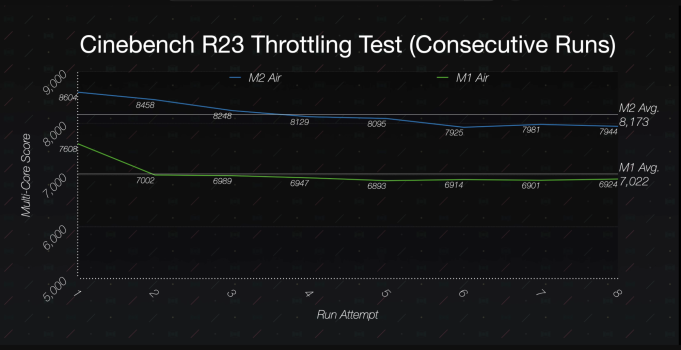apple is shifting focus to gaming, gonna be hilarious when ppl to start complaining about the overheating
Except it won't overheat, it will throttle. And even when the M2 Air is fully throttled, it outperforms the M1 Air when it's not throttling at all.
You'll get more performance from a performance focused MacBook with a fan, but there is no problem here.