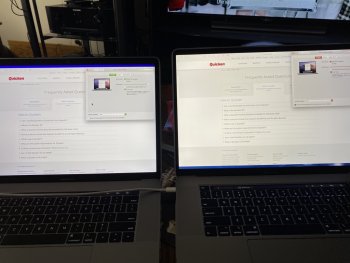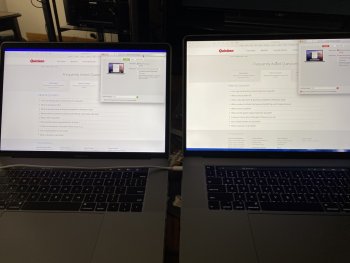Got a tip for us?
Let us know
Become a MacRumors Supporter for $50/year with no ads, ability to filter front page stories, and private forums.
16" Brightness discussion [merged]
- Thread starter 420benz
- Start date
- Sort by reaction score
You are using an out of date browser. It may not display this or other websites correctly.
You should upgrade or use an alternative browser.
You should upgrade or use an alternative browser.
This has happened once before, where Apple later pushed a software update that allowed higher screen brightness. Can't remember more than that. For the purposes of validation of results, I'd advice people testing to disable True Tone, automatic brightness and dimming on battery power when making their tests, to rule out any factors relating to changees in setting behaviour.
It happend last year with the MacBook Air. Apple released a software fix that increased the brightness from 300 nits to 400.
While this is true, I’m not sure if I want to gamble on this possibility as I will have no way of returning this $3000 laptop with dim screen after the return period expiresIt happend last year with the MacBook Air. Apple released a software fix that increased the brightness from 300 nits to 400.
A Reddit user measured it to 420 and LaptopMag got 429. Those are the only ones with specific numbers I've seen so far, but I think most full reviews aren't out yet?
A Reddit user measured it to 420 and LaptopMag got 429. Those are the only ones with specific numbers I've seen so far, but I think most full reviews aren't out yet?
Lisa from YouTube measured it 416.
While this is true, I’m not sure if I want to gamble on this possibility as I will have no way of returning this $3000 laptop with dim screen after the return period expires
I agree. If you are unhappy with the screen, return it now during the "no questions asked period". There is no guarantee that it can/will be fixed and after Jan 8 you are out of luck. I'm not returning mine because of a screen that is not quite as bright as the screen on my 2018 model because I'm happy with the screen as is. I'm more concerned about the cracking sound in the speakers that I may return mine for.
Hmm.
Sounds like it’s still a good time to stay on the sidelines while they iron things out for a few months.
Sounds like it’s still a good time to stay on the sidelines while they iron things out for a few months.
Here's what I see -Hmm.
Sounds like it’s still a good time to stay on the sidelines while they iron things out for a few months.
On the left is a 2018MBP and on the right is the 16" MBP fresh out of the box.
First pic is with True Tone on and the 2nd set is with True Tone off. Pics were taken on an iPhone Pro Max. Considerable difference, but in my case, unless there's some other issue, I'll keep mine.
Attachments
If its not 500 nits I can't tell. What I do know is that I never have it at 100% brightness and its fine for me. I guess if you are outside it may be noticeable.
What I have noticed is that the automatic setting sometimes dims it too far and I have to nudge it up a little so I set it manually now.
What I have noticed is that the automatic setting sometimes dims it too far and I have to nudge it up a little so I set it manually now.
Sitting here on battery, not on mains, I've whacked the screen brightness up to maximum and it makes my eyes hurt 😃
I've no idea how many nits it is, but can't see how much brighter it could be and in what circumstances that could possibly be helpful. Landing light for planes maybe?
If you're not happy, return it in the 14 days, otherwise it starts to get messy if you keep it past that date.
I've no idea how many nits it is, but can't see how much brighter it could be and in what circumstances that could possibly be helpful. Landing light for planes maybe?
If you're not happy, return it in the 14 days, otherwise it starts to get messy if you keep it past that date.
I've no idea how many nits it is, but can't see how much brighter it could be and in what circumstances that could possibly be helpful. Landing light for planes maybe?
For outdoor use for example. My 2013 rMBP is pretty much unusable outdoors during summer, and I think it's around 300 nits. 500 nits would probably make it usable (tough 1000+ nits is recommended for screens to be useable in direct sunlight), so high brightness is a selling point for me.
The previous models were already quite dim for me (at least compared to iPhone or iPad). Sometimes you have to use the device outdoors and I had problems in the past, especially during the summer. Obviously, indoors it's not such an issue although some people do like their screens really bright.seen a few ones in store and also my mate has one, I have now cancelled my order as it is indeed around 400 nits and to those who cannot tell the difference I am abit shocked but I can easily tell.
For outdoor use for example. My 2013 rMBP is pretty much unusable outdoors during summer, and I think it's around 300 nits. 500 nits would probably make it usable (tough 1000+ nits is recommended for screens to be useable in direct sunlight), so high brightness is a selling point for me.
Ah ok...
This summer was rubbish by even our low standards, but I was using a 2018 13" MBP outside quite a lot last year on bright sunny days, so I'm hoping this screen will be at least as good as that one if not better.
I also have the impression that my 16" is a slightly duller monitor than the 15". Unfortunately, I don't have a tool to measure it. Still, it is a very pleasant screen and it actually looks better than my 2018 MBP (probably because I really should clean it  )
)
Ah ok...
This summer was rubbish by even our low standards, but I was using a 2018 13" MBP outside quite a lot last year on bright sunny days, so I'm hoping this screen will be at least as good as that one if not better.
That's the thing, I've seen posters that said that their older Macbooks are brighter than the 16".
As for your model, this review of the 2018 13" MBP claims that their sample reaches 514 nits which probably would be a noticeable step up from ~420 nits.
Just got my 16" Pro, brightness and screen appear good to me. Maybe if Apple, via software tweek, could up the nits just a bit, it'd make a few people happy. But with trutone off, and the screen maxed, it's pretty darn bright. Great screen, great keyboard, excellent machine.
The color balance looks different to me. Might look closer if the color were the same.Here's what I see -
On the left is a 2018MBP and on the right is the 16" MBP fresh out of the box.
First pic is with True Tone on and the 2nd set is with True Tone off. Pics were taken on an iPhone Pro Max. Considerable difference, but in my case, unless there's some other issue, I'll keep mine.
I have measured the maximum brightness of my new 16" with an X-rite i1Display colorimeter.
I get 320 nits.
For me that is fully OK as I calibrate my screen for 100 nits (cd/m2) luminance for photo work.
That is not okay, you wouldn’t be happy if 4GB of your RAM was missing or two of your CPU cores stoppped working just because your workflow isn’t affected by it - you paid for a 500 nit screen...
Register on MacRumors! This sidebar will go away, and you'll see fewer ads.