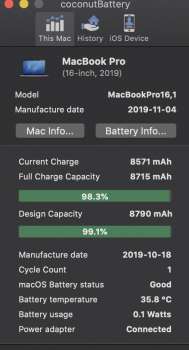Definitely not seeing anything remotely like that. Media is fine, for me. Even the scrolling is very far from "horrific." I do think there must be a panel lottery -- and maybe the earlier panels were the bad ones? Or maybe better and worse ones will swap in and out with supply?
Agree. I have checked 2 more MBP 16"s and they are not even close. I have scrolling and moving windows on MBP 16, my 2015 15" and my 2013 13". No big differens at all. In fact I found the 16" screen very responsive. When you really looking hard on white text on black you found it a bit more blurry. Or maybe not. Returning home, testing 15" and 13". I found it almost identical blurry-wise.
My conclusion, after several days interesting readings and testing, is that we are dealing with bad batches (software or hardware. Or a combination).
1. For those that have already bought bad MBPs: send them back to Apple ASAP.
2. For those that have already bought good MBPs: be happy.
3. For those that have not yet bought a MBP: wait 4-6 weeks.
For category 3 gays I would order a MBP via apple.com. When I ordered my latest MBP and ordered two for my office, they came directly from China with a tracking numbers. Very quick delivery. If I remember right 4-5 days. This minimize the risk of old stored MBPs.
Interesting note:
On the Apple site they say: delivery 17 Dec. Then, when you start to get closer to the checkout, delivery change to 9 Jan - 13 Jan. (I conducted this test 2 minutes ago)
17 dec is standard configuration
9 Jan - 13 Jan is when you change GPU memory from 4 to 8 GB. This MBP will be setup for you in China. i.e brand new.
Anecdote: If your brand new Electrolux refrigerator starts to make irritating noises you replace it with a new one. You don't buy an other brand because you know that Electrolux is the best.