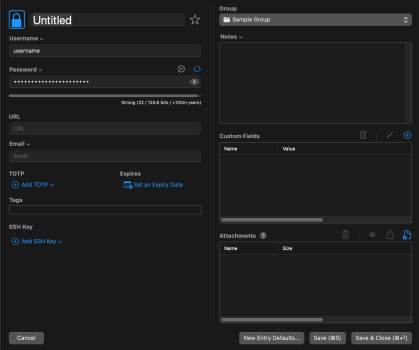Yes. You pick a database and then you can do a word or number search for that database. There is no way to open Strongbox and do a search on multiple databases without keying a specific one for a search.
Can you do custom fields in Strongbox? This is one of the reasons IIRC I didn't consider ProtonPass because you can't add your own fields