Tried to make a new account and it worked, Thanks!!!
one thing i find weird is that the menu bar has no icons on the right side after clean install or a new user. what i mean is the wifi, bluetooth, clock, time machine etc.
I had that problem on a real MBP 2008 lol
Run 10.10 on my 2007 Mac Pro dev 3
Hardware Overview:
Model Name: Mac Pro
Model Identifier: MacPro3,1
Processor Name: Dual-Core Intel Xeon
Processor Speed: 2.66 GHz
Number of Processors: 2
Total Number of Cores: 4
L2 Cache (per Processor): 4 MB
Memory: 10 GB
Bus Speed: 1.33 GHz
Boot ROM Version: MP31.006C.B02
SMC Version (system): 1.7f10
Serial Number (system):
Hardware UUID:
System Software Overview:
System Version: OS X 10.10 (14A283o)
Kernel Version: Darwin 14.0.0
Boot Volume: Macintosh SSD
Boot Mode: Normal
User Name: Graeme Marshall (StatusQuoRules)
Secure Virtual Memory: Enabled
Time since boot: 1 day12:51


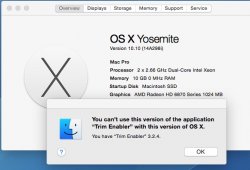

 I'd get it for that price especially if it you're gonna use it
I'd get it for that price especially if it you're gonna use it