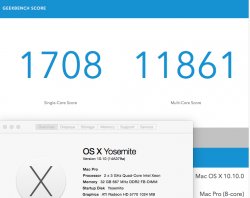This is not true for PB3.
I've just extracted the PB3-Kernel with Pacifist 3.2.14 from InstallESD.dmg -> Packages -> Essentials.pkg -> /System/Library/Kernels/kernel .
I've patched the Installer manually (according to the Guide in
Post #227):
- restored the BaseSystem.dmg with Disk Utility
- replaced the Alias in /System/Installation/ with the Packages folder from InstallESD.dmg
- edited the Board-ID in /System/Installation/Packages/InstallableMachines.plist
- edited the Board-ID and the Mac Model in /System/Library/CoreServices/PlatformSupport.plist
- added the Board-ID in /System/Installation/Packages/OSInstall.mpkg
- copied BaseSystem.dmg and BaseSystem.chunklist into the root folder of the Installer partition (or USB-Flashdrive)
- added the Kernel to /System/Library/Kernels/
- replaced the Boot.efi in /System/Library/CoreServices/ as well as /usr/standalone/i386 with the new one.
The PB3-Installer boots fine on my MBP2,2 (late 2006, EFI32).