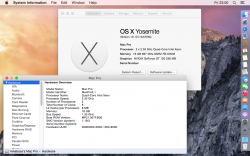From the https://github.com/Piker-Alpha/macosxbootloader source here now the compiled Boot.efi:
Boot.efi (Mega.co.nz)
It seems to work on my MBP2,2 (late 2006, EFI32). I can see a text for approx. 1 second - then remains the grey Apple boot logo. I guess we need a verbose version first ....
cool, thanks for compiling the stuff! I just tried it on my MacPro2,1 (flashed to 2,1, was 1,1 out of the factory). I dont see the grey apple logo when trying to boot. looks like verbose mode but there's nothing on the screen (black screen with one single _ visible). after a few seconds the machine reboots.