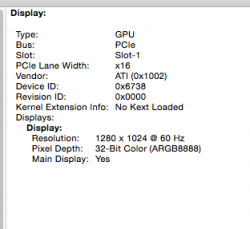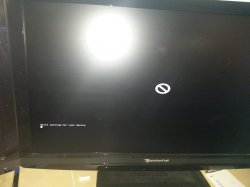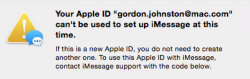DOH ! You are absolutely right I didn't think of doing that.

I'm not sure yet, but I might just install Yosemite over the weekend, and patch the recovery drive later if a working boot.efi file becomes available.
Still I may wait, I think Pike is close on this one, and I may give it another day or two before I commit fully to Yosemite when there is a so called "final" build.
Speaking of which, I've seen a lot of different builds in this thread.
There are some "X64" and some "Win32" builds, are there any advantages to trying a "X64" build over a "Win32" build ?
If I'm assuming correctly it is NASM, which is doing all the assembly language "heavy lifting" for the VS environment.
If that's the case shouldn't the assembly language output be pretty much the same regardless of what the "build target" output of VS is set to?
I know there may be some other file parameters which are different between the two build targets, but assembly is assembly, right ?
Please feel free to correct me if I'm wrong, it's been a hundred years since I had to find a way to compile 6800 assembly language through a PASCAL compiler (gawd I'm old)

,so I may be missing something between the two different builds.
Also, do you think there is eventually going to be a "final official/un-official" build ? It would be nice (for future troubleshooting, if nothing else) if there was one recommended file which everybody uses (much like Tiamo's original file).

- Jay