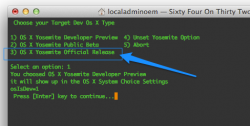Solved this the issue was I was trying to install it to an SSD drive. Instead I had to install to my other HD and then Clone it to the SSD now working greatI followed this guide now my Mac is stuck in a Re booting Loop. I had to stick my old 7300gt back in to see what it was doing. It shows a black page with the apple and a status bar. gets about half way and then reboots.
Mac Pro 1,1 had Mavericks with Tiamo Efi. using Nvidia 650ti VC. Any ideas on what I can do to fix this
Got a tip for us?
Let us know
Become a MacRumors Supporter for $50/year with no ads, ability to filter front page stories, and private forums.
Resolved 2006/2007 Mac Pro (1,1/2,1) and OS X Yosemite
- Thread starter Mr. Zarniwoop
- Start date
- Sort by reaction score
You are using an out of date browser. It may not display this or other websites correctly.
You should upgrade or use an alternative browser.
You should upgrade or use an alternative browser.
Just so you know, a new version of Trim Enabler (v.3.3) was released earlier this morning.
Where do you get it?
Thanks for all the hard work guys, and community spirit!
Just giving this a go on my 1,1->2,1 using Hennesie's guide. My machine boots off the USB Installer stick I made OK, but stops after the apple logo and progress bar. I get stuck at a blank black or grey screen (depending on which boot.efi I've tried). Any thoughts?
Solved! Stupid! Restored the BaseSystem.dmg to the USB device instead of the partition. Booting was stuck at waiting for device when I debugged with the verbose boot.fi.
Upgraded from Tiamo Mavericks to Pike Yosemite
I followed the instructions posted earlier and created a USB installer.
When I rebooted my MacPro1,1 it recognized it and started the install. When I returned home a couple of hours later it was "hanging" at 5 more minutes. It did that for several hours. I finally decided to hard reboot. Of course the system did not boot after that. I booted from the USB stick again and opened a terminal. Turns out the /System/Library/CoreServices/boot.efi was not there. Copied it, rebooted and the Mac came up and went through the setup of a new user.
At first I was afraid that my disk had been wiped. Once I had logged in with the new user I found that all my data was still there ...
Later i discovered that most of the configs had vanished (apache2) and unfortunately all sym links in /usr/local including data for mysql databases and mongodb. Still trying to figure out why it selectively deleted some directories.
All in all this is the first install that created a lot of trouble.
OH, and my Timemachine backups were not recognized.
At least audio and Message.app works
I followed the instructions posted earlier and created a USB installer.
When I rebooted my MacPro1,1 it recognized it and started the install. When I returned home a couple of hours later it was "hanging" at 5 more minutes. It did that for several hours. I finally decided to hard reboot. Of course the system did not boot after that. I booted from the USB stick again and opened a terminal. Turns out the /System/Library/CoreServices/boot.efi was not there. Copied it, rebooted and the Mac came up and went through the setup of a new user.
At first I was afraid that my disk had been wiped. Once I had logged in with the new user I found that all my data was still there ...
Later i discovered that most of the configs had vanished (apache2) and unfortunately all sym links in /usr/local including data for mysql databases and mongodb. Still trying to figure out why it selectively deleted some directories.
All in all this is the first install that created a lot of trouble.
OH, and my Timemachine backups were not recognized.
At least audio and Message.app works
Yes but i must use the earlier Version. With the latest one it was not possible for me to enable Trim. And the Partition which i try to clone today was "patched" with the earlier Version of TE.
SFOTT and Yosemite
I used the following tutorial (tried it three times).
https://forums.macrumors.com/threads/1802986/
Downloaded the installer from torrent and renamed it (per instructions). Went through the whole process, but at the end of the day I end up with a USB stick with a Applications directory and not much else. USB stick will not boot, nor it there anything on there that indicated that it will. I compared the USB stick against my previous Mavericks one. They look vastly different. Exact same types of USB sticks as well. Is there anything I am missing? Is the version of the Yosemite installer I downloaded incorrect? There are no error messages during the creation of the stick, so I am at a bit of a loss. Everything is begin run on my Mac Pro 2,1 that is running Mavericks.
Thanks for any help in advance.
I used the following tutorial (tried it three times).
https://forums.macrumors.com/threads/1802986/
Downloaded the installer from torrent and renamed it (per instructions). Went through the whole process, but at the end of the day I end up with a USB stick with a Applications directory and not much else. USB stick will not boot, nor it there anything on there that indicated that it will. I compared the USB stick against my previous Mavericks one. They look vastly different. Exact same types of USB sticks as well. Is there anything I am missing? Is the version of the Yosemite installer I downloaded incorrect? There are no error messages during the creation of the stick, so I am at a bit of a loss. Everything is begin run on my Mac Pro 2,1 that is running Mavericks.
Thanks for any help in advance.
I used the following tutorial (tried it three times).
https://forums.macrumors.com/threads/1802986/
Downloaded the installer from torrent and renamed it (per instructions). Went through the whole process, but at the end of the day I end up with a USB stick with a Applications directory and not much else. USB stick will not boot, nor it there anything on there that indicated that it will. I compared the USB stick against my previous Mavericks one. They look vastly different. Exact same types of USB sticks as well. Is there anything I am missing? Is the version of the Yosemite installer I downloaded incorrect? There are no error messages during the creation of the stick, so I am at a bit of a loss. Everything is begin run on my Mac Pro 2,1 that is running Mavericks.
Thanks for any help in advance.
Try manually creating the USB installer. There is a guide linked in the initial post. If you follow it exactly it will work. Biggest thing to double and triple check is the quotation marks when editing the distribution file.
One thing I did experience with our classic Mac Pro 2,1 is that the USB slots seems to disable itself when I try to boot from the USB sticks. My solution to this is to create an installer via extra HD and plug it into one of the open HD Bays thus resulting in a faster install.
I was going to wait, but what the heck! (I did a Carbon Copy Clone of the boot drive first.)
I was able to successfully install Yosemite on my Mac Pro 2,1 using the SFOTT app.
(I downloaded the Yosemite installer on a supported Mac and transferred it to the Mac Pro 2,1.)
It couldn't have been easier!
I was running on Mavericks previously on a SSD with the Tiamo efi.
This has got to be the FASTEST Mac OS upgrade I've ever done on a Mac--probably due to the SSD. (less than 45 minutes I think)
Wonderful job people. Thank you all so much for all your hard work!
I thought I was missing "audio", but I just had to go the system preferences and change the output device to line out since I'm using external speakers.
Woo-hoo!
I was able to successfully install Yosemite on my Mac Pro 2,1 using the SFOTT app.
(I downloaded the Yosemite installer on a supported Mac and transferred it to the Mac Pro 2,1.)
It couldn't have been easier!
I was running on Mavericks previously on a SSD with the Tiamo efi.
This has got to be the FASTEST Mac OS upgrade I've ever done on a Mac--probably due to the SSD. (less than 45 minutes I think)
Wonderful job people. Thank you all so much for all your hard work!
I thought I was missing "audio", but I just had to go the system preferences and change the output device to line out since I'm using external speakers.
Woo-hoo!
Qe/CI HD4890
Hello,
Thanks to the great guides here I was able to upgrade my Mac Pro 1,1 to 10.10 from Mavericks.
I have one problem: QE/CI is not working with my flashed 4890 (worked great in Mavericks).
Could you please help me how to get 4890 with working with QE/CI ?
Thanks.
Hello,
Thanks to the great guides here I was able to upgrade my Mac Pro 1,1 to 10.10 from Mavericks.
I have one problem: QE/CI is not working with my flashed 4890 (worked great in Mavericks).
Could you please help me how to get 4890 with working with QE/CI ?
Thanks.
Hello,
Thanks to the great guides here I was able to upgrade my Mac Pro 1,1 to 10.10 from Mavericks.
I have one problem: QE/CI is not working with my flashed 4890 (worked great in Mavericks).
Could you please help me how to get 4890 with working with QE/CI ?
Thanks.
Try typing this into terminal and then reboot
Code:
sudo nvram boot-args="kext-dev-mode=1"You may need to rebuild kernel cache and reboot again if your boot time is really long.
Hi,
Still not working. I was messing around with QE/CI patch (used KextDrop). But I removed the files with the original ones.
19.10.14 02:35:56,018 com.apple.kextd[19]: kext-dev-mode allowing invalid signature -67030 0xFFFFFFFFFFFEFA2A for kext "/System/Library/Extensions/myHack.kext/Contents/PlugIns/AMD4800Controller.kext"
19.10.14 02:35:56,041 com.apple.kextd[19]: /System/Library/Extensions/myHack.kext/Contents/PlugIns/AMD4800Controller.kext - no compatible dependency found for com.apple.kext.AMDSupport.
19.10.14 02:35:56,184 com.apple.kextd[19]: Can't load /System/Library/Extensions/myHack.kext/Contents/PlugIns/AMD4800Controller.kext - failed to resolve dependencies.
19.10.14 02:35:56,188 com.apple.kextd[19]: Load com.apple.kext.AMD4800Controller failed; removing personalities from kernel.
Do you have any idea? I lack the knowledge here absolutely.
Thanks.
Still not working. I was messing around with QE/CI patch (used KextDrop). But I removed the files with the original ones.
19.10.14 02:35:56,018 com.apple.kextd[19]: kext-dev-mode allowing invalid signature -67030 0xFFFFFFFFFFFEFA2A for kext "/System/Library/Extensions/myHack.kext/Contents/PlugIns/AMD4800Controller.kext"
19.10.14 02:35:56,041 com.apple.kextd[19]: /System/Library/Extensions/myHack.kext/Contents/PlugIns/AMD4800Controller.kext - no compatible dependency found for com.apple.kext.AMDSupport.
19.10.14 02:35:56,184 com.apple.kextd[19]: Can't load /System/Library/Extensions/myHack.kext/Contents/PlugIns/AMD4800Controller.kext - failed to resolve dependencies.
19.10.14 02:35:56,188 com.apple.kextd[19]: Load com.apple.kext.AMD4800Controller failed; removing personalities from kernel.
Do you have any idea? I lack the knowledge here absolutely.
Thanks.
I was going to wait, but what the heck! (I did a Carbon Copy Clone of the boot drive first.)
I was able to successfully install Yosemite on my Mac Pro 2,1 using the SFOTT app.
(I downloaded the Yosemite installer on a supported Mac and transferred it to the Mac Pro 2,1.)
It couldn't have been easier!
I was running on Mavericks previously on a SSD with the Tiamo efi.
This has got to be the FASTEST Mac OS upgrade I've ever done on a Mac--probably due to the SSD. (less than 45 minutes I think)
Wonderful job people. Thank you all so much for all your hard work!
I thought I was missing "audio", but I just had to go the system preferences and change the output device to line out since I'm using external speakers.
Woo-hoo!
Hi! I also tried the SFOTT app but I couldn't get the launcher to recognize my official release installer. It keeps looking for the beta release. Could you give me a quick rundown of how you did it?
thanks a lot!
(i'm currently also running a mac pro 2,1 with mavericks (team refi) on a ssd)
Rebuilt Fusion drive, does not work.
Destroyed Fusion drive and installed on SSD, it works
Downloaded boot.efi from page 1, it works with a Fusion drive
Hi! I also tried the SFOTT app but I couldn't get the launcher to recognize my official release installer. It keeps looking for the beta release. Could you give me a quick rundown of how you did it?
thanks a lot!
(i'm currently also running a mac pro 2,1 with mavericks (team refi) on a ssd)
Oh yeah.---that kind of tripped me up a bit.
So at the Main Menu of SFOTT> Go to Extras (7) to enable Yosemite support.
Then Choose 3> OS X Yosemite Official Release
Enter to continue.
I placed the Install OS X Yosemite in my Applications folder and it was able to find it.
It should work.. just take your time as you finish the rest of the steps.
Attachments
Graphics card note:
Yosemite does not include 64-bit kernel extensions for the original NVIDIA GeForce 7300 GT and ATI Radeon X1900 XT graphics cards that shipped with these Mac Pros, so they do not work properly in Yosemite displaying issues such as a very sluggish GUI with no QE/CI support, no framebuffer support (for DVD Player, Geekbench and other programs), graphics artifacts, mouse tearing, inability to change resolutions, bad refresh rates, and other system instabilities. If you need normal graphics support in Yosemite, you will need a newer graphics card, with popular options being the Apple ATI Radeon HD 5770 Graphics Upgrade Kit for Mac Pro, SAPPHIRE HD 7950 3GB GDDR5 MAC Edition, or many different options of stock and "flashed" PC cards. None of these are officially supported in these Mac Pros, but can work with either the Piker-Alpha or Chameleon/Clover bootloaders.
Hey, I just wanted to point out that there are 2 other "unsupported" cards to be aware of.
The X-Serves shipped with an ATI 1300XT , these are in same family as X1900XT and similarly without drivers. Some heavily upgraded Mac Pros from 1,1 and 2,1 years got Quadro FX 4500 cards. These are same as 7300GT generation/driver wise. No drivers so very limited usability past 10.7.5.
I'm having a problem getting Yosemite to boot. It seems like there might be some kext issues with my install based on the verbose output, but I'm not sure. Read on...
I'm running a 2006 Mac Pro 1,1 flashed to 1,2 and upgraded to 8 cores. ATI Radeon HD 5770 1024MB Video with dual monitors. Mavericks is working perfectly on an SSHD using Tiamo's 'boot.efi'.
So yesterday I downloaded Yosemite using the "Mavericks Download Enabler" and created a USB key using the SFOTT method. All seemed to work fine. I was able to boot from the resulting key and completely run through the installation of Yosemite on my 250 GB HDD. (The drive had a working installation of Lion on it prior to my Yosemite attempt, BTW.)
When it finished installing, I clicked the reboot button and it rebooted. It displayed the Black screen with the white Apple logo, and the boot progress indicator started. I started to get all excited up until it got about 1/3 of the way across and without warning it rebooted again. It then started loading again and then would reboot around the 1/3 mark. Rinse and repeat... Bummer.
Undeterred, I then started from scratch with Disk Manager to repartition the USB key again to create it using the manual method. This also seemed to be successful, as I was very careful to follow the instructions exactly. I was again able to boot from the USB key that I created, and complete the install just as I was before. Once it rebooted, I got the same result. About 1/3 of the way across, it would just reboot again and repeat.
I zapped the PRAM, with the same result. No difference.
So I tried holding down the Cmd-V to get the verbose version and I managed to snap the attached pictures before it rebooted. It's got some "Couldn't find Symbol" stuff. Also some "Kernel Extensions in backtrace" stuff that didn't look so good just before rebooting.
Any ideas? I don't know what I'm looking at exactly. Should I try reformatting the hard drive before attempting to reinstall? I don't think it should have any issues installing over an old Lion install, but maybe so?
Hoping someone can pass some ideas my way. Stumped.
I'm running a 2006 Mac Pro 1,1 flashed to 1,2 and upgraded to 8 cores. ATI Radeon HD 5770 1024MB Video with dual monitors. Mavericks is working perfectly on an SSHD using Tiamo's 'boot.efi'.
So yesterday I downloaded Yosemite using the "Mavericks Download Enabler" and created a USB key using the SFOTT method. All seemed to work fine. I was able to boot from the resulting key and completely run through the installation of Yosemite on my 250 GB HDD. (The drive had a working installation of Lion on it prior to my Yosemite attempt, BTW.)
When it finished installing, I clicked the reboot button and it rebooted. It displayed the Black screen with the white Apple logo, and the boot progress indicator started. I started to get all excited up until it got about 1/3 of the way across and without warning it rebooted again. It then started loading again and then would reboot around the 1/3 mark. Rinse and repeat... Bummer.
Undeterred, I then started from scratch with Disk Manager to repartition the USB key again to create it using the manual method. This also seemed to be successful, as I was very careful to follow the instructions exactly. I was again able to boot from the USB key that I created, and complete the install just as I was before. Once it rebooted, I got the same result. About 1/3 of the way across, it would just reboot again and repeat.
I zapped the PRAM, with the same result. No difference.
So I tried holding down the Cmd-V to get the verbose version and I managed to snap the attached pictures before it rebooted. It's got some "Couldn't find Symbol" stuff. Also some "Kernel Extensions in backtrace" stuff that didn't look so good just before rebooting.
Any ideas? I don't know what I'm looking at exactly. Should I try reformatting the hard drive before attempting to reinstall? I don't think it should have any issues installing over an old Lion install, but maybe so?
Hoping someone can pass some ideas my way. Stumped.
Last edited:
Updated, thanks!Hey, I just wanted to point out that there are 2 other "unsupported" cards to be aware of.
The X-Serves shipped with an ATI 1300XT , these are in same family as X1900XT and similarly without drivers. Some heavily upgraded Mac Pros from 1,1 and 2,1 years got Quadro FX 4500 cards. These are same as 7300GT generation/driver wise. No drivers so very limited usability past 10.7.5.
Later i discovered that most of the configs had vanished (apache2) and unfortunately all sym links in /usr/local including data for mysql databases and mongodb. Still trying to figure out why it selectively deleted some directories.
Just found my lost files in /Recovered Items/
I believe my install/upgrade failed because I have been upgrading this system since I got it in 2006, so there is a lot of cruft on the disk (system_profiler is crashing ... with weird error messages)
As soon as I get a SSD I will install from scratch
I successfully installed Yosemite on my MacPro 1,1 which I flashed to a 2,1 using the procedure Hennisie2K posted here, thanks man nice write up.
If you are having trouble, there's a couple of hints, that might make getting through the procedure a bit easier.
I ended up just replacing the last entry in all the .plist files and the .mpkg file with my machine ID, which can be found by using IORegistryExplorer, from my Apple Developer tools.
This was pretty much what I did when I did the first Tiamo install of 10.9.
I didn't add any new entries to those files just replaced the last one with "my" machine ID, and everything went well.
However, when I tried to update a second 1,1 machine I tried using TextEdit to edit the same files with a different Machine ID, I ran into the "quotes" issue.
The reason so many folks seem to be having trouble is because TextEdit seems to be automatically formatting the files.
Here is how to avoid that :
Launch TextEdit before you open the files to be edited, and go to Preferences/ New Document and turn off "smart quotes".
That is what is messing up the formatting of these files.
Also, a couple of other questions.
Has anyone had any success with booting from the recovery partition ?
I've been experimenting with every build that has been posted in this thread, and none of them work so far, I know Pike was working on this, but he seems to have other computer issues at the moment.
Secondly, I got hit with the dreaded iMessage/ call Apple thing since installing Yosemite.
I called earlier today and after 15 minutes got a ticket #, then I waited another 30 minutes to get support and gave up.
I've called back twice sine then and sat on hold for 30 minutes each time before giving up.
Has anyone been able to get through today ?
I know withe the Yosemite launch their phones must be ringing off the hook, but is there a better # to call other than the one the iMessage popup directs you to (1-800-275-2273) ?
Thanks.
- Jay
If you are having trouble, there's a couple of hints, that might make getting through the procedure a bit easier.
I ended up just replacing the last entry in all the .plist files and the .mpkg file with my machine ID, which can be found by using IORegistryExplorer, from my Apple Developer tools.
This was pretty much what I did when I did the first Tiamo install of 10.9.
I didn't add any new entries to those files just replaced the last one with "my" machine ID, and everything went well.
However, when I tried to update a second 1,1 machine I tried using TextEdit to edit the same files with a different Machine ID, I ran into the "quotes" issue.
The reason so many folks seem to be having trouble is because TextEdit seems to be automatically formatting the files.
Here is how to avoid that :
Launch TextEdit before you open the files to be edited, and go to Preferences/ New Document and turn off "smart quotes".
That is what is messing up the formatting of these files.
Also, a couple of other questions.
Has anyone had any success with booting from the recovery partition ?
I've been experimenting with every build that has been posted in this thread, and none of them work so far, I know Pike was working on this, but he seems to have other computer issues at the moment.
Secondly, I got hit with the dreaded iMessage/ call Apple thing since installing Yosemite.
I called earlier today and after 15 minutes got a ticket #, then I waited another 30 minutes to get support and gave up.
I've called back twice sine then and sat on hold for 30 minutes each time before giving up.
Has anyone been able to get through today ?
I know withe the Yosemite launch their phones must be ringing off the hook, but is there a better # to call other than the one the iMessage popup directs you to (1-800-275-2273) ?
Thanks.
- Jay
Last edited:
However, when I tried to update a second 1,1 machine I tried using TextEdit to edit the same files with a different Machine ID.
The reason so many folks seem to be having trouble is because TextEdit seems to be automatically formatting the files.
Here is how to avoid that :
Launch TextEdit before you open the files to be edited, and go to Preferences/ New Document and turn off "smart quotes".
That is what is messing up the formatting of these files.
Thanks for this tip. It will hopefully help alleviate a lot of people's issues.
As to your question about the Recovery HD, that answer is no. No one has been able to boot it yet.
----------
i followed the steps but the usb drive is not bootable and i don't see it in my start up disk. i'm having a mac pro 1 1 flashed to mac pro 2 1 , trying with the Pikes boot.efi files both black and gray , can some one please help.
What steps did you follow SFOTT or my PDF guide?
Hello,
Thanks to the great guides here I was able to upgrade my Mac Pro 1,1 to 10.10 from Mavericks.
I have one problem: QE/CI is not working with my flashed 4890 (worked great in Mavericks).
Could you please help me how to get 4890 with working with QE/CI ?
Thanks.
Have a 4890HD too. Try these Kext´s. Working on my MacPro 100%!
Attachments
Hi,
Still not working. I was messing around with QE/CI patch (used KextDrop). But I removed the files with the original ones.
19.10.14 02:35:56,018 com.apple.kextd[19]: kext-dev-mode allowing invalid signature -67030 0xFFFFFFFFFFFEFA2A for kext "/System/Library/Extensions/myHack.kext/Contents/PlugIns/AMD4800Controller.kext"
19.10.14 02:35:56,041 com.apple.kextd[19]: /System/Library/Extensions/myHack.kext/Contents/PlugIns/AMD4800Controller.kext - no compatible dependency found for com.apple.kext.AMDSupport.
19.10.14 02:35:56,184 com.apple.kextd[19]: Can't load /System/Library/Extensions/myHack.kext/Contents/PlugIns/AMD4800Controller.kext - failed to resolve dependencies.
19.10.14 02:35:56,188 com.apple.kextd[19]: Load com.apple.kext.AMD4800Controller failed; removing personalities from kernel.
Do you have any idea? I lack the knowledge here absolutely.
Thanks.
Hello,
any idea? I was trying around last night without any success. Don't know what else to try to get graphics working properly with a 4890.
Help is very much appreciated.
Latest boot.efi working miracles on my 1,1
Anyone want to see a 1,1 running GPUs the new TrashCan Pro only dreams of?
Pretty sad, really.
Anyone want to see a 1,1 running GPUs the new TrashCan Pro only dreams of?
Pretty sad, really.
Register on MacRumors! This sidebar will go away, and you'll see fewer ads.