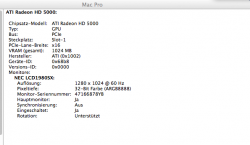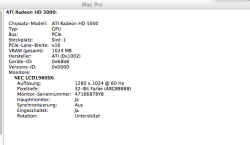It is a 670 which will be similar to a 580.
This is not correct, at least if he wants to run CUDA.
http://www.anandtech.com/show/5818/nvidia-geforce-gtx-670-review-feat-evga/15
This is why I initially stated that a GTX570/580 is a better choice for CUDA/Compute uses.
The GK104 core in 670/680 is crippled and a poor choice unless gaming is your goal.