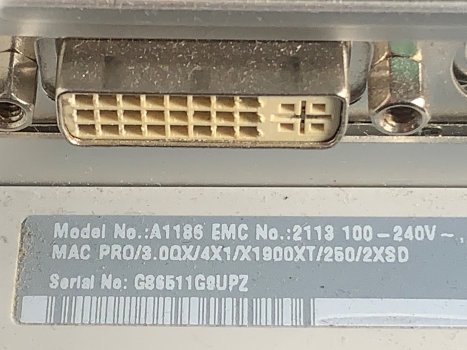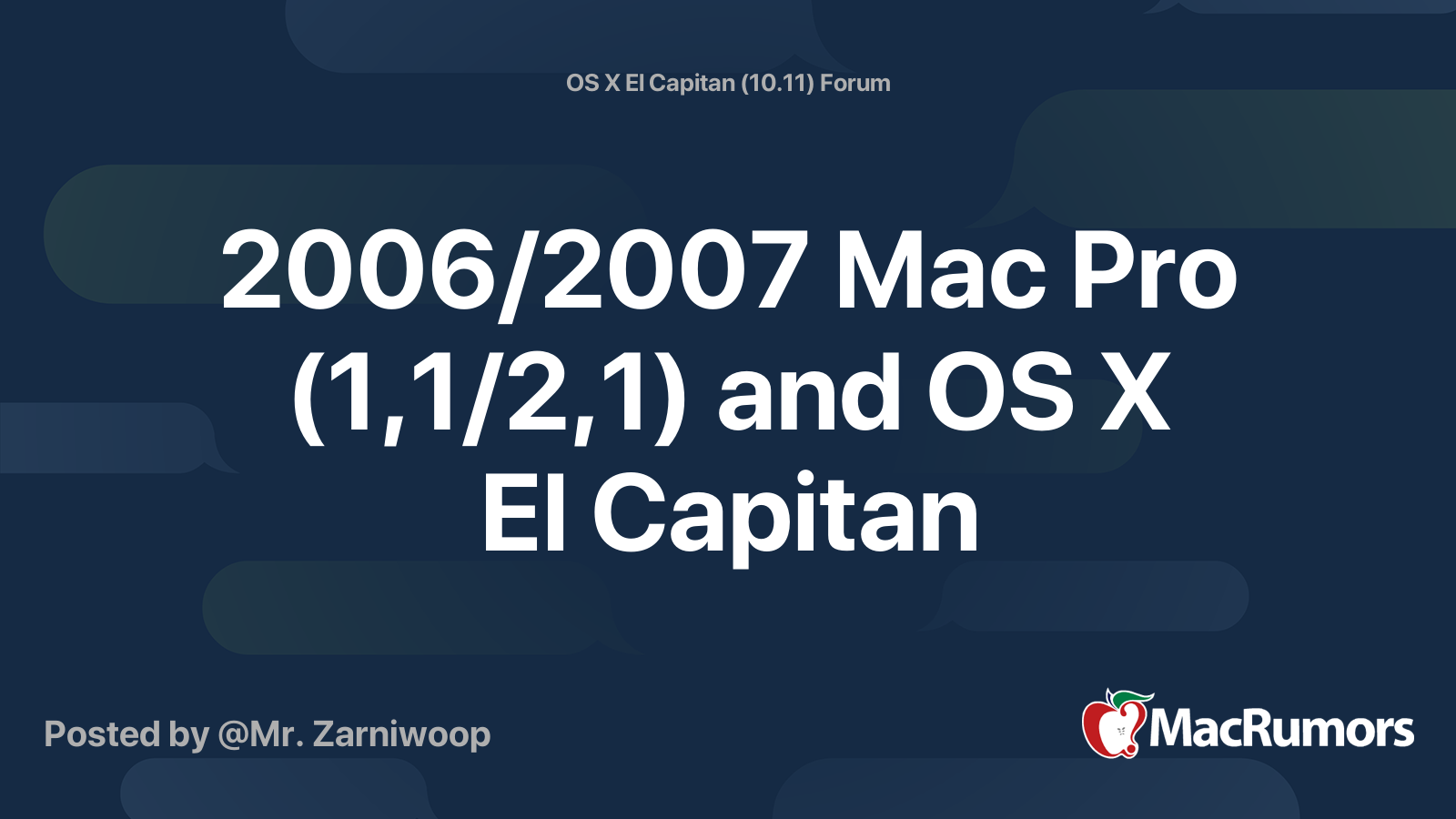I hear you! Now I'd not post the s/n of my main machines publicly. This one only cost $35 for the shell at a local Goodwill LOL.
[/QUOTE]
Bareword found where operator expected at -e line 4, near "s/./•/gr"
syntax error at -e line 4, near "s/./•/gr"
Execution of -e aborted due to compilation errors.
I've tried all the programs I can find and nothing looks promising.
Ok, copy and paste all that code and here's the outputIt's all one command. Copy and paste the entire thing at once. It should create a system_profiler.txt file in the current folder.
Open the current folder in the Finder with the following command and sort by Date Modified or Date Added.
open .[/icode [QUOTE="joevt, post: 29733842, member: 710085"] It should be easy to install El Capitan since the MacPro3,1 supports it. Even Catalina should be easy with the dosdude1 patcher. There are many ways to mount 2.5" drives. I used this one: [URL]https://eshop.macsales.com/item/NewerTech/ADPTADRV/[/URL] I also used the MacPro3,1 ODD SATA connectors to have 6 SATA drives. [URL='https://forums.macrumors.com/threads/pcie-ssds-nvme-ahci.2146725/post-29613683'] #2,431[/URL] First we have to make sure you have a MacPro3,1. This script will get some system information (without serial numbers and volume names). Copy all of it, then paste into Terminal.app (or put the script in a text file and execute the text file like this [icode]sh thetextfile.txt)
Compress the result and attach the zip file.Code:system_profiler \ SPHardwareDataType \ SPParallelATADataType \ SPAudioDataType \ SPBluetoothDataType \ SPEthernetDataType \ SPFireWireDataType \ SPDisplaysDataType \ SPMemoryDataType \ SPPCIDataType \ SPSerialATADataType \ SPUSBDataType | perl -E ' while (<>) { if ( /(^.*(.*Serial Number.*|Hardware UUID): )(.*)/ ) { $_ = ("" . $1 . ($3 =~ s/./•/gr) . "\n") } if ( /^ +Volumes:/ .. /^$/ ) { if (/^$/) { print $_ } } else { print $_ } } ' > system_profiler.txt
[/QUOTE]
Bareword found where operator expected at -e line 4, near "s/./•/gr"
syntax error at -e line 4, near "s/./•/gr"
Execution of -e aborted due to compilation errors.
I've tried all the programs I can find and nothing looks promising.