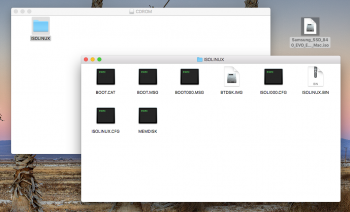Hi everyone ...
I have a 2009 Mac Pro desktop tower which originally came with v4.1 firmware, but i updated to v5.1. I also had processors upgraded to 2 x Intel Xeon 3.46Mhz and added a Mac Edition Nvidia Geforce GTX 680 graphics card. It's all running on Sierra 10.12.6.
I'm now playing with 5.7k (soon 8k) 360 video and i find my video clips are not showing in FCPX - so think i probably need to upgrade my graphics card ...
I'm viewing on an old Apple 23" Cinema Display using the (i think) DVI output and a USB2 cable. Old screen but funds tight and it stills keeps chugging along. Could this connection be my bottleneck ?
I'm looking at either a preflashed Nvidia GTX 1070 8Gb by MacVidCards at £594 :
https://www.macstoreuk.com/product/nvidia-gtx-1070-8gb-by-macvidcards-copy/
Or a Sapphire Radeon RX580 8Gb Pulse at £276.97 :
https://www.amazon.co.uk/Sapphire-Pulse-Radeon-GDDR5-Graphics/dp/B071CQ5LRV
As i understand it, the preflashed MacVidCards GTX 1070 will give the Mac a start up Apple logo and allow easy OS updates ... It'll also be faster. However, i understand that the RX580 is Mac approved for Metal and High Sierra and less than half the price.
Is there much difference between the two cards ? I'd rather go with the cheaper one but not sure if i'll run into other problems like updating OS to High Sierra 10.13.
Any advice is really appreciated ... Thanks in advance !



I have a 2009 Mac Pro desktop tower which originally came with v4.1 firmware, but i updated to v5.1. I also had processors upgraded to 2 x Intel Xeon 3.46Mhz and added a Mac Edition Nvidia Geforce GTX 680 graphics card. It's all running on Sierra 10.12.6.
I'm now playing with 5.7k (soon 8k) 360 video and i find my video clips are not showing in FCPX - so think i probably need to upgrade my graphics card ...
I'm viewing on an old Apple 23" Cinema Display using the (i think) DVI output and a USB2 cable. Old screen but funds tight and it stills keeps chugging along. Could this connection be my bottleneck ?
I'm looking at either a preflashed Nvidia GTX 1070 8Gb by MacVidCards at £594 :
https://www.macstoreuk.com/product/nvidia-gtx-1070-8gb-by-macvidcards-copy/
Or a Sapphire Radeon RX580 8Gb Pulse at £276.97 :
https://www.amazon.co.uk/Sapphire-Pulse-Radeon-GDDR5-Graphics/dp/B071CQ5LRV
As i understand it, the preflashed MacVidCards GTX 1070 will give the Mac a start up Apple logo and allow easy OS updates ... It'll also be faster. However, i understand that the RX580 is Mac approved for Metal and High Sierra and less than half the price.
Is there much difference between the two cards ? I'd rather go with the cheaper one but not sure if i'll run into other problems like updating OS to High Sierra 10.13.
Any advice is really appreciated ... Thanks in advance !
As an Amazon Associate, MacRumors earns a commission from qualifying purchases made through links in this post.