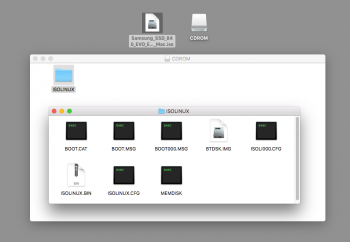First, make a backup of your files. Then burn a CD, right click on the ISO file and select Burn. Next you boot from the CD to upgrade the firmware.
Thanks to you all for your help ... but I'm a little stuck with the firmware update procedure ... Sorry to be a little stupid, but this is new to me and i don't want to make any mistakes.
So i've downloaded the Mac Firmware update :
https://s3.ap-northeast-2.amazonaws.com/global.semi.static/Samsung_SSD_840_EVO_EXT0DB6Q_Mac.iso
https://www.samsung.com/semiconductor/minisite/ssd/download/tools/
It gives me a file called "Samsung_SSD_840_EVO_EXT0DB6Q_Mac.iso". I've right clicked on the file and selected "Burn Disk Image "Samsung_SSD_840_EVO_EXT0DB6Q_Mac.iso" and it burns a dvd. BUT when i restart holding down the Option key to try and boot up from the dvd it only gives me an option to boot up from standard hard disk. No CD / DVD option and so my standard desktop screen etc boots up.
Am I Burning Disk Image of the right file ? Should i first double click the file "Samsung_SSD_840_EVO_EXT0DB6Q_Mac.iso" to get the disk image celled "CDROM" and burn that file or the one indide that called "ISOLINUX" ?
Am i missing something please ?