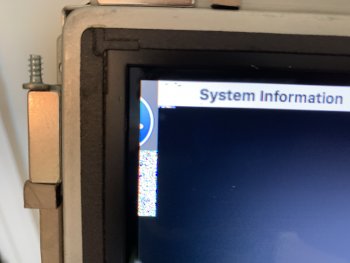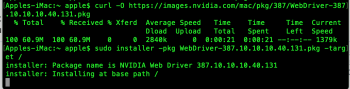Everything is in the VBIOS (Brightness and BootScreen)
If the bootrom patch is applied, There will be no boot screen.
However, for this particular card, there is no acceleration as even with the web drivers installed as the web drivers don't cover this card. I would recon the web drivers would work on an older OS that an older set of Web Drivers could be installed on.
I must note, There was brightness control and boot screen BEFORE installing the web drivers.
Here is a result of ioreg -l | grep NV
| | | | | "NVDA,Features" = <ff06d700>
| | | | | "NVDAType" = "Web"
| | | | | "NVArch" = "GF100"
| | | | | "NVCLASS" = "NVDA"
| | | | | "NVCAP" = <0500000000000004680100000000000f00000000>
| | | | | "IONVRAMProperty" = Yes
| | | | | "NVDA,accel-loaded" = <01000000>
| | | | | "model" = <"NVIDIA GeForce GT 540M">
| | | | | "device_type" = <"NVDA,Parent">
| | | | | "NVDA,cleanboot" = <00000000>
| | | | | "NVDAinitgl_created" = "yes"
| | | | +-o NVDAHal <class IOService, id 0x1000003b5, registered, matched, active, busy 0 (2053 ms), retain 6>
| | | | | "NVArch" = "GF100"
| | | | | "nubType" = "NVDAHal"
| | | | | "NVDAType" = "Web"
| | | | +-o NVDAgl <class IOService, id 0x1000003b6, registered, matched, active, busy 0 (3153 ms), retain 6>
| | | | | "NVArch" = "GF100"
| | | | | "nubType" = "NVDAgl"
| | | | | "NVDAType" = "Web"
| | | | +-o NVDA,Display-A@0 <class IONDRVDevice, id 0x1000003bb, registered, matched, active, busy 0 (3256 ms), retain 8>
| | | | | | "noNVRAM" = <01000000>
| | | | | | "NVMT" = <0e03ff20061007a0000aa005a00a300a500a0000c905a305a805000060ff640e000000012900000000000000000000000000000000000000000000000000000000000000ffff0000000000000000000001000000000000ff00080000a500011a0a04000000030000000aa005000aa005>
| | | | | | "name" = <"NVDA,Display-A">
| | | | | | "NVDA,SubDeviceClass" = <80200000>
| | | | | | "compatible" = <"NVDA,NVMac">
| | | | | | "NVDA,UnderscanMin" = <52000000>
| | | | | | "NVDA,DeviceClass" = <80000000>
| | | | | +-o NVDA <class NVDA, id 0x10000042b, registered, matched, active, busy 0 (4 ms), retain 18>
| | | | | | "IONameMatched" = "NVDA,NVMac"
| | | | | | "CFBundleIdentifier" = "com.nvidia.web.NVDAResmanWeb"
| | | | | | "IONameMatch" = ("NVDA,NVMac")
| | | | | | "IOClass" = "NVDA"
| | | | | | "IOParentMatch" = {"IOPropertyMatch"={"NVCLASS"="NVDA","NVDAType"="Web"},"IOProviderClass"="IOPCIDevice"}
| | | | | | "IODisplayPrefsKey" = "IOService:/AppleACPIPlatformExpert/PCI0@0/AppleACPIPCI/P0P2@1/IOPP/GFX0@0/NVDA,Display-A@0/NVDA/display0/AppleBacklightDisplay-610-a007"
| | | | | | "NVDA,Enable-A2R10G10B10Format" = <01000000>
| | | | | | "NVDA,mm-version" = 4
| | | | | | "IOPropertyMatch" = ({"NVArch"="GF100","nubType"="NVDAgl","unmatched"="yes","NVDAType"="Web"},{"NVArch"="GK100","nubType"="NVDAgl","unmatched"="yes","NVDAType"="Web"},{"NVArch"="GM100","nubType"="NVDAgl","unmatched"="yes","NVDAType"="Web"},{"NVArch"="GP100","nubType"="NVDAgl","unmatched"="yes","NVDAType"="Web"})
| | | | | | "MetalPluginClassName" = "NVMTLDevice"
| | | | | | "NVDA,NVPresentment-version" = <11000000>
| | | | +-o NVDA,Display-B@1 <class IONDRVDevice, id 0x1000003bc, registered, matched, active, busy 0 (1 ms), retain 8>
| | | | | | "noNVRAM" = <01000000>
| | | | | | "NVDA,SubDeviceClass" = <80200000>
| | | | | | "name" = <"NVDA,Display-B">
| | | | | | "compatible" = <"NVDA,NVMac">
| | | | | | "NVDA,UnderscanMin" = <52000000>
| | | | | | "NVDA,DeviceClass" = <80000000>
| | | | | +-o NVDA <class NVDA, id 0x100000431, registered, matched, active, busy 0 (0 ms), retain 14>
| | | | | | "IONameMatched" = "NVDA,NVMac"
| | | | | | "CFBundleIdentifier" = "com.nvidia.web.NVDAResmanWeb"
| | | | | | "IONameMatch" = ("NVDA,NVMac")
| | | | | | "IOClass" = "NVDA"
| | | | | | "IOParentMatch" = {"IOPropertyMatch"={"NVCLASS"="NVDA","NVDAType"="Web"},"IOProviderClass"="IOPCIDevice"}
| | | | +-o NVDC <class NVDC, id 0x100000448, registered, matched, active, busy 0 (2 ms), retain 13>
| | | | +-o NVDAinitgl <class IOService, id 0x100000449, registered, matched, active, busy 0 (0 ms), retain 6>
| | | | "NVArch" = "GF100"
| | | | "nubType" = "NVDAinitgl"
| | | | "NVDA" = "ready"
| | | | "NVCLASS" = "NVDA"
| | | | "NVDAType" = "Web"
Now, I am going for a pint of Guinness