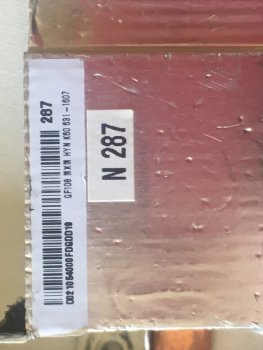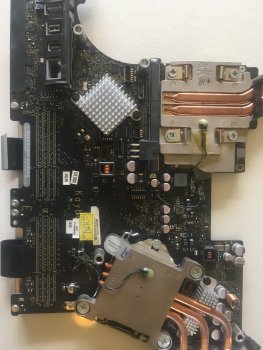Do NOT use the normal CH341 windows software / drivers, use the version of Flashrom I posted
here (you must install the included driver first through device manager). Make several dumps just in case, then use UEFITool
0.26 to edit.
Also be
very careful attaching & removing the clip, you must support the weight of the ribbon cable so it does not pull on it. It is very easy to damage the clip so it will not stay attached, then you risk damaging the EEPROM chip / logic-board trying to make it work.
I am still travelling at the moment so I might not be able to reply quickly, but I will try and check back later and I should be home next week. Good luck with it.