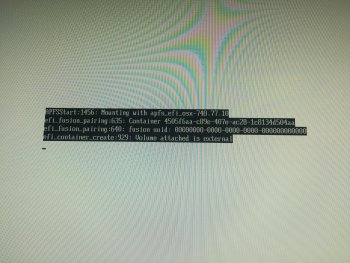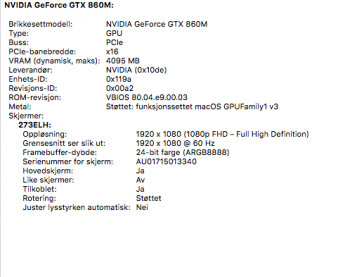Why do I need a bootcamp if I have only Windows installed?As I said before, sadly I can not mod these Quadro vBIOS without cards to test with, it is too easy to brick them. Even with a card it will take many hours of testing for each one, I will try and look at them when I get time.
I don't know why Mojave / Catalina are better at keeping the boot-screen, I did not use DosDudes1's patcher for my Mojave install so it is not related to that. I am still looking into an NVRAM var fix for the bootscreen delay.
I just installed that update and it did not touch my bootrom version, but I have said that before...
Thanks, I am very glad to hear you got it working in the end!
USB 3 power management can cause problems so use USB 2 instead.
On those cheap clips flashing can be slow or fail if the pins are not all level,
if you have problems you must push them in, be careful not to bend anything.
If you only have Windows on SSD you should install the BootCamp control panel,
after you select the boot drive you will get the instant boot-screen every time,
I would be grateful if you could post a short video of this faster boot time for us?
Got a tip for us?
Let us know
Become a MacRumors Supporter for $50/year with no ads, ability to filter front page stories, and private forums.
iM 4,1-14,4 2011 iMac Graphics Card Upgrade
- Thread starter MichaelDT
- WikiPost WikiPost
- Start date
- Sort by reaction score
You are using an out of date browser. It may not display this or other websites correctly.
You should upgrade or use an alternative browser.
You should upgrade or use an alternative browser.
- Status
- The first post of this thread is a WikiPost and can be edited by anyone with the appropiate permissions. Your edits will be public.
It will make the boot time much faster. You do NOT need to re-install Windows,
just install the control panel tool I posted in that link, then select the SSD.
just install the control panel tool I posted in that link, then select the SSD.
[QUOTE="Nick [D]vB, post: 27815619, member: 1132239"
I just installed that update and it did not touch my bootrom version, but I have said that before...
Aah ok, sry I missed that message..
Good to hear.
Than I think we will never get any more newer bootrom versions from now on..
We should be safe for the future I presume.. ?
I just installed that update and it did not touch my bootrom version, but I have said that before...
Aah ok, sry I missed that message..
Good to hear.
Than I think we will never get any more newer bootrom versions from now on..
We should be safe for the future I presume.. ?
You did not miss anything, if you remember I said that I was sure the last -004 update would not remove my bootrom patch, but it did for you! There was something strange blocking it updating on my iMac. I think that this latest update did not contain a new bootrom version, and I doubt Apple will update it again, but you never know...
Last edited:
Hi all,
I patched my iMac 2011 bootRom successfully and the iMac works.
Now I want to change also the nvidia gTx 765m bios.
So I swapped the ssd in with a windows 7 ssd. The problem isn that the internal screen and also the external is black. Now I can’t use nvflash to change the BIOS..
Maybe can I use flashrom? Or nvflash for Linux?
I installed AnyDesk in the windows ssd but for some strange reason I can’t login in the machine.
I patched my iMac 2011 bootRom successfully and the iMac works.
Now I want to change also the nvidia gTx 765m bios.
So I swapped the ssd in with a windows 7 ssd. The problem isn that the internal screen and also the external is black. Now I can’t use nvflash to change the BIOS..
Maybe can I use flashrom? Or nvflash for Linux?
I installed AnyDesk in the windows ssd but for some strange reason I can’t login in the machine.
Hi all,
I patched my iMac 2011 bootRom successfully and the iMac works.
Now I want to change also the nvidia gTx 765m bios.
So I swapped the ssd in with a windows 7 ssd. The problem isn that the internal screen and also the external is black. Now I can’t use nvflash to change the BIOS..
Maybe can I use flashrom? Or nvflash for Linux?
I installed AnyDesk in the windows ssd but for some strange reason I can’t login in the machine.
enable RDP and network, could also work.
Maybe you will only have external display working when you install nvidia drivers, im not sure anymore it was a long time aggo i have tested this.
See if this helps..
you can also use an external programmer to flash the vbios, i have used nvflash within bootcamp anyway.
I would still recomend nvflash.
For some reason my ODD fan wants to run at 3200 rpm whilst the other fans are fine.
I can control this with Macs Fan Control - but it's weird. All my temps seem to be fine and the sensors are all plugged in correctly. So I'm not sure why that particular fan is running high.

I can control this with Macs Fan Control - but it's weird. All my temps seem to be fine and the sensors are all plugged in correctly. So I'm not sure why that particular fan is running high.
For some reason my ODD fan wants to run at 3200 rpm whilst the other fans are fine.
I can control this with Macs Fan Control - but it's weird. All my temps seem to be fine and the sensors are all plugged in correctly. So I'm not sure why that particular fan is running high.
View attachment 864785
perhaps that fan is about to die.. ?
try setting different fan speeds, and check which one work anw which wont
for example can it run 3700rpm, try that.
I think the fan is physically fine as I can set it to whatever I wish with Macs Fan Control. But for some reason the system is telling it to run at 3200 rpm when all the temps looks fine. Weird one, I'll put it down to the damage I've done to my board, and it's not a huge deal because I can set MFC to override it on boot.
Also I just tried Brightness Slider and besides the curser still looking bright it runs really well - I might just stick with this until a proper software solution comes out.
Also I just tried Brightness Slider and besides the curser still looking bright it runs really well - I might just stick with this until a proper software solution comes out.
I think the fan is physically fine as I can set it to whatever I wish with Macs Fan Control. But for some reason the system is telling it to run at 3200 rpm when all the temps looks fine. Weird one, I'll put it down to the damage I've done to my board, and it's not a huge deal because I can set MFC to override it on boot.
Also I just tried Brightness Slider and besides the curser still looking bright it runs really well - I might just stick with this until a proper software solution comes out.
ok, you can of course always change the fan if it bothers you.
Brightness Slider is indeed a great software solution, we also use it
for anybody who is interessted,
I created an imac upgrade channel over on discord, feel free to join :
 discord.gg
discord.gg
I created an imac upgrade channel over on discord, feel free to join :
Word lid van de Discord-server iMac upgraders!
Check de iMac upgraders-community op Discord – kom samen met 41 andere leden en geniet van gratis spraak- en tekstchat.
Last edited:
Are you sure you plugged all the sensors in the right place? I managed to plug the microphone cable into the ODD fan connector and didn't notice, then I wondered why the ODD fan said 0 RPM.For some reason my ODD fan wants to run at 3200 rpm whilst the other fans are fine.
I can control this with Macs Fan Control - but it's weird. All my temps seem to be fine and the sensors are all plugged in correctly. So I'm not sure why that particular fan is running high.
View attachment 864785
Hi everybody! on the video launch of Windows 10 on my iMac (pass: 55555). I also installed on a flash drive (terrible brakes) High Sierra. after trying to decrease the volume of the gong when starting up using the terminal, I started to receive a message, plus my white screen disappeared. Windows works perfectly. I want USB 3 to my iMac, are there any options?
Start iMac
Start iMac
Attachments
Hi everybody! on the video launch of Windows 10 on my iMac (pass: 55555). I also installed on a flash drive (terrible brakes) High Sierra. after trying to decrease the volume of the gong when starting up using the terminal, I started to receive a message, plus my white screen disappeared. Windows works perfectly. I want USB 3 to my iMac, are there any options?
Start iMac
as far as I know, this is normal and Nick is aware of this bug.
nothing major to worry about if you see this screen sometimes..
I can hopefullybe fixed somehow/someday..
Thanks for the video! Is that after using the BootCamp control panel? It is normal to see black text sometimes, but if you lost the white screen after using terminal you can do a NVRAM reset to get it back, then you should use the BootCamp tool to select the boot drive again. When installing High Sierra on USB it might be better to format it as HSF+ instead of APFS? To add USB 3 to an iMac without Thunderbolt ports you must use the MiniPCIE slot, so you would then have to use USB WiFi. You can try that card I posted or use a "GDC Beast" with a normal desktop USB 3 PCIE card. If you want to boot from USB 3 drives you must make some more firmware changes.Hi everybody! on the video launch of Windows 10 on my iMac (pass: 55555). I also installed on a flash drive (terrible brakes) High Sierra. after trying to decrease the volume of the gong when starting up using the terminal, I started to receive a message, plus my white screen disappeared. Windows works perfectly. I want USB 3 to my iMac, are there any options?
Start iMac
Last edited:
This video is without bootcamp installed. Speed more than suits me. I have one problem - the microphone in Windows does not work. But this problem is not only for me and there is no solution for today. About usb 3.0 - can I use both wifi card and usb 3.0?Thanks for the video! Is that after using the BootCamp control panel? It is normal to see black text sometimes, but if you lost the white screen after using terminal you can do a NVRAM reset to get it back, then you should use the BootCamp tool to select the boot drive again. When installing High Sierra on USB it might be better to format it as HSF+ instead of APFS? To add USB 3 to an iMac without Thunderbolt ports you must use the MiniPCIE slot, so you would then have to use USB WiFi. You can try that card I posted or use a "GDC Beast" with a normal desktop USB 3 PCIE card. If you want to boot from USB 3 drives you must make some more firmware changes.
Hey guys just completed the upgrades to my 21.5" 2011.
Upgraded CPU to i7 2600
Installed SSD in the second drive connector
Replaced GPU with Nvidia K1000M
Upgraded RAM to 16GB
All working well, I have a couple of questions though -
Before putting the SSD in place, I plugged it into a newer Mac and installed Mojave on the drive. I checked that Mojave would run from that drive on the newer Mac and all seemed to be fine. My thought was that if the installation was already carried out, my new METAL supported graphics card would allow Mojave to run if I set the SSD as the boot drive. Unfortunately not - once I had carried out all the upgrades (and having checked that everything worked booting off the old mechanical HDD with High Sierra), I tried to boot from the Mojave SSD - the computer just shut down after about 30 secs of a black screen.
I have now put High Sierra on the SSD and it's running really well. Is there any way I can make my original idea work? Failing that, is there any way I can install Mojave on the SSD using the dosdude patcher given that I have no boot menu to install from USB?
Upgraded CPU to i7 2600
Installed SSD in the second drive connector
Replaced GPU with Nvidia K1000M
Upgraded RAM to 16GB
All working well, I have a couple of questions though -
Before putting the SSD in place, I plugged it into a newer Mac and installed Mojave on the drive. I checked that Mojave would run from that drive on the newer Mac and all seemed to be fine. My thought was that if the installation was already carried out, my new METAL supported graphics card would allow Mojave to run if I set the SSD as the boot drive. Unfortunately not - once I had carried out all the upgrades (and having checked that everything worked booting off the old mechanical HDD with High Sierra), I tried to boot from the Mojave SSD - the computer just shut down after about 30 secs of a black screen.
I have now put High Sierra on the SSD and it's running really well. Is there any way I can make my original idea work? Failing that, is there any way I can install Mojave on the SSD using the dosdude patcher given that I have no boot menu to install from USB?
You don't need to install all the BootCamp software, just the windows control panel - it is not just for speed but can fix boot-screen problems. Is just the microphone broken or also the speakers? There are solutions but it is very complicated. The USB 3 mod replaces the Wifi card, so you must then use wired ethernet or USB Wifi.This video is without bootcamp installed. Speed more than suits me. I have one problem - the microphone in Windows does not work. But this problem is not only for me and there is no solution for today. About usb 3.0 - can I use both wifi card and usb 3.0?
Did you install the required patches with DosDude's tool when the SSD was connected to the newer Mac?I can install Mojave on the SSD using the dosdude patcher given that I have no boot menu to install from USB?
You must make sure the correct target Mac model is selected, and never install the "Legacy graphics patch".
Last edited:
Hi the video is private and cant Access it can you please grant me Access? thanx in advancehi there,
I made a short demo video of one of our upgraded 2011 iMac's, a while aggo.
Showing a Dell/Alienware GTX765m in action with Mojave, and also showing Brightness Slider in function.
Check out this short demo video of mine :
I purchased several extra Dell Nvidia GTX765m video cards and Apple iMac AMD 6970 heatsinks and I have no need for them since I already have a working one and a spare. The heatsinks have been appropriately modified and the card has been confirmed working in my 2011 iMac27. I've listed one of the two I have on eBay if any are interested. https://www.ebay.com/itm/Dell-5YPW3...-Heatsink-for-Apple-2011-iMac-27/133187130316.
Hi the video is private and cant Access it can you please grant me Access? thanx in advance
nope this video is not private.
video demo of mine here :
GPU replaced, Im now running a GTX 860M 4GB VRAM !!!! in my imac a1312 mid 2011 i7 32gb ram Imac
all works just fine.Got nvidia and cuda drivers installed. The only thing thats not working now is the internal screen. All works well on my 2nd screen. Only Led 1 and 2 lights on the logic board. im going for a inverter swap and flexi cable swap. I changed the card when the screen went black for the 2nd time. but im starting to think that its the screen and not the GPU that is the error here. does anyone other here on the forum been having any luck fixing the black screen issue with DYI repairs or any tips! my mac doenst even recognize the internal screen. was thinking of resaudier the baclkight connector or even open up the LCD (Again) to trace all the cables for damage! im also gonna get a parts mac and try change the entire LCD!. anyone done the same circus that im currently on???
all works just fine.Got nvidia and cuda drivers installed. The only thing thats not working now is the internal screen. All works well on my 2nd screen. Only Led 1 and 2 lights on the logic board. im going for a inverter swap and flexi cable swap. I changed the card when the screen went black for the 2nd time. but im starting to think that its the screen and not the GPU that is the error here. does anyone other here on the forum been having any luck fixing the black screen issue with DYI repairs or any tips! my mac doenst even recognize the internal screen. was thinking of resaudier the baclkight connector or even open up the LCD (Again) to trace all the cables for damage! im also gonna get a parts mac and try change the entire LCD!. anyone done the same circus that im currently on???
Attachments
so I thought that I probably finally succeeded, I got a second sound slider, a graphics card marked with the nickname of our savior "Nick [D] vB", and here the SecUpd2019-005HighSierra update and everything went backno bootscreen
Does a PRAM reset do anything? You might need to reflash the eeprom.
Register on MacRumors! This sidebar will go away, and you'll see fewer ads.