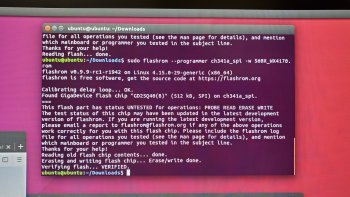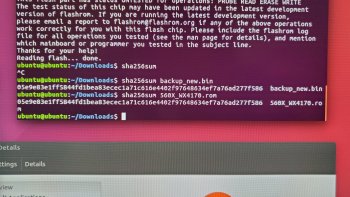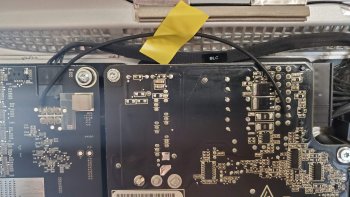Yes, that looks about right. You've got to love Apple's all black wiring schemes, very helpful! The IR module cable does unplug from its PCB so I'd solder that end straight to the DyingLight, to keep the USB run short, maybe twist the cables to. Might as well pull ground from the IR sensor to, just wrap it around the USB wires as a shield (probably not needed). You can actually get 3.3v from the PSU but the SD cable is probably a much safer idea, and it's insulation is already stripped beneath that foil grounding tape. Good luck with it, let us know how it goes!
Last edited: