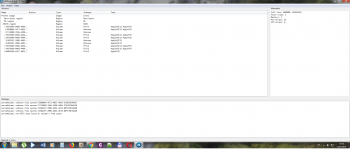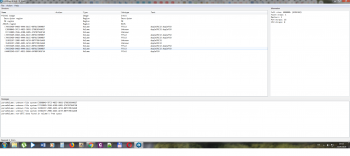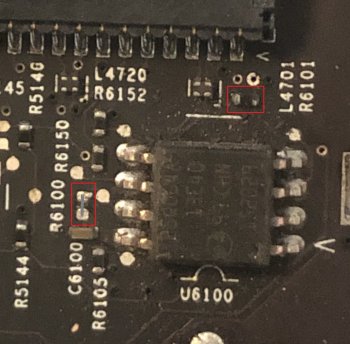Hey all, I had a long train journey today so had time for some replies, I'm back at home now but I really have to catch-up on some work before I can do any more testing. I will be checking-in here regularly though.
Has somebody here perhaps already made a way possible to disable efi check within MacOS ?
My experience so far you will get efi warnings due too the bootrom patch.
I spoke with nick before in the past, and there should be a way to disable it.
Maybe this link will give us some usefull info about thr efi check deamon..?
Ok. So you use Clover with an AMI or Phoenix BIOS. Well. In that case you may be interested in this: This is part of routines that wipe data in the generated dump, but why would Apple do this for A…

pikeralpha.wordpress.com
[automerge]1568885565[/automerge]
Great, currently working on a english version here, and will make a dutch one too..
I look forward to reading the guides when you have finished them.

That EFIcheck is really not a problem, but if it bothers you that link should help us disable it,
the first thing to try is probably just to delete the Launch Daemon:
/System/Library/LaunchDaemons/com.apple.driver.eficheck.plist
If that doesn’t work try deleting the kext (or just remove its execute permissions)
/System/Library/Extensions/eficheck.kext
But if you want to test this remember to disable SIP & make a full MacOS back-up first.
BTW – I was not expecting target display mode to work on the AMD cards, it was not available on iMacs with those GPUs so it is not configured by their EFI, but there is still a small chance it could work on the Kepler cards using the right cables etc.
Great progress here and many thanks to Nick for vbios and bootrom patches.
I have late 2009 imac with 765m which is now already flashed with Nicks vbios.
Bootrom already patched and just waiting for SOIC8 clip to flash it.
With bootscreen working i will start some more experiments with DSDT tables (im the one who got display brightnes slider to show)
because now i will be able to start without clover efi injections if it blacks out

Without bootscreen i had to take out ssd disk and remove DSDT patch with another computer, and that was too much time consuming.
I strongly belive brightness is only software issue on kepler cards.
Has anyone already flashed bootrom to late 2009 imac?
Good to have you on-board! I did some quick brightness tests a few months back using OpenCore’s ACPI injection, Clover is much more mature so that’s probably a better option, but keep that bootrom back-up handy because I heard it can corrupt the NVRAM volume. I tried naively smooshing together various DSDT / SSDT tables taken from newer iMacs but that mostly resulted in compilation errors and kernel panics - normally related to AGDC. I also got the slider to appear, it just wouldn't do anything. There's something weird going on with multiple “Device LCD” instances, and to be honest I don’t really understand how the graphics EFI injection, DSDT tables, and all the various Kexts interact.
There’s also the problem of the missing “MXM structure” and badly hacked DCB tables which certainly don’t match the original iMac vbios properly. Given all that, the legacy / fall-back solution often used by linux users seems to be the better option; just poking the back-light registers directly using something like setpci, but we’d need to find them first. Chipsec might come in handy here, I was playing with it to fix PCIE bridge config issues (why the new AMD cards need a back-light mod?) but I gave up on that and brightness control months ago - those $2 PWM modules will do the trick. I’ve attached some SSDT files & random links that looked promising, but I’ll freely admit to being out of my depth on this one. Good luck with it!


Only got the one romtool backup unfortunately. But I'll try and make a backup of the eeprom once the new clip arrives.
@Nick [D]vB any idea why my rom dump (
https://forums.macrumors.com/threads/2011-imac-graphics-card-upgrade.1596614/post-27783702) looks so different?
Great write-up, but you have linked the wrong version of UEFI Tool, you must use 0.26. The alpha “NE” versions are read only, still very useful because they display the section & driver names instead of just GUID codes but you can’t edit using it yet. That’s one reason your screen-shot looked different to mine, but most dumps will look a bit different anyway, if UEFI Tool can open the file without a load of error warnings then the dump is probably good. Just insert the driver files before the free space in the first BIOS region, as a rule if you don't see a very long list of DXE drivers you're in the wrong section. I’d question the need to install a Linux virtual machine just to use the CH341A, the drivers are available for almost every OS, but whatever works for you!
Just went to turn my iMac on and it's not POSTing anymore - fans spin up for a second then stops, does this over and over.
I wonder if there's any chance I corrupted the bootrom when I was trying to read it? Otherwise I might need a new board.
Doesn't appear to be any physical damage from where I was trying to clip it:
Now I can see the photo you posted properly I’m afraid it looks like you might have damaged the logic-board, there seems to be a SMD resistor missing next to the EEPROM chip, marked R6100 (and possible damage to R6101). I think those are “pull-up” resistors for the EEPROM which is probably why the iMac won’t POST. If you are very lucky you might be able to repair it by bridging the solder pads with graphite from a pencil, you could try and “draw” a few lines to join the dots! It’s an old over-clocking trick but it has been known to work, if not I’m afraid you’ll need to get the soldering iron out, or just get a new board. I can also see the edge of the EEPROM chip package has been ground off by the clip, even the Pomona clip will struggle to hold onto that now, I suggest laying the iMac down on it’s back to give it a fighting chance. The casualties seem to be mounting up fast here, but I guess we can say they died for science, if that’s any consolation…


iMac 2011 and GTX765m I also see the text in High Sierra before the apple logo appears, but I can't read it because it blinks for a short time. Boot Screen is still missing. I think we mixed up the bootrom, despite the theoretically correct change
If you can see that text the mod might actually be working now, do you see the boot-picker by holding Option / ALT after the chime? (you must use an Apple or any wired keyboard) What is shown in About this Mac? Do all 4 debug LEDs on the logic-board light up? If you don’t post any information it will be hard for people to help you...
I have the same symptoms ... The attempt to return the old dump ended in failure - the fans rotate but there is no gong sound.
I suggest you remove the GPU to test and try and restore the original bootrom backup
using Flashrom, but if the back-up file is bad you are going to have a problem, what software did you dump it with? If you PM me the dump and a good photo of the EEPROM chip and I’ll have a look.