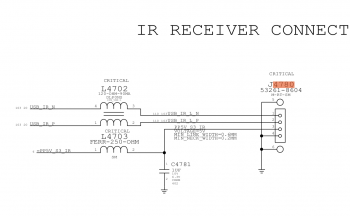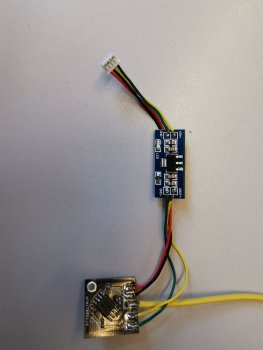Answer for #2 covers #6, too. The choice was made be trial and error. Smaller cards draw less power creating less heat... TDP is the magic acronym. Or was it TPD 😂Weel, just did it one more time. So, it answer just for #6. Yep, miss it some way..
But there are no full answers to the remaining questions. Spoon feeding, huh? I'm just open my mouth
[automerge]1582142490[/automerge]
Thank you! But about #5: сan they be damaged by overheating?
[automerge]1582145609[/automerge]
Read post #1 - it is the how to page. K2000M works but please go with K1100M or K2100M.Hello.Is non k quardo 2000m is working,and be bios flashable?Someone has tryed this?
On page #1 all cards are listed which have been tested. There are much more cards with Kepler GPU on the market, but likely not working and most important there is no BIOS available enabling boot screens and more.
Last edited: