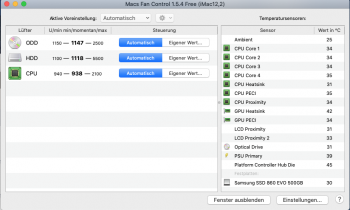I understand how everyone who has been through the hard knocks feels when others roll in after 4000 posts and expect to surf easily in to repair Nirvana. Believe me I know! I hate having to post my desperation ha ha. Glad to know I'm not the only one perplexed by some of these SHH, or is it SSH?, tips where I'd need to read post two thousand eight hundred and forty five (or whatever) to unravel the mystery of a given acryomn.....
That said: the 4k posts are because people are suffering through the solutions, which unto itself demonstrates how courageous many here are! I confess I am a total coward. Total!
I am not only a coward, but I'm an impatient coward. I have pretty much given up on getting Mojave and later to work properly with my new GPU. I'm going to use it however it chooses to work, and on High Sierra, until I get enough money saved up to buy a 5K iMac, and/or a 15 inch Retina MacBook Pro. The issues, my lack of knowledge, and the seeming lack of documentation for when stuff inevitably hits the fan has left me with a major sour taste in my mouth.