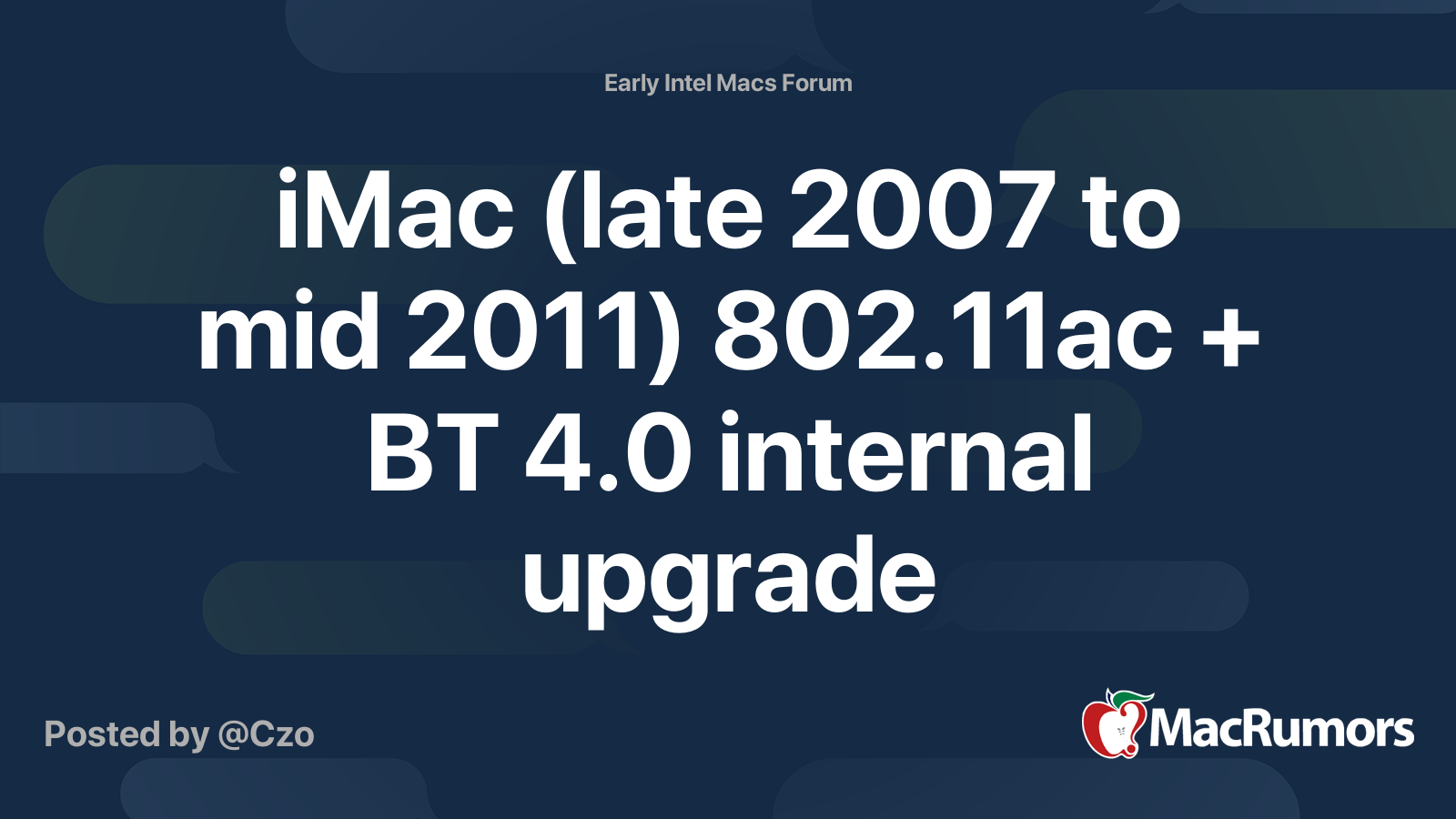Hi all!
Thanks for a great thread that really made me interested in upgrading these old machines!
I have an 21,5" 2011 iMac that I bought an i7 2600s and a Nvidia Quadro k2100m (Dell) for.
Both installed and working as expected.
But, I wanted to flash the GPU with
@Nick [D]vB 's rom of course. This is where things got bad.
I first bought the CH341A programmer. Installed on my PC, but could NOT get the clip to fit so that I could get any contact with the card. I tried for about 5 hours, managed to get a few seconds of contact with my old AMD card, but never with the Nvidia... So, I gave up.
I thought, well,
@xanderon 's cool SSH solution is really somthing for me! I can feel it! I got the software, installed it on my USB-stick. Tested it on my MacBook Pro, works like a charm. Disconnected my SSDs, booted the iMac (blind) with the USB-stick. It never shows up in my network. Tested at a friends place. Sometimes I can see the Mac-adress and the ip-adress form MacOS there, but I can never reach it. Ping times out, SSH times out. Just nothing...
So, I gave up again and thought,
@jowaju 's the coolest of them all. His easy Windows package is my cup of tea. After all, I was born using Windows. How can I go wrong? Right?
Well, again, the installation FAILS everytime on the iMac. The Bootcamp drive is there, but I am not sure if it is actually working, and I am also not sure how to proceed once it is (if ever) installed correctly. Do I need to blindly boot into Windows? Will I get the display to work once it is launched? Or why is Teamviewer a part of this?
Now it's been 2 weeks since I started to test all this and I have moved about 0 steps. I have started to doubt my tech-intellect. Maybe garbage-trucking is more my thing?
Or is there anyone out there with a good soul that would like to spend some of your time to just point me in the right direction? I would be more than thankful!!
Cheers, and have a lovely weekend everyone!