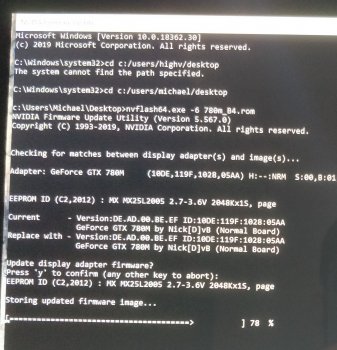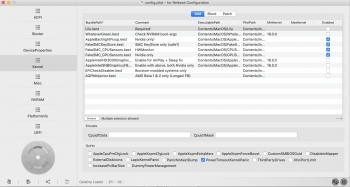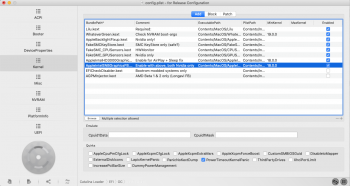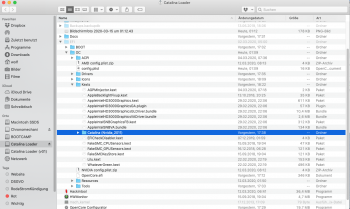Got a tip for us?
Let us know
Become a MacRumors Supporter for $50/year with no ads, ability to filter front page stories, and private forums.
iM 4,1-14,4 2011 iMac Graphics Card Upgrade
- Thread starter MichaelDT
- WikiPost WikiPost
- Start date
- Sort by reaction score
You are using an out of date browser. It may not display this or other websites correctly.
You should upgrade or use an alternative browser.
You should upgrade or use an alternative browser.
- Status
- The first post of this thread is a WikiPost and can be edited by anyone with the appropiate permissions. Your edits will be public.
Unfortunately, the market is riddled with these faulty Quadros. I had previously posted that I was 2 for 5 but after a few more purchases, I am now 4 for 9. 3 of the functional cards have come from eBay seller "eglaptopparts" but their stock seems to be intermittent. I've yet to receive a bad card from them.
Additionally, I recommend sliding your card, unflashed, into the MXM slot with no heatsink, loose board, etc. and connecting power. If you get 2 diagnostic LEDs, your card is good. All my "bad" cards had a short or something else wrong that prevented the iMac from posting and I am sure glad I didn't reassemble the whole thing and slide that logic board back in the case (the worst part, if you ask me) before I found out the GPU was bad.
Absolutely, this is how I do all my cards.
Additionally, I recommend sliding your card, unflashed, into the MXM slot with no heatsink, loose board, etc. and connecting power. If you get 2 diagnostic LEDs, your card is good. All my "bad" cards had a short or something else wrong that prevented the iMac from posting and I am sure glad I didn't reassemble the whole thing and slide that logic board back in the case (the worst part, if you ask me) before I found out the GPU was bad.
will nvflash for windows work if windows is running on an external drive?
Absolutely, this is how I do all my cards.
Last edited:
Unfortunately, the market is riddled with these faulty Quadros. I had previously posted that I was 2 for 5 but after a few more purchases, I am now 4 for 9. 3 of the functional cards have come from eBay seller "eglaptopparts" but their stock seems to be intermittent. I've yet to receive a bad card from them.
Additionally, I recommend sliding your card, unflashed, into the MXM slot with no heatsink, loose board, etc. and connecting power. If you get 2 diagnostic LEDs, your card is good. All my "bad" cards had a short or something else wrong that prevented the iMac from posting and I am sure glad I didn't reassemble the whole thing and slide that logic board back in the case (the worst part, if you ask me) before I found out the GPU was bad.
Absolutely, this is how I do all my cards.
I am extremely doubtful that the market is flooded with faulty cards. The odds are simply not in our favour that these cards are faulty. I’m no expert, nor a betting man, but I would be orders of magnitude more willing to put money on it being the iMac not wanting to play with our cards in some way, shape or form.
As mentioned in a prior post, I’ve installed a GTX 780M and a i7 860s in my iMac 21.5” from 2010 (it had a Radeon HD 4750 and a i3 550 originally), one week later I’m sharing my experiences. I’m running Catalina (with dosdude’s patcher) from an SSD.
I’ve tried to keep the GPU’s temperature low by tweaking the speed of the ODD fan. It’s also worth noting that, under demanding conditions, the sensor “Power Heatsink 1” heats up to 78 °C, in this case is better to set the CPU fan to automatic speed where it stabilizes in 60 °C. I’m aware that I’m stretching the thermal and power capabilities of this model and that could impact. Being capable of adjusting the speed of the fans is obligatory if one wants to take this configuration to its limits.
The iMac was capable of 1080p playback in YouTube without any problem, the same could be said of VLC, the desktop effects played fluidly. Until now I didn’t experience any hang or kernel panic.
Subnautica for the Mac runs with low settings at 15~20 FPS most of the time, dropping to single digits during busy scenes, it’s playable putting aside some graphic glitches and lag.
I tried Final Cut Pro X and it works relatively good editing 1080p videos, it took 35 seconds to complete the Bruce X benchmark, which seems decent to me considering the age of this components. In Geekbench 5 the Metal tests scored 3399 points, very low, I suspect that this could be improved since there’re other entries in Geekbench’s page that show scores over 9000. The absence of OpenCL or CUDA in Catalina makes difficult to make more benchmarks.
I’ve installed Windows 10; Rocket League runs at 50~60 FPS with the highest settings. Age of Empires II Definitive Edition with Ultra settings scored 1000 on its ranked benchmark (just enough to pass it). Doom 2016 runs with low settings at 30~40 FPS most of the time I’ve played it.
Blender renders the classroom benchmark scene in 32:25 minutes using CUDA GPU+CPU, I’m sure that it could be done faster with some adjustments. Fortunately, Macs Fan Control also works in Windows, where is equally necessary to adjust the speed of the fans according to the tasks you want to do given that these speeds will not change automatically, it doesn’t hurt to occasionally check the temperature by touch.
With these improvements the iMac in question transformed from an overheating and laggy frying pan to a very decent computer, I expect that this info could be useful to someone, I’ll be reporting on my long-term experiences and if this computer survives. 😅
PD: I’m anxious about having brightness control, while opening a blank window I could feel my eyes melting, I’m wearing sunglasses, I kid you not. I started at once reading the OpenCore documentation.
I’ve tried to keep the GPU’s temperature low by tweaking the speed of the ODD fan. It’s also worth noting that, under demanding conditions, the sensor “Power Heatsink 1” heats up to 78 °C, in this case is better to set the CPU fan to automatic speed where it stabilizes in 60 °C. I’m aware that I’m stretching the thermal and power capabilities of this model and that could impact. Being capable of adjusting the speed of the fans is obligatory if one wants to take this configuration to its limits.
The iMac was capable of 1080p playback in YouTube without any problem, the same could be said of VLC, the desktop effects played fluidly. Until now I didn’t experience any hang or kernel panic.
Subnautica for the Mac runs with low settings at 15~20 FPS most of the time, dropping to single digits during busy scenes, it’s playable putting aside some graphic glitches and lag.
I tried Final Cut Pro X and it works relatively good editing 1080p videos, it took 35 seconds to complete the Bruce X benchmark, which seems decent to me considering the age of this components. In Geekbench 5 the Metal tests scored 3399 points, very low, I suspect that this could be improved since there’re other entries in Geekbench’s page that show scores over 9000. The absence of OpenCL or CUDA in Catalina makes difficult to make more benchmarks.
I’ve installed Windows 10; Rocket League runs at 50~60 FPS with the highest settings. Age of Empires II Definitive Edition with Ultra settings scored 1000 on its ranked benchmark (just enough to pass it). Doom 2016 runs with low settings at 30~40 FPS most of the time I’ve played it.
Blender renders the classroom benchmark scene in 32:25 minutes using CUDA GPU+CPU, I’m sure that it could be done faster with some adjustments. Fortunately, Macs Fan Control also works in Windows, where is equally necessary to adjust the speed of the fans according to the tasks you want to do given that these speeds will not change automatically, it doesn’t hurt to occasionally check the temperature by touch.
With these improvements the iMac in question transformed from an overheating and laggy frying pan to a very decent computer, I expect that this info could be useful to someone, I’ll be reporting on my long-term experiences and if this computer survives. 😅
PD: I’m anxious about having brightness control, while opening a blank window I could feel my eyes melting, I’m wearing sunglasses, I kid you not. I started at once reading the OpenCore documentation.
If you get 2 diagnostic LEDs, your card is good.
My Card had 100% the right BIOS flashed ( I read the contents and checked the checksum of the dump and the downloaded ROM). The third diagnostics LED means "GPU detected and working" and it turns on, after the Chime. It did for the Original AMD but not for my Nvidia and after assembling the Screen, the Screen stayed black and it worked with the Original AMD. The seller said "pulled from working environment" but maybe it got damaged in the post.
I am extremely doubtful that the market is flooded with faulty cards. The odds are simply not in our favour that these cards are faulty. I’m no expert, nor a betting man, but I would be orders of magnitude more willing to put money on it being the iMac not wanting to play with our cards in some way, shape or form.
It's very possible that I am incredibly unlucky. I also own several Dell Precision laptops and the cards don't work in them either, so unless my iMacs are killing cards, I may just be having very poor luck with some of the salvage cards from China.
It's very possible that I am incredibly unlucky. I also own several Dell Precision laptops and the cards don't work in them either, so unless my iMacs are killing cards, I may just be having very poor luck with some of the salvage cards from China.
Sure, if it was one person, I wouldn't bat an eye, but there are too many of us buying 3 or more cards and having to return too many of them for me to really just feel comfortable passing it off as purely card failures.
Is there a pattern, like HP K1100M work but Dell K1100m don't, or vice versa?
Sure, if it was one person, I wouldn't bat an eye, but there are too many of us buying 3 or more cards and having to return too many of them for me to really just feel comfortable passing it off as purely card failures.
Is there a pattern, like HP K1100M work but Dell K1100m don't, or vice versa?
To my knowledge both work once flashed with Nick’s BIOS
Like this?Has anyone got a working card handy and can post the eeprom makers code in FULL:
Something like MX25L2005 followed by a second line and third line
Attachments
Thanks, but there are least two versions of the MX25L2005 and the only easy way to tell them apart is from what is printed on the top of the eeprom package. A shot of the package with legible printing is what is needed.
Anyone?
Anyone?
Like this?
Hi,
Thanks for all the good work, @Nick [D]vB dosdude1 @highvoltage12v @xanderon
My iMac works perfectly stable

Greets from the Netherlands
Thanks for all the good work, @Nick [D]vB dosdude1 @highvoltage12v @xanderon
My iMac works perfectly stable
Greets from the Netherlands
Target Disk Mode already works. Target Display Mode will work (only perfectly in 10.13) when Open Core defines the internal display as "built-in". Just wanted to clarify that for anyone needing to use Target Disk Mode.
do you perhaps also know then if target display mode works with nvidia cards on a 27" 2011 model, with normal display port signals instead of thunderbolt only.. ?
what have you been able to test so far... ?
[automerge]1584207158[/automerge]
So can somebody confirm—using Nick's roms, is a K1100M or a K2100M on a MXM-A card (the shorter card) be OK in a 27" late 2009 iMac? I can get these cards for under $40.
Of course, a little heatsink machining is necessary too.
These should work fine as far as I know, but only on core i 09 iMac's.
core 2 duo imac's are not supported as far as I know..
I just received a WX7100 which I installed within my iMac 2011 27". The card is also probably detected in Windows and also the drivers are installed. I know that there will be OpenCore + vBios solution from Nick which will solve certain problems (like bootscreen). Never the less I would like to check if the graphic card I received is okay and working probably. My installation on the attached SSD is a UEFI Windows 10.
My system boots (I can login via rdp) but I get no video output on the internal and an external monitor, the resolution is probably set (checked via Teamviewer) and the Monitors are detected. Is this normal? Can I somehow verify that the card is working and at least get the monitors working after the system booted?
My system boots (I can login via rdp) but I get no video output on the internal and an external monitor, the resolution is probably set (checked via Teamviewer) and the Monitors are detected. Is this normal? Can I somehow verify that the card is working and at least get the monitors working after the system booted?
Since Open Core is able to let Mac OS know the display is now detected as "built-in" in theory Target Display Mode on 2010 iMac's should work again. I cannot test this as you need to have a 27" 2010 iMac, and mine is only a 21.5" but I'm about 90% sure it will work again because it did with the 2011 models.do you perhaps also know then if target display mode works with nvidia cards on a 27" 2011 model, with normal display port signals instead of thunderbolt only.. ?
And BTW since TDM mode works with the 2011 iMacs you can essentially have 3 displays again by using 2 iMacs in TDM next to your 27" 2011 iMac.
@TeyTey92
what ROM are you using with it? The original one or one of Nick's mods?
If you have the skill/knowledge to use a SOIC-8 and CH341a programmer, dump the VBIOS ROM and save it first. I use a Linux/Ubuntu USB and flashrom to do the dumps. I dump them 3 times to check for errors.
Since the card is recognized as a Radeon RX 580, you may be able to use the AMD_beta4 ROMs that Nick has already created in this post #4685. Since you are using it with UEFI windows, you will likely need the GOP variation ROM that is in the .zip package. Give it a try, if it doesn't work, try the 67W version, or the 75W version. If all else fails, you can flash back to the original ROM that came with the card that you saved in the first step.
As Nick has said, you will have native brightness control but not boot screen (for now).
Report back to us.
what ROM are you using with it? The original one or one of Nick's mods?
If you have the skill/knowledge to use a SOIC-8 and CH341a programmer, dump the VBIOS ROM and save it first. I use a Linux/Ubuntu USB and flashrom to do the dumps. I dump them 3 times to check for errors.
Since the card is recognized as a Radeon RX 580, you may be able to use the AMD_beta4 ROMs that Nick has already created in this post #4685. Since you are using it with UEFI windows, you will likely need the GOP variation ROM that is in the .zip package. Give it a try, if it doesn't work, try the 67W version, or the 75W version. If all else fails, you can flash back to the original ROM that came with the card that you saved in the first step.
As Nick has said, you will have native brightness control but not boot screen (for now).
Report back to us.
Last edited:
No, you won't get a picture on the stock vBIOS without a back-light mod,
AMD users should flash the GOP vBIOS attached, you can do it from windows.
Then use OpenCore to get boot-screen and brightness control with no other mods!

 www.techpowerup.com
www.techpowerup.com
Download: iMac OpenCore Loader.dmg
FEATURES:
[1] Native brightness control on Quadro K1100M & K2100M cards.
(more cards may be added in the future through vBIOS updates)
[2] Target Display Mode on Quadro K1100M & K2100M cards.
[3] Real-time hardware monitoring using HWMonitor app:
Nvidia GPU Die Temp + GPU, VRAM & CPU core Frequencies.
[4] Reduced boot-screen delay, no more random black-screen boots.
[5] OpenCore + rEFInd boot-pickers on AMD cards with NO MODS!
(allows bootscreen & native brightness control simultaneously)
[6] SideCar + Video acceleration on new AMD cards (Mojave+)
Huge H264 & HEVC video encoding speed improvements in FCPX etc
Playback of DRM protected streaming content (Netflix 4K etc)
2011 iMacs only -
[7] UEFI Windows: Sound fix for HDAudio code 12 driver error,
can also fix some ThunderBolt eGPU resource issues in Windows.
(Enable DSDT in ACPI section of the OpenCore configuration tool)
[8] Mojave & Catalina: Integration of SandyBridge iGPU Kexts
required for the AirPlay + Sleep + GVA QuickSync video fixes
Catalina needs IOSurface.kext replacing FIRST, more details here:

 forums.macrumors.com
forums.macrumors.com
INSTALLATION:
Restore the image to an SD card or USB stick, I do not recommend installing to a non-removable drive. If using an AMD card show hidden files and extract the AMD config.plist file inside the /EFI/OC/ folder. Set the "Catalina Loader" drive as the default boot disk in system preferences or by using Ctrl+Enter from the Apple boot-picker. If you have problems booting delete any Lilu or Whatevergreen kexts from S/L/E, to disable OpenCore just remove the drive and do an NVRAM reset.
WARNING:
Congratulations, you are now running a Hackintosh! I have done some basic safety checks but I can't test everything, there is a non-zero risk that something will go spectacularly wrong. I accept NO responsibility if Apple ban your accounts or if your iMac blows-up, wipes all your data, and injures your cat... Make sure you have current back-ups of all your drives, and use the RomTool to make a back-up of your iMacs BootRom so it can be restored in case of corruption (very unlikely, but possible). Configuration tools are included, be careful - here be dragons!
Based on "Catalina Loader" by Rastafabi.
Thanks to Highvoltage12v & Ausdauersportler for testing.
Full credit to all the original developers & those who shared essential information.
Better late than never...

AMD users should flash the GOP vBIOS attached, you can do it from windows.
Then use OpenCore to get boot-screen and brightness control with no other mods!

AMDVBFlash / ATI ATIFlash 5.0.874 Download
AMD AMDVBFlash is used to flash the graphics card BIOS. The version released by ATI was called ATIFlash or just WinFlash. It supports all AMD Radeo
Download: iMac OpenCore Loader.dmg
FEATURES:
[1] Native brightness control on Quadro K1100M & K2100M cards.
(more cards may be added in the future through vBIOS updates)
[2] Target Display Mode on Quadro K1100M & K2100M cards.
[3] Real-time hardware monitoring using HWMonitor app:
Nvidia GPU Die Temp + GPU, VRAM & CPU core Frequencies.
[4] Reduced boot-screen delay, no more random black-screen boots.
[5] OpenCore + rEFInd boot-pickers on AMD cards with NO MODS!
(allows bootscreen & native brightness control simultaneously)
[6] SideCar + Video acceleration on new AMD cards (Mojave+)
Huge H264 & HEVC video encoding speed improvements in FCPX etc
Playback of DRM protected streaming content (Netflix 4K etc)
2011 iMacs only -
[7] UEFI Windows: Sound fix for HDAudio code 12 driver error,
can also fix some ThunderBolt eGPU resource issues in Windows.
(Enable DSDT in ACPI section of the OpenCore configuration tool)
[8] Mojave & Catalina: Integration of SandyBridge iGPU Kexts
required for the AirPlay + Sleep + GVA QuickSync video fixes
Catalina needs IOSurface.kext replacing FIRST, more details here:
2011 iMac Graphics Card Upgrade
EDIT: 7/28/20 Please download the newest Lilu/WhateverGreen kexts from Github, they constantly change. EDIT: 4/17/20 An additional AppleIntelSNBGraphics.kext has been added to the pack to include board ID for iMac Pro/AMD-WX Series Config.plist. You can now have working sleep when your board ID...
INSTALLATION:
Restore the image to an SD card or USB stick, I do not recommend installing to a non-removable drive. If using an AMD card show hidden files and extract the AMD config.plist file inside the /EFI/OC/ folder. Set the "Catalina Loader" drive as the default boot disk in system preferences or by using Ctrl+Enter from the Apple boot-picker. If you have problems booting delete any Lilu or Whatevergreen kexts from S/L/E, to disable OpenCore just remove the drive and do an NVRAM reset.
WARNING:
Congratulations, you are now running a Hackintosh! I have done some basic safety checks but I can't test everything, there is a non-zero risk that something will go spectacularly wrong. I accept NO responsibility if Apple ban your accounts or if your iMac blows-up, wipes all your data, and injures your cat... Make sure you have current back-ups of all your drives, and use the RomTool to make a back-up of your iMacs BootRom so it can be restored in case of corruption (very unlikely, but possible). Configuration tools are included, be careful - here be dragons!
Based on "Catalina Loader" by Rastafabi.
Thanks to Highvoltage12v & Ausdauersportler for testing.
Full credit to all the original developers & those who shared essential information.
Better late than never...
Attachments
Last edited:
No, you won't get a picture on the stock vBIOS without a back-light mod,
I was going to release the OpenCore loader later tonight anyway:
iMac OpenCore Loader.dmg
drive.google.com
Restore the image to an SD card or USB stick, then set as the default boot disk.
You should also replace the config.plist file with the AMD one in EFI/OC (hidden)
You can then get boot-screen and brightness control with no other mods,
Flash the GOP vBIOS below, you can do it from windows:

AMDVBFlash / ATI ATIFlash 5.0.874 Download
AMD AMDVBFlash is used to flash the graphics card BIOS. The version released by ATI was called ATIFlash or just WinFlash. It supports all AMD Radeowww.techpowerup.com
I've got to go out for a bit now but will check back later,
Good luck with it...
So this OpenCore bootloader will only work with the AMD series video cards and not the K1000-K1100 etc NVIDIA Cards?
I am proud to be the first one to have problems and be exceptionally confused.
The readme makes it sound as though I have to clean install Catalina on top of another OS. I flashed the dmg to a 2GB SD card and it boots High Sierra without issues, but I get stuck on the apple logo when I try to boot Catalina. Yes, I’ve tried the PRAM reset. Should I expect the thing to boot into Catalina, or is it actually necessary to install it?
The readme makes it sound as though I have to clean install Catalina on top of another OS. I flashed the dmg to a 2GB SD card and it boots High Sierra without issues, but I get stuck on the apple logo when I try to boot Catalina. Yes, I’ve tried the PRAM reset. Should I expect the thing to boot into Catalina, or is it actually necessary to install it?
No, there is just no real installation instruction. But do handle such a tool one should please read the OpenCore documentation. Then you get an idea how this machine is working.I am proud to be the first one to have problems and be exceptionally confused.
The readme makes it sound as though I have to clean install Catalina on top of another OS. I flashed the dmg to a 2GB SD card and it boots High Sierra without issues, but I get stuck on the apple logo when I try to boot Catalina. Yes, I’ve tried the PRAM reset. Should I expect the thing to boot into Catalina, or is it actually necessary to install it?
Long story short (I am writing about the 27" 2011):
If you have already installed all the kext files in advance on your running system to make sleep and other thinks work, you do not need the OC to do to twice - it will stuck while booting the OS. Just fire up the OC Configurator and disable these particular kext files. Take a look at picture one.
If you start with a fresh install use the selection from picture two - but you are not done, now.
There is a another thing to mention: Some files cannot be injected by OC, they have to be installed using the old way as described in this post from @highvoltage12v. You find these files in the folder marked on the third picture added to this post.
Although I had the chance to test some of this in advance, this final version came to me right now. Have not checked this on a 2009 and 2010. Too many combinations.
To get just the brightness control working on any 2009/2010 machine the settings of the first picture are your choice, too. Please correct me, if this assumption is wrong.
Attachments
Last edited:
Register on MacRumors! This sidebar will go away, and you'll see fewer ads.