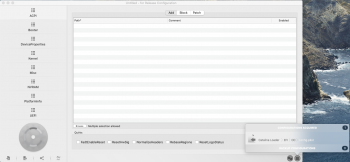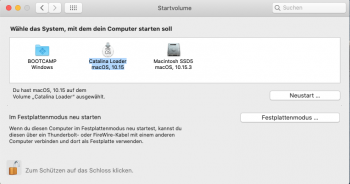No, you won't get a picture on the stock vBIOS without a back-light mod,
AMD users should flash the GOP vBIOS attached, you can do it from windows:
AMD AMDVBFlash is used to flash the graphics card BIOS. The version released by ATI was called ATIFlash or just WinFlash. It supports all AMD Radeo

www.techpowerup.com
Then use OpenCore to get boot-screen and brightness control with no other mods!
iMac OpenCore Loader.dmg
FEATURES:
[1] Native brightness control on Quadro K1100M & K2100M cards.
(more cards may be added in the future through vBIOS updates)
[2] Target Display Mode on Quadro K1100M & K2100M cards.
[3] Real-time hardware monitoring using HWMonitor app:
Nvidia GPU Die Temp + GPU, VRAM & CPU core Frequencies.
(uses FakeSMC driver patched for real Macs, DO NOT update it)
[4] Reduced boot-screen delay, no more random black-screen boots.
[5] OpenCore + rEFInd boot-pickers on AMD cards with NO MODS!
(allows bootscreen & native brightness control simultaneously)
[6] SideCar + Video acceleration on new AMD cards (Mojave+)
Huge H264 & HEVC video encoding speed improvements in FCPX etc
Playback of DRM protected streaming content (Netflix 4K etc)
2011 iMacs only -
[7] UEFI Windows: Sound fix for HDAudio code 12 driver error,
can also fix some ThunderBolt eGPU resource issues in Windows.
(Enable DSDT in ACPI section of the OpenCore configuration tool)
[8] Mojave & Catalina: Integration of SandyBridge iGPU Kexts
required for the
AirPlay + Sleep + GVA QuickSync video fixes
Catalina needs IOSurface.kext replacing FIRST, details here:
EDIT: 7/28/20 Please download the newest Lilu/WhateverGreen kexts from Github, they constantly change. EDIT: 4/17/20 An additional AppleIntelSNBGraphics.kext has been added to the pack to include board ID for iMac Pro/AMD-WX Series Config.plist. You can now have working sleep when your board ID...

forums.macrumors.com
INSTALLATION:
Restore the image to an SD card or USB stick, I do not recommend installing to a non-removable drive. If using an AMD card show hidden files and extract the AMD config.plist file inside the /EFI/OC/ folder. Set the "Catalina Loader" drive as the default boot disk in system preferences or by using Ctrl+Enter from the Apple boot-picker. If you have problems booting just remove the drive and do an NVRAM reset.
WARNING:
Congratulations, you are now running a Hackintosh! I have done some basic safety checks but I can't test everything, there is a non-zero risk that something will go spectacularly wrong. I accept NO responsibility if Apple ban your accounts or if your iMac blows-up, wipes all your data, and injures your cat... Make sure you have current back-ups of all your drives, and use the RomTool to make a back-up of your iMacs BootRom so it can be restored in case of corruption. Configuration tools are included, be careful - here be dragons!

Based on
"Catalina Loader" by Rastafabi.
Thanks to Highvoltage12v & Ausdauersportler for testing.
Full credit to all the original developers & those who shared essential information.
Better late than never...