Got a tip for us?
Let us know
Become a MacRumors Supporter for $50/year with no ads, ability to filter front page stories, and private forums.
iM 4,1-14,4 2011 iMac Graphics Card Upgrade
- Thread starter MichaelDT
- WikiPost WikiPost
- Start date
- Sort by reaction score
You are using an out of date browser. It may not display this or other websites correctly.
You should upgrade or use an alternative browser.
You should upgrade or use an alternative browser.
- Status
- The first post of this thread is a WikiPost and can be edited by anyone with the appropiate permissions. Your edits will be public.
from what i know, nick's rom are 264kb because usb ch341a programmer soft needs the full rom size to be flashed.
nvflash uses a different way of flashing the chip, and also on k1100m if you flash using nvflash you get a mismatch comparing the flashed rom with the rom file:
ERROR: Size difference between file(262144) and adapter firmware (101376)
but it works (on good vga, not like mine...)
dunno about the version, only nick can help you there.
but frankly i don't really know of your issue is just a matter of bios rom size.
have you had a try with my scraped version of the rom?it works?
[automerge]1584462977[/automerge]
no mods at all, is mxm a so it will fit with the imac heatsink and gpu bracket
No luck with your scraped version @snam11
But if I choose to flash with this rom: https://www.techpowerup.com/vgabios/142721/dell-gtx780m-4096-130418
it work !
I looks that NvFlash does not want to flash another version than : 80.04.AF.00.03 . Is that possible ?
you could at least open the readme file....
./nvflash_linux --save ~/original.rom
./nvflash_linux --save ~/original_2nd.rom
diff ~/original.rom ~/original_2nd.rom
scp root@YOURIP:/root/original.rom ~/Desktop
./nvflash_linux --protectoff
./nvflash_linux -6 yournewbios.rom
./nvflash_linux --verify yournewbios.rom
btw you could skip all backup commands and go directly on the flash
./nvflash_linux --save ~/original.rom
./nvflash_linux --save ~/original_2nd.rom
diff ~/original.rom ~/original_2nd.rom
scp root@YOURIP:/root/original.rom ~/Desktop
./nvflash_linux --protectoff
./nvflash_linux -6 yournewbios.rom
./nvflash_linux --verify yournewbios.rom
btw you could skip all backup commands and go directly on the flash
Last edited:
that's a weird problem, i can only suggest you to grab a chip programmer for few bucks and have a try with it.No luck with your scraped version @snam11
But if I choose to flash with this rom: https://www.techpowerup.com/vgabios/142721/dell-gtx780m-4096-130418
it work !
I looks that NvFlash does not want to flash another version than : 80.04.AF.00.03 . Is that possible ?
that's one of the cheapest europe seller:

CH341A Programmer EEPROM Test-Clip Converter-Module Flash-BIOS EEPROM SOIC8 SOP8 | eBay
With CH341A chip. Support 24EEPROM and 25 SPI flash 8pin/16pin chip. SPI pin to support expanding the utility. With 24/25 status indicator lamp.
www.ebay.com
Yes, the delay is unavoidable at the moment. But who turns off a mac? Just put it in sleep, it will start up immediately, this is not Windows
sorry to say, i just press any key on the keyboard and my win10 is on from sleep, much faster then HS(both on the imac from the signature) same with my laptops
The ShowPicker option in my Catalina loader is a True/False field. The PickerMode string appears to be the line to change, but changing it to BootApple gives me an error “OCS no schema for BootApple at 10index”
The OpenCore loader works perfectly when booting, but always stops at the Boot menu as if the option key is being held.
Brightness confirmed working on a 2010 27” i5 iMac with a K1100m card flashed. High Sierra 10.13.6 at this point, will upgrade it to Mojave or Catalina tomorrow.
The OpenCore loader works perfectly when booting, but always stops at the Boot menu as if the option key is being held.
Brightness confirmed working on a 2010 27” i5 iMac with a K1100m card flashed. High Sierra 10.13.6 at this point, will upgrade it to Mojave or Catalina tomorrow.
If I read the docs right, editing /Volumes/Catalina Loader/EFI/OC/config.plist and changing "ShowPicker" to "BootApple" automatically boots the first MacOS system found.
And "install" just means copying the contents of
/Volumes/Catalina Loader/EFI
into
/dev/disk0s1 (hd efi partition) which can be mounted as /Volumes/EFI
Worked for me anyway...
So far only on the xserve 3,1...Yup, this thread is still amazing
Have there been any developments on the WX4150 out of curiousity?
From what I know the card isn't detected at all in a 2011 iMac.
@Kieran Roberts now do
and read how to use the flasher
Code:
cat READMEGuys, let me re-state it!Thank you for the reply, so the original “X” bracket from old gpu with fit on the k1100m? Without any need for cutting etc?
I removed the original one from the k1100m(unstuck it) and tried to drill the holes out as the heat sink screws were too big. Was that a waste of time? Haha
There's no need to remove the X-clamp nor to have the "screws" tapped/drilled out! :cool:
Just notice:
- the inner-filet of the nut in a non-Apple MXM card's X-clamp matches an M2 threaded rod (first picture below)
- the captive nuts in the Apple heatsink have a hole in them that's wide enough for M2 (second/third picture below)
- 4 x 10mm M2 bolts for an MXM-A heatsink (pictures below)
- 4 x 15mm M2 bolts for an MXM-B heatsink
Hello, I’ve followed all steps and now I’m stuck at this line of terminal? What do I do now? Trying to flash k1100m.
Thank You
check this video for example :
If there's a delay waking from sleep then something is wonky with your setup. My iMacs/Macbook wake from sleep instantly. I could set up an Arduino to measure time from click to screen on but it's well under 1/4 of a second.sorry to say, i just press any key on the keyboard and my win10 is on from sleep, much faster then HS(both on the imac from the signature) same with my laptops
Last edited:
I succesfully flashed Nick's latest K1100m rom (thanks Nick) to a Dell Quadro card (cost $40 in Tokyo) using a ch341a programmer and rom clip (which worked amazingly for once so no rom desoldering) and put it in my 27" 2009 iMac running the 10.13.6 update. It's working fine but no efi boot screen, which I can live with. Is there a future plan to splice efi code into the vbios, or will we have to use the reFIND bootloader method for a boot screen? Just asking out of interest.
Last edited:
If you get no EFI bootscreen, it means you didn't flash the card correctly. This card can be flashed using Windows or Linux with the nvflash utility. The CH341a programmer is uncessary.I succesfully flashed Nick's latest K1100m rom (thanks Nick) to a Dell Quadro card (cost $40 in Tokyo) using a ch341a programmer and rom clip (which worked amazingly for once so no rom desoldering) and put it in my 27" 2009 iMac running the 10.13.6 update. It's working fine but no efi boot screen, which I can live with. Is there a future plan to splice efi code into the vbios, or will we have to use the reFIND bootloader method for a boot screen? Just asking out of interest.
I'll defer to your greater experience but the flash did verify OK (screenshot)
and there was no issue at all during the flashing.
I did use Linux to flash it via the progammer with this command (below) and I really cannot see why using nvflash would make any difference over flashrom.
sudo flashrom -p ch341a_spi -w [path to rom] -V
Can you confirm we are both talking about the same card in a 2009 27" iMac?
Nick, do you have any comment why this flash is not producing the efi boot screen? Is there actually a known resultant difference between flashing with nvflash and flashrom?
I think I used the latest version of the K1100m rom (Quadro_Beta1.2; 262,144 bytes, modified December 9, 2019).
If something did not write correctly I can flash it again from a Linux boot, because it is sitting on my bench under test doing nothing.
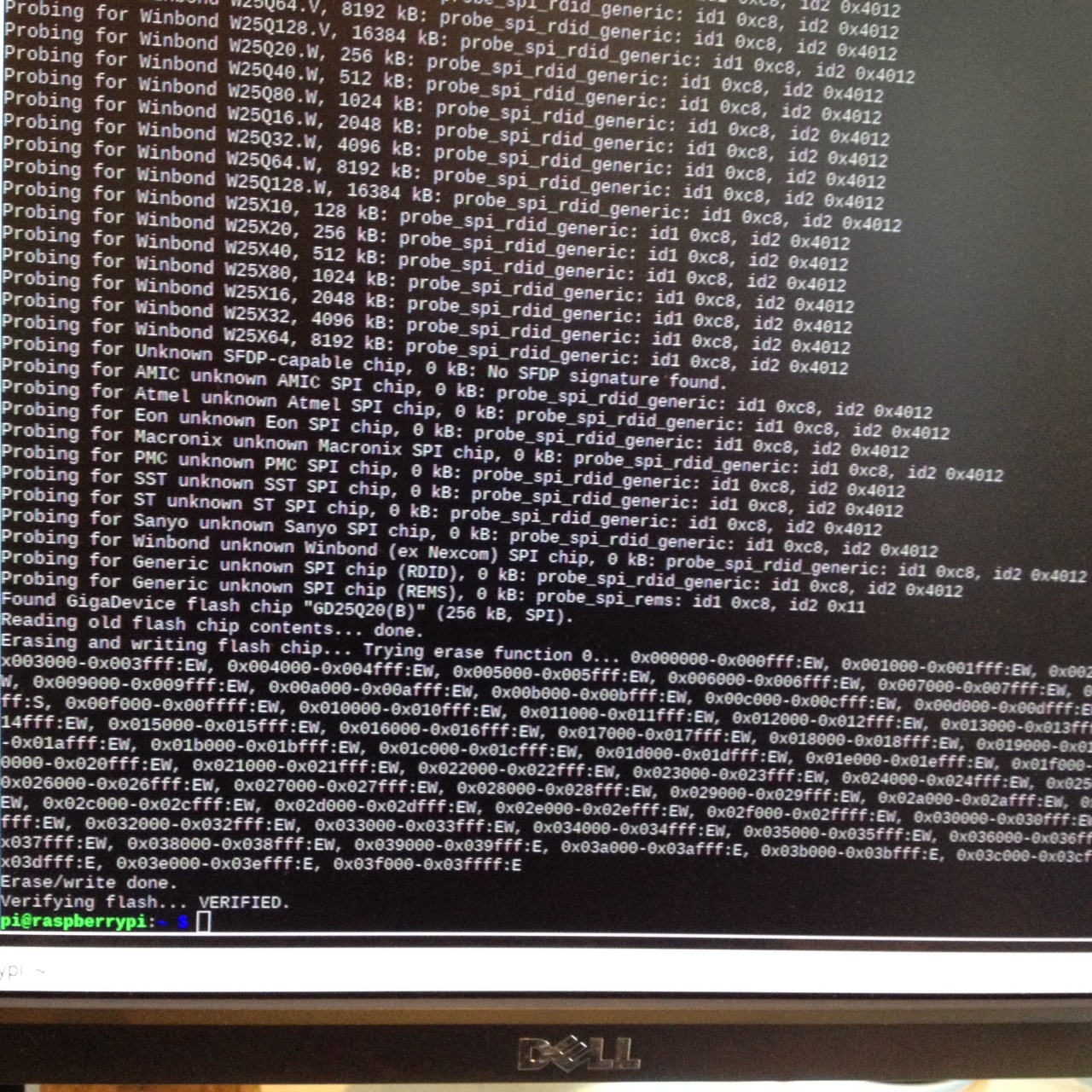
and there was no issue at all during the flashing.
I did use Linux to flash it via the progammer with this command (below) and I really cannot see why using nvflash would make any difference over flashrom.
sudo flashrom -p ch341a_spi -w [path to rom] -V
Can you confirm we are both talking about the same card in a 2009 27" iMac?
Nick, do you have any comment why this flash is not producing the efi boot screen? Is there actually a known resultant difference between flashing with nvflash and flashrom?
I think I used the latest version of the K1100m rom (Quadro_Beta1.2; 262,144 bytes, modified December 9, 2019).
If something did not write correctly I can flash it again from a Linux boot, because it is sitting on my bench under test doing nothing.
[automerge]1584602437[/automerge]If you get no EFI bootscreen, it means you didn't flash the card correctly. This card can be flashed using Windows or Linux with the nvflash utility. The CH341a programmer is uncessary.
I'll defer to your greater experience but the flash did verify OK (screenshot)
and there was no issue at all during the flashing.
I did use Linux to flash it via the progammer with this command (below) and I really cannot see why using nvflash would make any difference over flashrom.
sudo flashrom -p ch341a_spi -w [path to rom] -V
Can you confirm we are both talking about the same card in a core i7 2009 27" iMac?
Nick, do you have any comment why this flash is not producing the efi boot screen? Is there actually a known resultant difference between flashing with nvflash and flashrom?
I think I used the latest version of the K1100m rom (Quadro_Beta1.2; 262,144 bytes, modified December 9, 2019).
If something did not write correctly I can flash it again from a Linux boot, because it is sitting on my bench under test doing nothing.
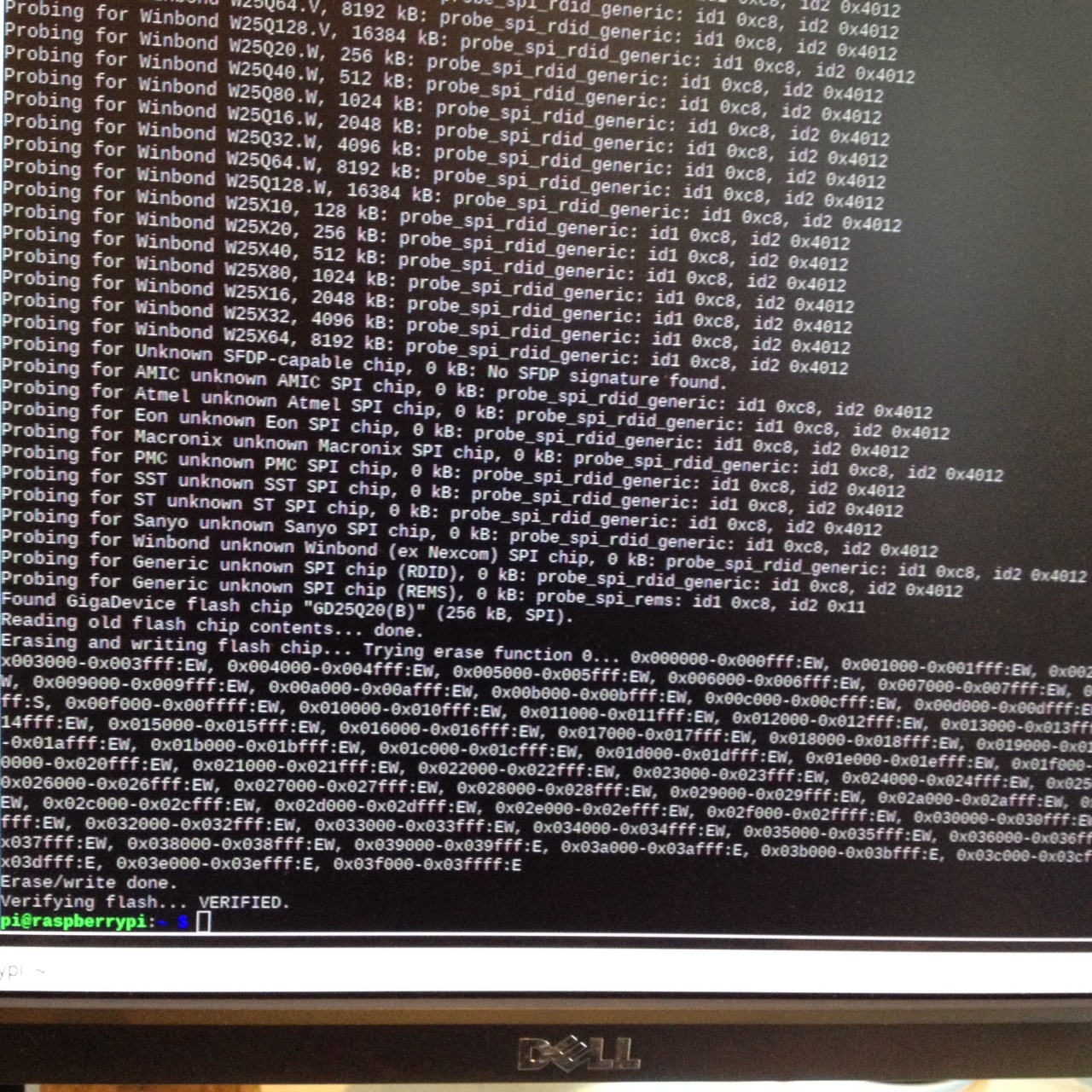
Last edited:
And FlorisVN wrote this back in October too:
Also Im not sure if the K1000M will work at all, as far as I know users have reported Dell Nvidia Quadro K2000M/K1100M worked..
Of course all still without a bootscreen.
I would suggest you only use these smaller MXM-A cards in a 21,5" iMac, if you have a 27" iMac use the supported beter MXM-B GTX cards..
Also Im not sure if the K1000M will work at all, as far as I know users have reported Dell Nvidia Quadro K2000M/K1100M worked..
Of course all still without a bootscreen.
I would suggest you only use these smaller MXM-A cards in a 21,5" iMac, if you have a 27" iMac use the supported beter MXM-B GTX cards..
Have you tried pressing the option key during boot?I'll defer to your greater experience but the flash did verify OK (screenshot)
and there was no issue at all during the flashing.
Have you checked the „About this Mac“ - which vBIOS version you see there listed?
The chip programmer is a nice tool by far better than the software tools - but you cannot grab every bios chip on every card but you can reprogram you iMac BIOS if something is going wrong ther. Use RomTool to save/dump your iMacs BIOS for such cases.
Pressing Option key during boot produces the same black screen until the Finder log-in screen pops up.
The System Information screen shows the following which seems correct for Nick's rom for this GPU.
I read somewhere that there were two versions of the vbios rom for the Quadro K1100m and I wonder if this problem might be due to that?

The System Information screen shows the following which seems correct for Nick's rom for this GPU.
I read somewhere that there were two versions of the vbios rom for the Quadro K1100m and I wonder if this problem might be due to that?
Please press and hold the key before pressing the start key on the back side. BIOS released by Nick after Dezember 19th works on my K1100M on my late 2009 really great. You do not by any chance have a core2duo CPU in your old iMac?Pressing Option key during boot produces the same black screen until the Finder log-in screen pops up.
The System Information screen shows the following which seems correct for Nick's rom for this GPU.
I read somewhere that there were two versions of the vbios rom for the Quadro K1100m and I wonder if this problem might be due to that?
Could you please create yourself a signature of the machine your are talking about. It is barely possible to support if somebody does not provide all the info needed
Thanks for your help
No, it's core i7 (see new signature)
Pressed and held Option before power-up and now get gray screen with boot/recovery drives listed. Choose boot drive and get gray Apple with boot progress bar to Finder.
So efi is there in boot rom. Need to reset NVRAM perhaps? Suggestions welcome!
[automerge]1584607107[/automerge]
Ok, seems like PRAM reset got the efi boot screen back.
No, it's core i7 (see new signature)
Pressed and held Option before power-up and now get gray screen with boot/recovery drives listed. Choose boot drive and get gray Apple with boot progress bar to Finder.
So efi is there in boot rom. Need to reset NVRAM perhaps? Suggestions welcome!
[automerge]1584607107[/automerge]
Ok, seems like PRAM reset got the efi boot screen back.
Sounds like it's working properly. Maybe you were expecting too much?
The startup screen isn't initialized unless you hold down option to load the boot picker. So normally it stays black until the OS loads drivers.
The startup screen isn't initialized unless you hold down option to load the boot picker. So normally it stays black until the OS loads drivers.
Last edited:
That is exactly the behavior you should expect from your iMac, even with the original video card. The boot selector screen is only shown if you hold down the option key. Did your machine show the boot picker screen on ever boot before you replaced the card?
Hmm—but only for one boot. Next boot is same black scren until Finder
[automerge]1584607481[/automerge]
Seems to work fine if press Option before Power to get to efi boot screen. That's OK b/c now easy to selet boot drive.
There is a delay of some seconds before the internal LCD is enabled. Nothing to change about that. You have you boot screen.
I had the same in a MacBook after I installation of an SSD a couple of years before. All happened so fast during boot that I saw the boot screen only for split seconds before passing by to boot.
Your iMac works as designed 😇
I had the same in a MacBook after I installation of an SSD a couple of years before. All happened so fast during boot that I saw the boot screen only for split seconds before passing by to boot.
Your iMac works as designed 😇
Thanks for your help
No, it's core i7 (see new signature)
Pressed and held Option before power-up and now get gray screen with boot/recovery drives listed. Choose boot drive and get gray Apple with boot progress bar to Finder.
So efi is there in boot rom. Need to reset NVRAM perhaps? Suggestions welcome!
[automerge]1584607107[/automerge]
Ok, seems like PRAM reset got the efi boot screen back.
This is normal and as expected with the current beta vbios.
Keep in mind there is a bootscreen delay of about 5,6 seconds when the efi bootscreen is displayed.
Holding the option key when booting will display the efi bootscreen but after a few delay seconds..
Also when your gpu is flashed always do 1 nvram the first time.
This is only needed/recommended to do once after the gpu upgrade.
Would the NVIDIA GTX 670 mxm work?
Imac 2009/2010.
I know theres currently no vbios = no boot screen, but it would be able to load native drivers??
its Kepler GK104 family..

 www.techpowerup.com
www.techpowerup.com
Imac 2009/2010.
I know theres currently no vbios = no boot screen, but it would be able to load native drivers??
its Kepler GK104 family..

NVIDIA GeForce GTX 670 Specs
NVIDIA GK104, 980 MHz, 1344 Cores, 112 TMUs, 32 ROPs, 2048 MB GDDR5, 1502 MHz, 256 bit
Register on MacRumors! This sidebar will go away, and you'll see fewer ads.


