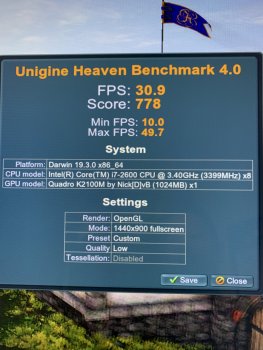I've been reading this forum for about an hour now. And I see a lot of toing and froing since 2016 about whether this works but sod it, here we go:
I have me a 2011 27" iMac with a stock Radeon 6970m. Obviously, I want to swap it to one that's not going to crap out because it's a decent computer, more than capable for the design work and light video editing i use it for.
I'm running High Sierra, it's a quad core, 3.4ghz i7 model with 16gb ram.
I've upgraded to an SSD and I should have the right heatsink an MXM-B card without too much of an issue.
I've found a Nvidia GeForce GTX 765M 2GB (that's what it says it is but **** knows what it will actually be) on eBay for not stupid money. I've got a windows laptop (sorry) for flashing the ROM on the card.
I'm not massively bothered about upgrading the OS yet, but I figure I'll use dosdude's method, and OpenCore.
Is this a recipe for disaster? Has anyone had any success with this card? I've obviously had my machine apart before for the SSD swap and have been playing around with, and building windows machines since I was 13 (so over 17 years, yikes) so I'm not a total noob at this.
My real question is should I attempt this or just sell it on eBay to somesucker lucky bidder who wants a high spec old mac but doesn't know about the AMD cards? Is it actually likely to die if it's been going for nearly 10 years and still shows no glitches or artefacts?
I have me a 2011 27" iMac with a stock Radeon 6970m. Obviously, I want to swap it to one that's not going to crap out because it's a decent computer, more than capable for the design work and light video editing i use it for.
I'm running High Sierra, it's a quad core, 3.4ghz i7 model with 16gb ram.
I've upgraded to an SSD and I should have the right heatsink an MXM-B card without too much of an issue.
I've found a Nvidia GeForce GTX 765M 2GB (that's what it says it is but **** knows what it will actually be) on eBay for not stupid money. I've got a windows laptop (sorry) for flashing the ROM on the card.
I'm not massively bothered about upgrading the OS yet, but I figure I'll use dosdude's method, and OpenCore.
Is this a recipe for disaster? Has anyone had any success with this card? I've obviously had my machine apart before for the SSD swap and have been playing around with, and building windows machines since I was 13 (so over 17 years, yikes) so I'm not a total noob at this.
My real question is should I attempt this or just sell it on eBay to some
Last edited: