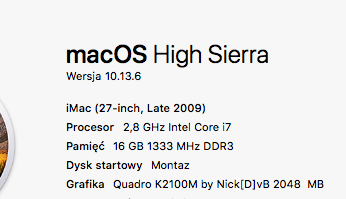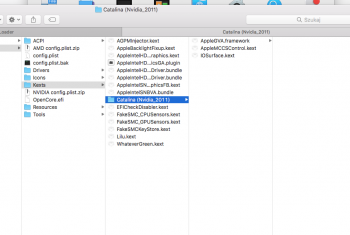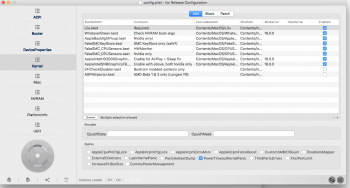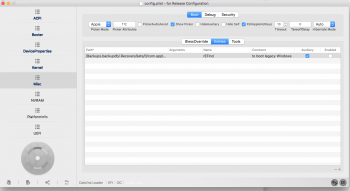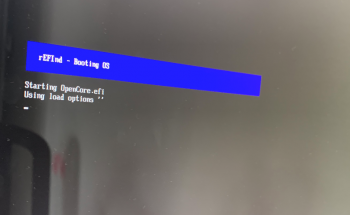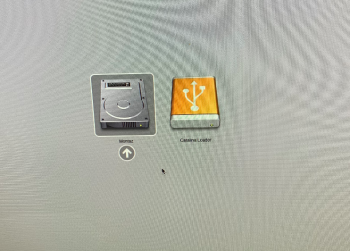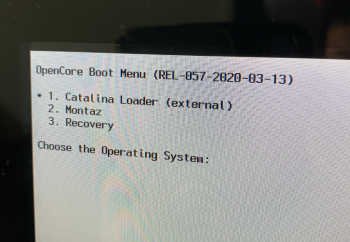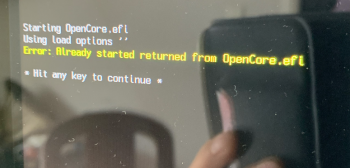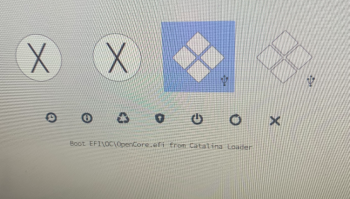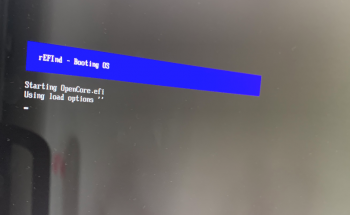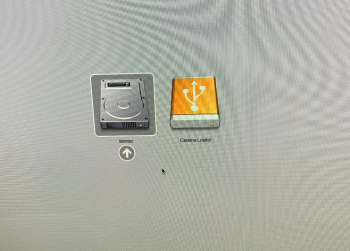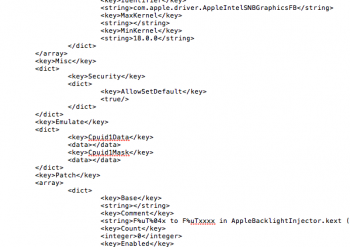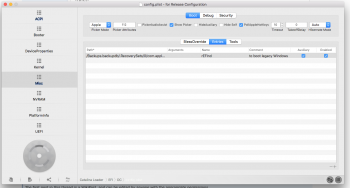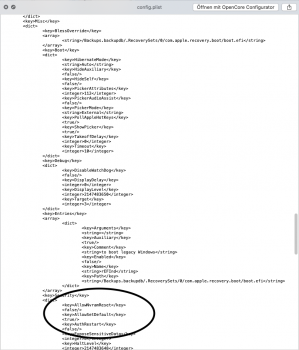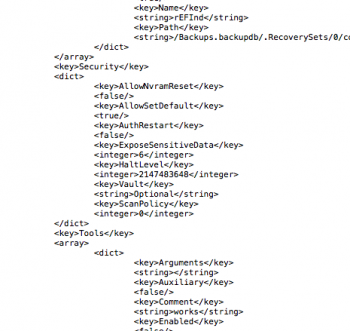So, thanks for the comments that it can be upgraded. Now, since it's so old, how available are the parts? It's 'old'. I assume that it requires a special part. Are they still available in places other than ebay? (I've been burned so many times on ebay. I avoid it like the plague!)
This is what I found for one of the cards mentioned in the beginning.
View attachment 903418
EDIT: It figures. All I can find are expensive cards, and many don't have heat sinks. I'll keep what I've got. It had some minor issues, but every time I checked with Apple, they said it was 'NBD', and not covered. *shrug*