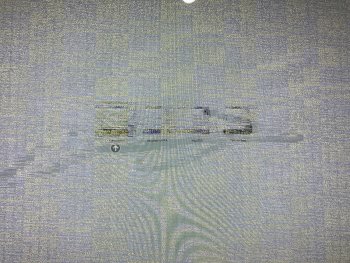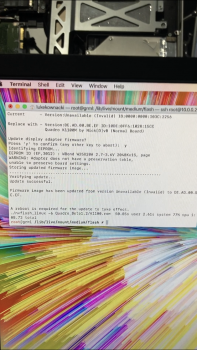@iPlasm
Well I think I've really botched things. Although I have no problems creating the Catalina Loader (and even configuring the tweaks described by
@Ausdauersportler and
@herrdude here and
here), I get a boot failure
after I pick my Macintosh HD here:
The only way I can actually boot (because normally it's just black), is to hold down Option, then I can pick my Catalina boot drive. Of course, I don't have Brightness control, either.
As a reminder, my system is iMac 11,1 Late 2009 27" i7-860 + K2100M (helped with
@Nick [D]vB tool). I've used DOSdude1's Catalina Patcher, and that seemed to work out just fine.
My BootROM is still IM111.0039.B00 (4 April 2018 version). I don't think there is any newer version for the iMac11,1. I see people say it should be 63.0.0.0.0, but I'm fairly sure now that there is
no way to get this on my system. I did fresh installs of High Sierra
and even El Capitan (both from official bootable USBs), onto two different/fresh internal SSDs and even a standard internal HDD. I wanted to make sure the system wasn't balking by not "seeing" a standard HDD like it came with originally. Using the App Store, I grabbed the latest 2020-005 Security Updates for High Sierra, and that did not change my EFI/BootROM.
At this point, I just gave up on getting a different BootROM, and just used the Catalina Patcher. But I still cannot use OpenCore.
Any help is appreciated. I think I have really explored every single option. Read every single post.