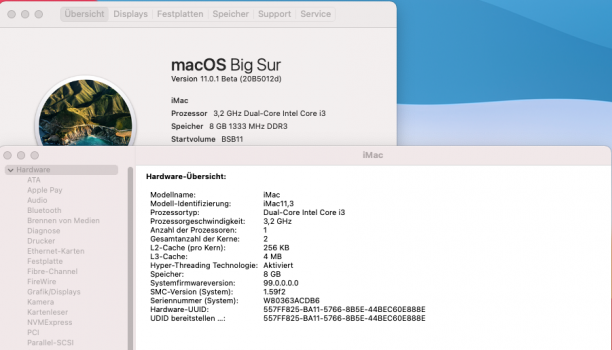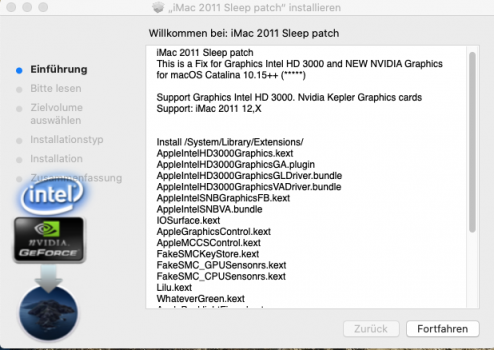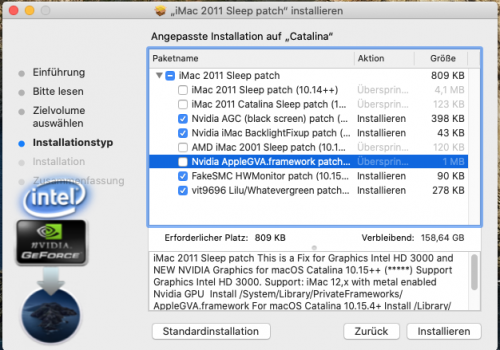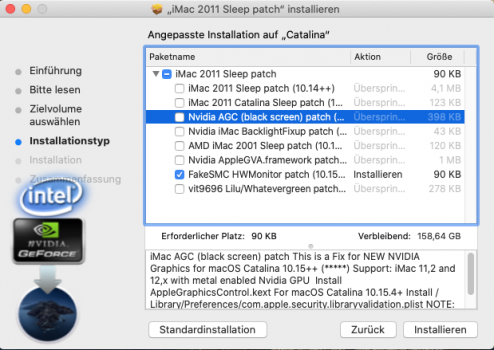** NVIDIA GeForce GTX780M Mac Edition ROM **
Genuine Native Boot Screen & Brightness Control
View attachment 942195
There are many members here that have this card now and have been using it with & without Opencore. The previous rom iterations did not initialize the “built-in” iMac LCD screen but instead spoofed it to use the Cinema Display as the internal screen which rendered brightness control non-functional, and forced the use of a bootloader to add the feature back via a kernel extension.
This ROM does not require a 3rd party bootloader like OpenCore.
ROM testing has already been underway for the past few weeks by @Ausdauersportler and @highvoltage12v.
There is an overclock present on the GTX780M from the base rom. I would suggest you to use a 3-pipe heatsink for this GPU. Apply proper thermal pads and appropriate heat dissipating grease like K5pro to the areas that are in contact with the heat sink. Keep mac fans up and running to achieve better control of cooling as well.
Brightness Control Stepping Modifcation
-Turn computer on, hold down Command(⌘)-R
-Choose Utilities > Terminal
-Enter:csrutil disable
-Reboot
-Download and open 'Kext Utility v2.6.6'
-Navigate to S/L/E (System/Library/Extensions)
-Copy "AppleBacklight.kext" to Desktop
-Edit:AppleBacklight.kext/Contents/Info.plist
-Scroll down to:IOKitPersonalities > AppleIntelPanelA > ApplePanels
-There you find several Apple LCD profiles.
-For the iMac 2011 27" machine locate:
<key>F10Ta007</key> <data> ABEABgALABQAHAAnADMAPwBOAFwAZwBzAIEAkQClAL8A 2wD/ </data>
-Change the <data> section to:
ABEAAgA3AF8AigCzAOsBJAFnAakB1AIJAlQCogL4A00DlgRpBGk=
-Drag your modded kext into Kext Utility, allow it correct permissions
-Applebacklight.kext.bak folder will be created
-Reboot
The above data pattern will allow for a wider span of steppings for the brightness control and utilizes more of the capacity of the HD3000. If you have a different machine, your panel ID can be found by going toSystem Preferences > Displays > Color > Open Profile > mmod
There will be a separate instruction for Windows 10 users to adjust the RMBrightness scaling accordingly.
Important Links:
USB Flashing for SSH @xanderon method <link>
@Curtis Gross – walkthrough video <link>
Heat Sink MOD to grind down the edges <link>
Heat Sink mounting @tgaillar <link>
Kexts for sleep/iGPU (Mojave/Catalina) <link>
More GPU Roms to come... Enjoy!
Great, Hope k610M native!!!