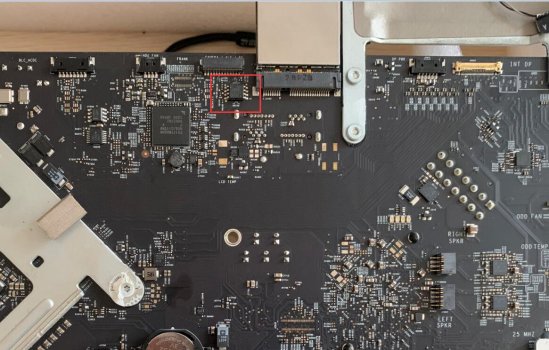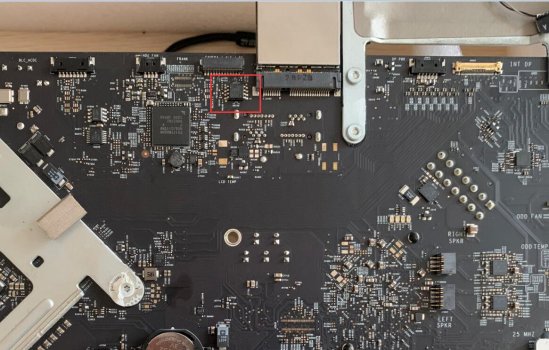yes, in opencore. Just replace it.We're to instal this, In OC?
There I have one
Got a tip for us?
Let us know
Become a MacRumors Supporter for $50/year with no ads, ability to filter front page stories, and private forums.
iM 4,1-14,4 2011 iMac Graphics Card Upgrade
- Thread starter MichaelDT
- WikiPost WikiPost
- Start date
- Sort by reaction score
You are using an out of date browser. It may not display this or other websites correctly.
You should upgrade or use an alternative browser.
You should upgrade or use an alternative browser.
- Status
- The first post of this thread is a WikiPost and can be edited by anyone with the appropiate permissions. Your edits will be public.
Misread your signature, made a 2011 out of the 2010. Anyway, you will not get Big Sur without OpenCore. Get used to it. And yes, without native brightness you are burning your LCD away. You may neglect the problem with the 21.5, but on the 27" you cannot use a card without the brightness controls. The panel will be above 60 C all the time. No fun.I have a 21.5 iMac 11,2 (mid 2010) with Clarkdale CPU.
Aside from Dosdude1 install patches I did not install anything. Wake from sleep works without issues.
OpenCore is just needed for booting without pressing "alt" and to adjust brightness. All the rest is working fine.
Performance (both metal and openGL) is in line with other iMacs with the same GPU be it either with or without OpenCore. Temperatures are much lower with OpenCore (probably due to less heat from LCD panel and PSU).
as you previously pointed out, even with a K1100 the mid 2010 models will struggle with Big Sur.Misread your signature, made a 2011 out of the 2010. Anyway, you will not get Big Sur without OpenCore. Get used to it. And yes, without native brightness you are burning your LCD away. You may neglect the problem with the 21.5, but on the 27" you cannot use a card without the brightness controls. The panel will be above 60 C all the time. No fun.
I would be happy to have a fully working Catalina. To be Honest I was thinking about moving OC on the UEFI partition but if I can do that installing some packages, I'd be more than satisfied.
@Underbeat88
The gradient problem that you are having is a known bug of the ROM. It has to do with the UGA_DRAW_PROTOCOL which sets the limit to 16bits when it should be 24bits or 32bits. The iMac display was actually a remarkable LCD for its time in 2011. It is basically a 2K display and the old UGA drivers didn't anticipate using such high resolutions in monitors.
The GUID for the procotol is:
Here is the code that needs correction:
This would need to be decompiled, color bit depth corrected to 24 and recompiled using the tianocore/edk2 standards. Not a trivial task!
In the meantime, put your computer to sleep and bring it back. The MacOS drivers will take over control from the UGA drivers and correct the default color depth.
The gradient problem that you are having is a known bug of the ROM. It has to do with the UGA_DRAW_PROTOCOL which sets the limit to 16bits when it should be 24bits or 32bits. The iMac display was actually a remarkable LCD for its time in 2011. It is basically a 2K display and the old UGA drivers didn't anticipate using such high resolutions in monitors.
The GUID for the procotol is:
0x982c298b, 0xf4fa, 0x41cb, {0xb8, 0x38, 0x77, 0xaa, 0x68, 0x8f, 0xb8, 0x39 }Here is the code that needs correction:
Code:
EFI_STATUS
(EFIAPI *EFI_UGA_DRAW_PROTOCOL_GET_MODE)(
IN EFI_UGA_DRAW_PROTOCOL *This,
OUT UINT32 *HorizontalResolution,
OUT UINT32 *VerticalResolution,
OUT UINT32 *ColorDepth,
OUT UINT32 *RefreshRate
);
EFI_STATUS
(EFIAPI *EFI_UGA_DRAW_PROTOCOL_SET_MODE)(
IN EFI_UGA_DRAW_PROTOCOL *This,
IN UINT32 HorizontalResolution,
IN UINT32 VerticalResolution,
IN UINT32 ColorDepth,
IN UINT32 RefreshRate
);This would need to be decompiled, color bit depth corrected to 24 and recompiled using the tianocore/edk2 standards. Not a trivial task!
In the meantime, put your computer to sleep and bring it back. The MacOS drivers will take over control from the UGA drivers and correct the default color depth.
Last edited:
About Big Sur: You missed the news!!as you previously pointed out, even with a K1100 the mid 2010 models will struggle with Big Sur.
I would be happy to have a fully working Catalina. To be Honest I was thinking about moving OC on the UEFI partition but if I can do that installing some packages, I'd be more than satisfied.
About installing OC to the EFI folder on the EFI Partition: Nvidia owners could to this, just drag the complete OC folder over. AMD users should thing twice about this. If you misconfigure the EFI/OS you end up with a not bootable system and the only solution to force boot to an external device to recover would be to reopen the system and disconnect the SATA cable! Not a real fun.
@nikey22 is this only a matter for k4100m? or is every Quadro hit by this bug/ limitation? and is this the same with Big Sur?@Underbeat88
The gradient problem that you are having is a known bug of the ROM. It has to do with the UGA_DRAW_PROTOCOL which sets the limit to 16bits when it should be 24bits or 32bits. The iMac display was actually a remarkable LCD for its time in 2011. It is basically a 2K display and the old UGA drivers didn't anticipate using such high resolutions in monitors.
The GUID for the procotol is:0x982c298b, 0xf4fa, 0x41cb, {0xb8, 0x38, 0x77, 0xaa, 0x68, 0x8f, 0xb8, 0x39 }
Here is the code that needs correction:
Code:EFI_STATUS (EFIAPI *EFI_UGA_DRAW_PROTOCOL_GET_MODE)( IN EFI_UGA_DRAW_PROTOCOL *This, OUT UINT32 *HorizontalResolution, OUT UINT32 *VerticalResolution, OUT UINT32 *ColorDepth, OUT UINT32 *RefreshRate ); EFI_STATUS (EFIAPI *EFI_UGA_DRAW_PROTOCOL_SET_MODE)( IN EFI_UGA_DRAW_PROTOCOL *This, IN UINT32 HorizontalResolution, IN UINT32 VerticalResolution, IN UINT32 ColorDepth, IN UINT32 RefreshRate );
This would need to be decompiled, color bit depth corrected to 24 and recompiled using the tianocore/edk2 standards. Not a trivial task!
In the meantime, put your computer to sleep and bring it back. The MacOS drivers will take over control from the UGA drivers and correct the default color depth.
If it is a ROM problem it will be visible with all MacOS versions unless you let the system sleep.@nikey22 is this only a matter for k4100m? or is every Quadro hit by this bug/ limitation? and is this the same with Big Sur?
HelloThese are the efi bios chip locations on iMac motherboards that I found while researching for where to flash the bios of my iMac 2010 directly with the ch341a programmer.
A1312 27" 2009
View attachment 977117
A1312 27" 2010
View attachment 977118
A1312 27" 2011
View attachment 977122
A1311 21.5" 2010
View attachment 977119
A1311 21.5" 2011
View attachment 977120
Unfortunately, there is still yet no easy tool for iMac like the Solderless EFI Chip for fast BIOS recovery for the others:
Luckily, the firmware update in OpenCore Loader has been DISABLED to avoid such disaster during Catalina install.
Look at the picture below. Is it the EFIBIOS chip of my A1312 2011 motherboard? How big is this chip? I use CH341A burner to program the backup 256kb. Can anyone backup a copy of the original efibios and share it. Thank you
Attachments
I have installed a Nvidia Quadro K4100 on my iMac 27" and Flashed with Linux over SSH with the room on NVIDIA Quadro K4100M Mac Edition ROM post as the instructions say, the command line said that the firmware was updated so I reboot my iMac but now that I turn on my iMac it only chimes with a black screen and reboots and nothing happens, I just keeps rebooting and chiming and I don't know what I did wrong, am I missing something?


Yes, of course!I have installed a Nvidia Quadro K4100 on my iMac 27" and Flashed with Linux over SSH with the room on NVIDIA Quadro K4100M Mac Edition ROM post as the instructions say, the command line said that the firmware was updated so I reboot my iMac but now that I turn on my iMac it only chimes with a black screen and reboots and nothing happens, I just keeps rebooting and chiming and I don't know what I did wrong, am I missing something?
View attachment 977453
View attachment 977454
You miss this from the first post:
You may face all kind of hardware problems after assembling your iMac again. There is an incomplete list of common (hardware) problems including the links to the original Apple iMac Technician Guides to trouble shoot such problems. Please understand that we cannot remotely repair or identify broken hardware. And there is no proof possible that hardware is broken. Do not ask for one. You may likely buy a dead used card. Check it before! This is not the "repair my iMac help desk thread".
HelloYes, of course!
You miss this from the first post:
You may face all kind of hardware problems after assembling your iMac again. There is an incomplete list of common (hardware) problems including the links to the original Apple iMac Technician Guides to trouble shoot such problems. Please understand that we cannot remotely repair or identify broken hardware. And there is no proof possible that hardware is broken. Do not ask for one. You may likely buy a dead used card. Check it before! This is not the "repair my iMac help desk thread".
Look at the picture below. Is it the EFIBIOS chip of my A1312 27 2011 motherboard? How big is this chip? I use CH341A burner to program the backup 256kb. I can back up a copy of the original efibios and share it
Thank you
Attachments
Misread your signature, made a 2011 out of the 2010. Anyway, you will not get Big Sur without OpenCore. Get used to it. And yes, without native brightness you are burning your LCD away. You may neglect the problem with the 21.5, but on the 27" you cannot use a card without the brightness controls. The panel will be above 60 C all the time. No fun.
I am running a K1100m with no brightness control. Temps are fine.
Seeking for Beta Test Users (Package Installer)Attached you will find the a kernel extension package installer currently working on Catalina 10.15.4 and later. It will install all the packages listed in this post @highvoltage12v made years ago.
(Catalina iMac 2011 sleep/AGC/iGPU/backlightfixup installer)
It also contains the latest version of the patched AppleGraphicsControl (AGC) from this post addressing the black screen issue and the AppleBacklightFixup needed for ++ type Nvidia cards.
After starting the Apple package installer (double click) you can choose the destination and select the packages to be installed according to your system and card type. For this reason I separated the complete sets in several subsets. You can use the installer to install AGC, BacklightFixup, FakeSMC, and WhateverGreen/Lilu on 2009 and 2010 systems, too.
Attached you will find some selections screen shots. You can use the installer to select a single package only. You can use the installer with 2009 and 2010 iMacs, too. I marked all 2011 specific packages.
- 2011 HD3000 sleep extensions (Mojave & Catalina)
- 2011 sleep extensions (Catalina, only)
- Nvidia AppleGraphicsControl AGC (all iMacs, Nvidia card users, only)
- Nvidia BacklightFixup (all iMacs, Nvidia card users, only)
- AMD HD3000 sleep (AppleIntelSNBGraphicsFB.kext, 2011 iMac AMD Polaris card users only)
- Nvidia AppleGVA.framework (2011 only)
- FakeSMC Package (all iMacs, all graphics cards)
- vit9696 WhateverGreen and Lilu (all iMacs, all graphics cards)
Note: This installer currently will only install files on Catalina 10.15.4 and later!
Recipe:
If you are not willing to experiment on your current Catalina installation please create a new APFS Container, installer Catalina 10.15.7 into it (it will use barely 15GB on your disk), boot into this newly created MacOS, and use the installer package to do the final adjustments.
Have fun!
Great, now my Monday is shot to pieces. I will try it on my 2011 27” with the K110m. It’s running great right now but without brightness control and I must “option” to select a boot drive or it’s black screen. Hadn’t got around to OC.
Dont have it in the signature, but I now have a late 2009 21” C2D running Catalina quite well. Upgraded to a SSD and to 8gb ram. had to add mac fan control which I found odd.
@nikey22 Hey. You helped us a lot by allowing us to use 4100m again. I didn't know there was a similar bug in the k4100m, so I bought it ((. I had to uninstall the k4100m and install the GTX 765M back, as this bug really interferes with Photoshop."@Underbeat88
The gradient problem that you are having is a known bug of the ROM. It has to do with the UGA_DRAW_PROTOCOL which sets the limit to 16bits when it should be 24bits or 32bits. The iMac display was actually a remarkable LCD for its time in 2011. It is basically a 2K display and the old UGA drivers didn't anticipate using such high resolutions in monitors.
The GUID for the procotol is:0x982c298b, 0xf4fa, 0x41cb, {0xb8, 0x38, 0x77, 0xaa, 0x68, 0x8f, 0xb8, 0x39 }
Here is the code that needs correction:
Code:EFI_STATUS (EFIAPI *EFI_UGA_DRAW_PROTOCOL_GET_MODE)( IN EFI_UGA_DRAW_PROTOCOL *This, OUT UINT32 *HorizontalResolution, OUT UINT32 *VerticalResolution, OUT UINT32 *ColorDepth, OUT UINT32 *RefreshRate ); EFI_STATUS (EFIAPI *EFI_UGA_DRAW_PROTOCOL_SET_MODE)( IN EFI_UGA_DRAW_PROTOCOL *This, IN UINT32 HorizontalResolution, IN UINT32 VerticalResolution, IN UINT32 ColorDepth, IN UINT32 RefreshRate );
This would need to be decompiled, color bit depth corrected to 24 and recompiled using the tianocore/edk2 standards. Not a trivial task!
In the meantime, put your computer to sleep and bring it back. The MacOS drivers will take over control from the UGA drivers and correct the default color depth.
Thanks for the information, but I can't myself, because I don't know how. Maybe there is a ready-made solution? And if so, I would be very grateful. Thanks.
This is great!))) I used this program on my imac, everything works great! Now you don't have to search and modify kexts yourself, and it's pretty damn nice. Thanks for doing this, you are extending the life of our old imacs.Seeking for Beta Test Users (Package Installer)Attached you will find the a kernel extension package installer currently working on Catalina 10.15.4 and later. It will install all the packages listed in this post @highvoltage12v made years ago.
(Catalina iMac 2011 sleep/AGC/iGPU/backlightfixup installer)
It also contains the latest version of the patched AppleGraphicsControl (AGC) from this post addressing the black screen issue and the AppleBacklightFixup needed for ++ type Nvidia cards.
After starting the Apple package installer (double click) you can choose the destination and select the packages to be installed according to your system and card type. For this reason I separated the complete sets in several subsets. You can use the installer to install AGC, BacklightFixup, FakeSMC, and WhateverGreen/Lilu on 2009 and 2010 systems, too.
Attached you will find some selections screen shots. You can use the installer to select a single package only. You can use the installer with 2009 and 2010 iMacs, too. I marked all 2011 specific packages.
- 2011 HD3000 sleep extensions (Mojave & Catalina)
- 2011 sleep extensions (Catalina, only)
- Nvidia AppleGraphicsControl AGC (all iMacs, Nvidia card users, only)
- Nvidia BacklightFixup (all iMacs, Nvidia card users, only)
- AMD HD3000 sleep (AppleIntelSNBGraphicsFB.kext, 2011 iMac AMD Polaris card users only)
- Nvidia AppleGVA.framework (2011 only)
- FakeSMC Package (all iMacs, all graphics cards)
- vit9696 WhateverGreen and Lilu (all iMacs, all graphics cards)
Note: This installer currently will only install files on Catalina 10.15.4 and later!
Recipe:
If you are not willing to experiment on your current Catalina installation please create a new APFS Container, installer Catalina 10.15.7 into it (it will use barely 15GB on your disk), boot into this newly created MacOS, and use the installer package to do the final adjustments.
Have fun!
on 27" 2011 models IIRC you won't have full brightness but a fixed, dimmed value.I am running a K1100m with no brightness control. Temps are fine.
as it's not on full brightness temps are safe.
Does that mean that they will work with the iMac's built in display or only via an external display? I have only seen a 980 working with an external and cannot find much more information other than that. Would it be possible for you elaborate as to their usability for an iMac if you have further information.Maxwell and Pascal work with macOS 10.13 High Sierra when Nvidia web drivers are installed and enabled. They do not work with 10.14 Mojave and 10.15 Catalina, etc.
Last edited:
For all iMac 11,2 Owners installing an Nvidia card(2010 iMac 21.5") - I have followed the instructions to the letter on everything and was not getting Metal activated for Catalina. The amended Process is the following.
1. Install High Sierra and apply all security patches to bring Firmware up to date.
2. Prepare Catalina Patcher
3. Create GRML USB stick and flash card (in my case a K2100M) with NVFlash.
4. Tear down Mac and install Video Card
5. Flash Video Card using instructions in the Xanderon Post.
6. Upon Reboot, reset NVRAM then press "ALT" to go into recovery mode. - Open Terminal - Type "csrutil disable"
7. Insert Dosdudes Catalina Patcher USB you created earlier and boot to it.
8. CRITICAL PART HERE and what caused ALL of my issues -- Open Disk Utility and format the drive completely, GUID/AFPS -- doing an upgrade on the High Sierra install fails to activate Metal ... every .... single .... time. I Spent days sorting through this and was about to chunk the Mac out the window. I have tested this process 2 times now and it works. I have also tested it by NOT wiping the disk and it failed every time.
9. Install Catalina - Do Not Setup Catalina yet. Reboot to Catalina Patcher and Apply the Post Install Patches - Minus Legacy Video (Uncheck it), Apply and Force Cache Rebuild.
10. Do Open Core 0.6.0 install procedure for getting brightness controls back and set Catalina Loader as Startup Disk
11. Replace the AppleBacklightFixup.kext with original (there is a post with this info on this thread) into the /EFI/OC/Kexts/ folder.
12. I used Curtis Gross' method for getting OpenCore working but used 0.6.0 and took the Kext Tool and Hackintool method for applying fixes.
13. Used this method by Curtis Gross to make OpenCore boot seamlessly without seeing a boot selection -->
NOTE: This may not work for everyone but it was what worked for me and I did not find any other instructions saying to wipe the disk to do a clean install. In fact Dosdudes instructions say to do an upgrade, not wipe the system. That never worked. If you are doing this on a drive that has personal / Important data, DON'T - Get a empty drive and pull your settings over from your existing drive after you get things configured.
Hope this helps someone.
Thanks for everyone's help in getting me here. Now feeling more comfortable with the entire process.
On a side note - I ordered an extra I7-860s from China and don't need it. I was updating the 3 iMacs in my possession and the 3rd one I did not realize was a 2009 Core2Duo. My Loss is your gain. Selling for $60 no tax/free shipping. PM me if you want to buy it and will send it USPS Priority. (2-3 day shipping).
1. Install High Sierra and apply all security patches to bring Firmware up to date.
2. Prepare Catalina Patcher
3. Create GRML USB stick and flash card (in my case a K2100M) with NVFlash.
4. Tear down Mac and install Video Card
5. Flash Video Card using instructions in the Xanderon Post.
6. Upon Reboot, reset NVRAM then press "ALT" to go into recovery mode. - Open Terminal - Type "csrutil disable"
7. Insert Dosdudes Catalina Patcher USB you created earlier and boot to it.
8. CRITICAL PART HERE and what caused ALL of my issues -- Open Disk Utility and format the drive completely, GUID/AFPS -- doing an upgrade on the High Sierra install fails to activate Metal ... every .... single .... time. I Spent days sorting through this and was about to chunk the Mac out the window. I have tested this process 2 times now and it works. I have also tested it by NOT wiping the disk and it failed every time.
9. Install Catalina - Do Not Setup Catalina yet. Reboot to Catalina Patcher and Apply the Post Install Patches - Minus Legacy Video (Uncheck it), Apply and Force Cache Rebuild.
10. Do Open Core 0.6.0 install procedure for getting brightness controls back and set Catalina Loader as Startup Disk
11. Replace the AppleBacklightFixup.kext with original (there is a post with this info on this thread) into the /EFI/OC/Kexts/ folder.
12. I used Curtis Gross' method for getting OpenCore working but used 0.6.0 and took the Kext Tool and Hackintool method for applying fixes.
13. Used this method by Curtis Gross to make OpenCore boot seamlessly without seeing a boot selection -->
NOTE: This may not work for everyone but it was what worked for me and I did not find any other instructions saying to wipe the disk to do a clean install. In fact Dosdudes instructions say to do an upgrade, not wipe the system. That never worked. If you are doing this on a drive that has personal / Important data, DON'T - Get a empty drive and pull your settings over from your existing drive after you get things configured.
Hope this helps someone.
Thanks for everyone's help in getting me here. Now feeling more comfortable with the entire process.
On a side note - I ordered an extra I7-860s from China and don't need it. I was updating the 3 iMacs in my possession and the 3rd one I did not realize was a 2009 Core2Duo. My Loss is your gain. Selling for $60 no tax/free shipping. PM me if you want to buy it and will send it USPS Priority. (2-3 day shipping).
Last edited:
Success with > k2100m 2Go @Nick [D]vB vBios and k3100m 4 Go @nikey22 vBios Mac Edition
thanx to all make this possible
@xanderon thx for your help
thanx to all make this possible
@xanderon thx for your help
You just have to replace the kext in the opencore kext folder. It's the same name, so no need to change the config.plist.We're to instal this, In OC?
There I have one
In upgrading my office Macbook Pro 5,5 to Catalina, I encountered a similar issue. But I think my alternate solution would apply also to iMac without first wiping your disk and keep all existing data in an in situ system upgrade.For all iMac 11,2 Owners installing an Nvidia card(2010 iMac 21.5") - I have followed the instructions to the letter on everything and was not getting Metal activated for Catalina. The amended Process is the following.
1. Install High Sierra and apply all security patches to bring Firmware up to date.
2. Prepare Catalina Patcher
3. Create GRML USB stick and flash card (in my case a K2100M) with NVFlash.
4. Tear down Mac and install Video Card
5. Flash Video Card using instructions in the Xanderon Post.
6. Upon Reboot, reset NVRAM then press "ALT" to go into recovery mode. - Open Terminal - Type "csrutil disable"
7. Insert Dosdudes Catalina Patcher USB you created earlier and boot to it.
8. CRITICAL PART HERE and what caused ALL of my issues -- Open Disk Utility and format the drive completely, GUID/AFPS -- doing an upgrade on the High Sierra install fails to activate Metal ... every .... single .... time. I Spent days sorting through this and was about to chunk the Mac out the window. I have tested this process 2 times now and it works. I have also tested it by NOT wiping the disk and it failed every time.
9. Install Catalina - Do Not Setup Catalina yet. Reboot to Catalina Patcher and Apply the Post Install Patches - Minus Legacy Video (Uncheck it), Apply and Force Cache Rebuild.
10. Do Open Core 0.6.0 install procedure for getting brightness controls back and set Catalina Loader as Startup Disk
11. Replace the AppleBacklightFixup.kext with original (there is a post with this info on this thread) into the /EFI/OC/Kexts/ folder.
12. I used Curtis Gross' method for getting OpenCore working but used 0.6.0 and took the Kext Tool and Hackintool method for applying fixes.
13. Used this method by Curtis Gross to make OpenCore boot seamlessly without seeing a boot selection -->
NOTE: This may not work for everyone but it was what worked for me and I did not find any other instructions saying to wipe the disk to do a clean install. In fact Dosdudes instructions say to do an upgrade, not wipe the system. That never worked. If you are doing this on a drive that has personal / Important data, DON'T - Get a empty drive and pull your settings over from your existing drive after you get things configured.
Hope this helps someone.
Thanks for everyone's help in getting me here. Now feeling more comfortable with the entire process.
On a side note - I ordered an extra I7-860s from China and don't need it. I was updating the 3 iMacs in my possession and the 3rd one I did not realize was a 2009 Core2Duo. My Loss is your gain. Selling for $60 no tax/free shipping. PM me if you want to buy it and will send it USPS Priority. (2-3 day shipping).
During the installation of High Sierra, the disk may remain in HFS+ format. Catalina can't install on that but requires a disk in APFS format. Erasing and reformatting the disk with Disk Utility can do but you lose all data unless you do a backup first. However, it is more troublesome though it should be a necessary procedure since running an unsupported system might carry unexpected issues resulting in data loss. But long story short, I did a conversion of my disk with data from HFS+ to APFS via the Terminal when the Dosdudes Catalina Patcher USB is booted. Get into the Terminal and type: diskutil apfs convert diskXsX, where diskXsX should be replaced by your designated disk partition for Catalina. While Disk Utility itself has a menu option to convert HFS to APFS, it was greyed out when I tried to use it. After the conversion, the disk would be recognised as an approved disk to continue the Catalina Install.
Last edited:
Hi all. I've managed to successfully install a K2100m in my 2011 iMac 27".
Using Opencore I can boot into High Sierra or Mojave without issue and have managed to get sleep/wake working on both.
However I'm finding booting through Opencore a bit hit and miss. I select "Catalina Loader" from the boot picker which then takes me to Opencore's boot picker.
I find if I get the boot picker with the flat white icons things generally work. However I often get the Opencore boot picker with the 3D icons (like the system), I can't get either Mojave or High Sierra to load. Mojave hangs at the grey apple screen with no progress bar, and High Sierra hangs with the progress bar at about 60%.
Appears to be random which boot picker I get, I usually need to try about 7-8 times. I've tried a few different versions of Opencore from this thread (0.5.9, 0.6.0, 0.6.2) with the same issue.
Not sure what I've done wrong here, any pointers would be appreciated.
Using Opencore I can boot into High Sierra or Mojave without issue and have managed to get sleep/wake working on both.
However I'm finding booting through Opencore a bit hit and miss. I select "Catalina Loader" from the boot picker which then takes me to Opencore's boot picker.
I find if I get the boot picker with the flat white icons things generally work. However I often get the Opencore boot picker with the 3D icons (like the system), I can't get either Mojave or High Sierra to load. Mojave hangs at the grey apple screen with no progress bar, and High Sierra hangs with the progress bar at about 60%.
Appears to be random which boot picker I get, I usually need to try about 7-8 times. I've tried a few different versions of Opencore from this thread (0.5.9, 0.6.0, 0.6.2) with the same issue.
Not sure what I've done wrong here, any pointers would be appreciated.
What on earth is this type of ROM?
Just recieved a gtx 780m from china with a weird looking ROM. Can anyone clarify what i’m looking at? A native mac-rom maybe?
Thanks.

Just recieved a gtx 780m from china with a weird looking ROM. Can anyone clarify what i’m looking at? A native mac-rom maybe?
Thanks.
What on earth is this type of ROM?
Just recieved a gtx 780m from china with a weird looking ROM. Can anyone clarify what i’m looking at? A native mac-rom maybe?
Thanks.
View attachment 978010
looks like an eeprom that is not compatible with an eeprom clipper like a CH341A, but perhaps it is big enough to be flashed to an compatible Mac EFI rom from here..
As far as I know, most GTX780M's roms are compatible, but correct me if Im wrong of course.
To be sure, type out the full chip MX25 model here, i can barly read it on the picture.
perhaps others here can then confirm for you the compatability with that kind of eeprom chip.
Register on MacRumors! This sidebar will go away, and you'll see fewer ads.