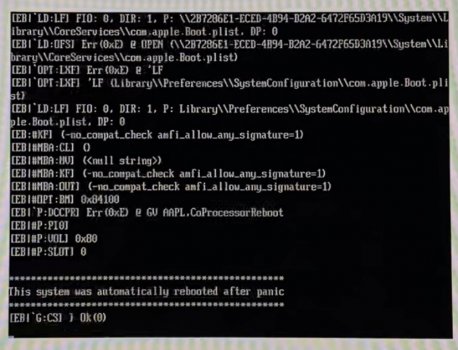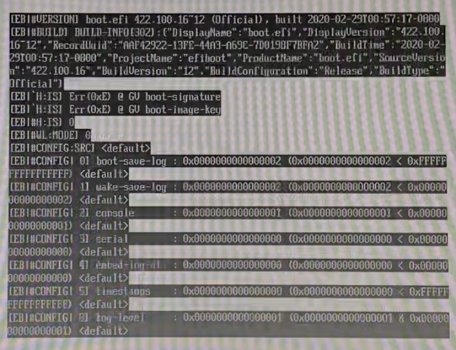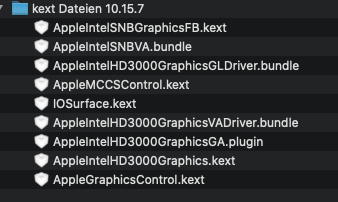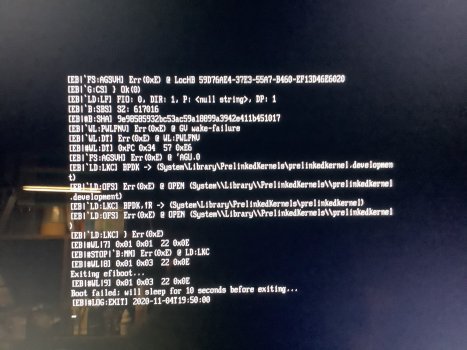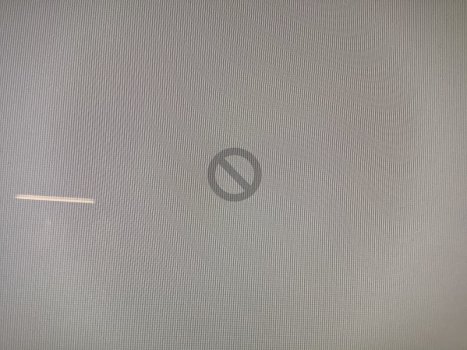Try this...pulled this from one of my WX4170 cards. Both cards were sold as HP spare parts. HP stores the GPU BIOS within the laptop BIOS. So you may get a working one searching the HP site for upgrades... I never checked this particular BIOS myself. There are tools available to edit AMD Polaris BIOS versions...Hi, I'm sorry to bother, but I bought a wx4170 mxm card for my Zbook laptop and the Eeprom chip was blank.
I needed a ROM to be present so my virtual machine could use the GPU, so after days of hunting for the right VBIOS, my search led me here.
The modified ROMs that exist scattered in this thead "work" but there are problems with the device info, the connectors, TDP, is for the 4130, uefi broken, etc... so while they "work" the card is not getting the performance, and/or autodetect plug for outputs, as well as if I switch the bios to GPU only, the screen is black and I have to take the card out to revert to hybrid mode.
I tried getting the VBIOS out of the bios update as well as from the windows registry, but no luck.
I know this is not a Zbook support forum and I apologize for the request, but I hope someone with a similar card has the vanilla unmodified ROM for the WX 4170 card, as this is the only place I've found with some answers.
Thank you
Attachments
Last edited: