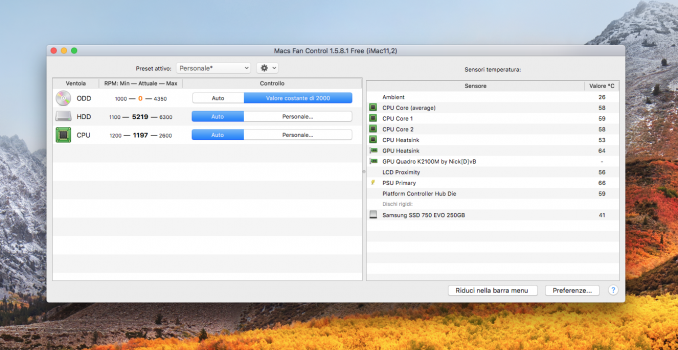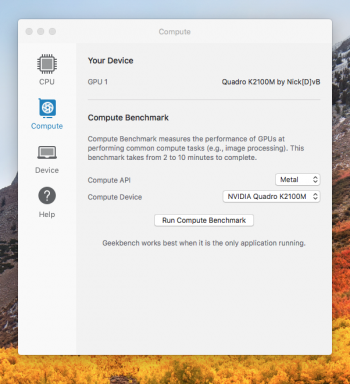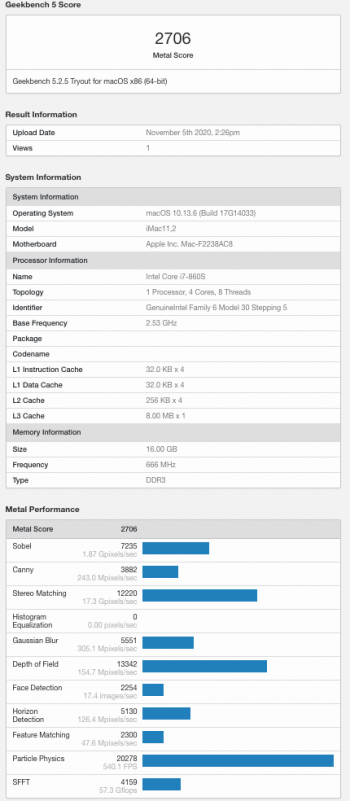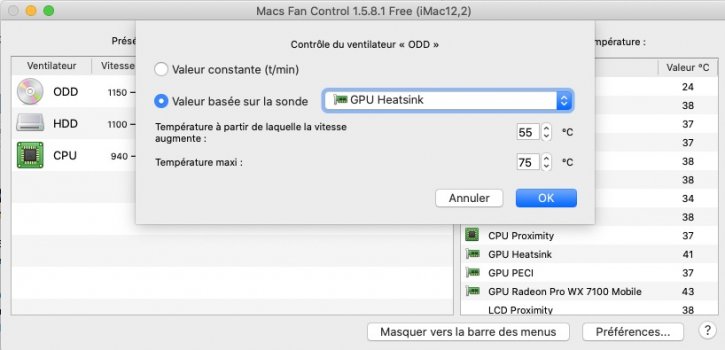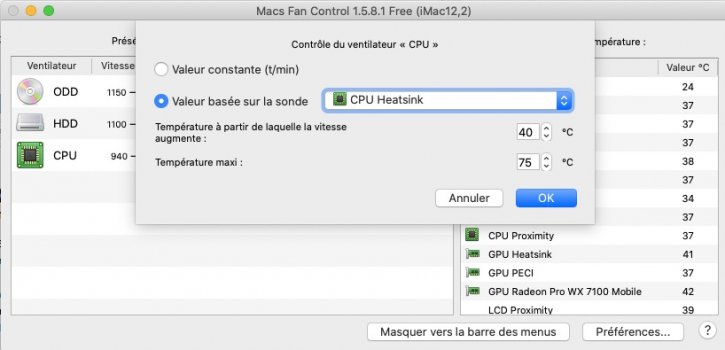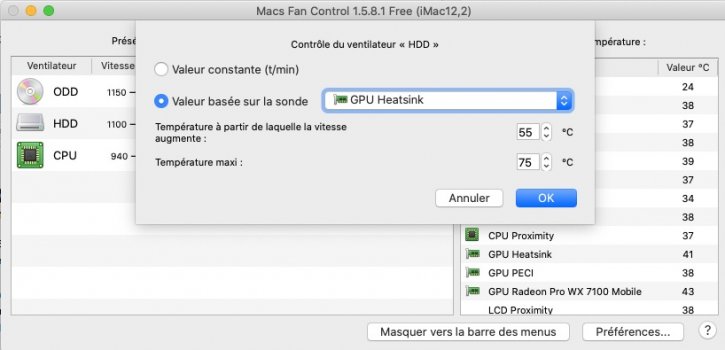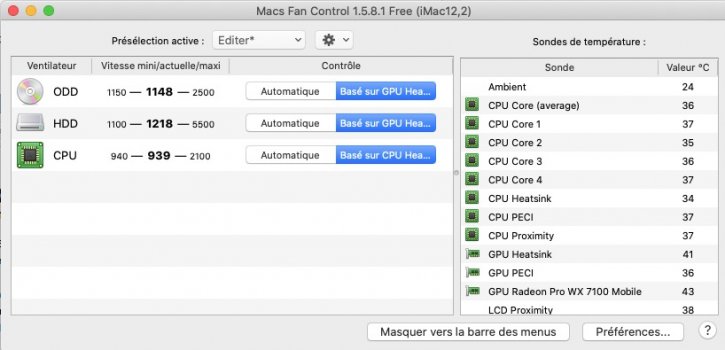I can't understand why you wanna boot windows7 in bios mode, i dot not see the interest. Explain me...@Nick [D]vB's gtx780m vbios supports MBR boot installation window7 startup. @nikey22's gtx 780m vbios does not support mbr boot installation window7 only supports gpt uefi boot installation windows10 @nikey22 gtx870m gtx880m vbios supports mbr gpt uefi installation boot windows7 windows10.
I mean @nikey22 can patch gtx780m vbios to support mbr boot installation window7? Like @nikey22 gtx870m gtx880m, does it support mbr boot installation of windows7 and windows10?
Thank you
Got a tip for us?
Let us know
Become a MacRumors Supporter for $50/year with no ads, ability to filter front page stories, and private forums.
iM 4,1-14,4 2011 iMac Graphics Card Upgrade
- Thread starter MichaelDT
- WikiPost WikiPost
- Start date
- Sort by reaction score
You are using an out of date browser. It may not display this or other websites correctly.
You should upgrade or use an alternative browser.
You should upgrade or use an alternative browser.
- Status
- The first post of this thread is a WikiPost and can be edited by anyone with the appropiate permissions. Your edits will be public.
I had one of these on my 780m as well, I believe the package is called UDFN-8 (instead of SOIC-8 which you can use the clip on). Pinouts are the same.What on earth is this type of ROM?
Just recieved a gtx 780m from china with a weird looking ROM. Can anyone clarify what i’m looking at? A native mac-rom maybe?
Thanks.
View attachment 978010
For some reason NVflash was unable to write to the chip on my card, so I ended up desoldering the chip, and buying a PM SOIC-8 chip on eBay and soldered that on instead. Worked like a charm. 😊
I've also got a M5950 where @Nick [D]vB soldered a bigger EEPROM onto and installed his own modified BIOS.In recent days, I tested the Dell M5950 1G original card vbios chip with only 64kb capacity. Replaced winbond 256kb can be normally written to the forum sharing 128kb vbios test macOS is the same as the original 6770M, there is no difference. Video memory 1GB, windows10 sound card can not work, window7 can be installed and booted into the system How to solve the black screen can you fix it and use the window7 system?
That BIOS works perfectly with the exception of not providing temperature reading to the SMC, forcing the use of something like MacsFanControl.
Do you happen to know whether that is working with your BIOS?
mbr bios mode installation window7 windows10 sound card can work perfectly. Windows10 requires OpenCore DSDT to work with the sound card.I can't understand why you wanna boot windows7 in bios mode, i dot not see the interest. Explain me...
Which model is used for your m5950 vbios test. Can mbr bios window7 be started normally? I now use this test but the uefi windows10 sound card does not work.I've also got a M5950 where @Nick [D]vB soldered a bigger EEPROM onto and installed his own modified BIOS.
That BIOS works perfectly with the exception of not providing temperature reading to the SMC, forcing the use of something like MacsFanControl.
Do you happen to know whether that is working with your BIOS?
OpenCore is not mandatory, you can patch DSDT inside windows10. See link posted above.mbr bios mode installation window7 windows10 sound card can work perfectly. Windows10 requires OpenCore DSDT to work with the sound card.
mbr bios installation windows10 windows7 does not need to repair the dsdt sound card can work perfectlyOpenCore is not mandatory, you can patch DSDT inside windows10. See link posted above.
Thats what I did yesterday night.When there is too much inodes problems, the system is unrecoverable. The best thing to do is to wipe this system and reinstall. And make a bootable clone of your newly installed system as soon as you can after installing patches and kexts. Do you have only one SSD, no HDD?
Reformatted the whole drive and setupHigh Sierra „clean“.
High Sierra is now working again, no errors on the SSD anymore and a backup was available from 28.10 from my Time Machine. So everything cooled down in emotions 😅
Only those kernel panics during Catalina setup and in Catalina itself are driving me crazy!
Since the iMac panics several times even during installation, I assume the SSD gets corrupted here too right before the OS is completely installed 🙃
For the installed OS itself I followed every kext Update rule from post No. 1...
Last edited:
I had these kernels panics on Catalina, after a few ones file system got corrupted beyond repair. At this time i had a 10TB HDD and a SSD inside the iMac. Get the HDD outside and using it as external drive resolved these kernel panics. My GPU setup on heatsink (WX7100) was not enough well done too and i had sometimes plain reboots without kernel panics in load. I had then to uninstall GPU and take extra care to redo my GPU install to have a better heat dissipation. After all that, no more reboots, no more kernel panics.Thats what I did yesterday night.
High Sierra is now working again, no errors on the SSD anymore and a backup was available from 28.10 from my Time Machine. So everything cooled down 😅
Only those panics during Catalina setup and in Catalina itself are making me nervous.
I followed every kext Update rule from post No. 1.
I installed Windows 10 burned to DVD, the sound worked from the first start without any edits.For sound to work in windows 10 UEFI, you have to modify DSDT directly in windows if you don't want to use opencore or via DSDT injection in Opencore.
I had these kernels panics on Catalina, after a few ones file system got corrupted beyond repair. At this time i had a 10TB HDD and a SSD inside the iMac. Get the HDD outside and using it as external drive resolved these kernel panics. My GPU setup on heatsink (WX7100) was not enough well done too and i had sometimes plain reboots without kernel panics in load. I had then to uninstall GPU and take extra care to redo my GPU install to have a better heat dissipation. After all that, no more reboots, no more kernel panics.
Ok that sounds familiar
Except I only have an SSD and no extra HDD.
Currently my GPU and CPU have been "renewed" 2 days ago with MX4 paste and 1mm pads (the GPU).
Since the GPU Diode temp is fluctuating very high between 45-60 in idle, I guess the thermal solution with MX4+pads is not the best. I've set the heatsink temp between 38 and 60 at the moment and got kernel panics in Catalina (but NOT in High Sierra with the same settings).
From what I've read here, Grizzly Kryonaut and K5-Pro Vicsous are much better for GPU and CPU.
I've already ordered them, they should arrive tomorrow so I can try fixing this - and perhaps it helps for a more stable Catalina system.
What type of graphics card are you, uefi gpt windows10 or mbr bios windows10?I installed Windows 10 burned to DVD, the sound worked from the first start without any edits.
Yes, possibly because you did the classical DVD installation using standard (white listed) BootCamp while all others did the UEFI one - where sound is not working without a DSDT patch. This is well known for 2011 system - BTW take a look at the name go this thread...I installed Windows 10 burned to DVD, the sound worked from the first start without any edits.
Last edited:
K4100M and uefi gptWhat type of graphics card are you, uefi gpt windows10 or mbr bios windows10?
I'm not sure, as I don't have the card installed currently.Which model is used for your m5950 vbios test. Can mbr bios window7 be started normally? I now use this test but the uefi windows10 sound card does not work.
But I think it only worked with EFI booted Windows. And in the late 2009 iMac there's no problem with the sound in EFI booted Windows - that is known to affect the 2011 ones only.
Yes, in the iMac A1312 27 2011 i5 2400 installation test, only uefi windows10 can start and display normally, mbr bios installation windows7 windows10 has a startup interface when entering the system, the screen will be black and you can hear the sound of entering the system.I'm not sure, as I don't have the card installed currently.
But I think it only worked with EFI booted Windows. And in the late 2009 iMac there's no problem with the sound in EFI booted Windows - that is known to affect the 2011 ones only.
I need some help here. Anybody pleaseHow do I edit it since the image doesn’t let me rename the file? Do I have to copy all the content to my Mac, rename the file and then create another image from it?
It beginns with the apple sound after power on, after at about 10 seconds, the boot loop begins, I can hear the apple sound again and the screen is allways plack.What is exactly the problem with your K2100m?
So i guess, there are some cards with a special modification for Alienware..?? Maybe It is possible to find the right card with a product number
Read post #1 and the possible hardware problems you might face after such an operation. Bad installation, bad card. There is no known "incompatible" version of the K2100M. 100% of the cards reported here are Dell or HP spare parts. Of course you can be the first having a card with unknown memory and timing ... more probable you are the last in a longer becoming line of people with a hardware problem.It beginns with the apple sound after power on, after at about 10 seconds, the boot loop begins, I can hear the apple sound again and the screen is allways plack.
So i guess, there are some cards with a special modification for Alienware..?? Maybe It is possible to find the right card with a product number
Greetings 🖐
Upgraded my iMac with i7 2,53 and K2100M, High Sierra 10.13.6 with last update (AFPS formatted)
Now I need to know what I'm missing to complete this upgrade because I didn't understand if I need to install patches, kext to get backlight control, temperatures of GPU, boot screen.
Also I would like to know the easy way to install Catalina, I've got Balenaetcher, OpenCore, Catalina Loader, macOS Catalina Patcher.
I've tried to install Catalina Patcher but always around 50% the screen goes black keeping the iMac on.
I know isn't easy if you don't have knowledge about but I wanna try at my risk anyway
Thanks to everyone ! 🙏

Upgraded my iMac with i7 2,53 and K2100M, High Sierra 10.13.6 with last update (AFPS formatted)
Now I need to know what I'm missing to complete this upgrade because I didn't understand if I need to install patches, kext to get backlight control, temperatures of GPU, boot screen.
Also I would like to know the easy way to install Catalina, I've got Balenaetcher, OpenCore, Catalina Loader, macOS Catalina Patcher.
I've tried to install Catalina Patcher but always around 50% the screen goes black keeping the iMac on.
I know isn't easy if you don't have knowledge about but I wanna try at my risk anyway
Thanks to everyone ! 🙏
Attachments
Last edited:
I used the second time Gelid CG extreme, it's equivalent to Grizzly Kryonaut in terms of heat conductivity, after using before MX4. there was a gain of maybe 8, 10 degrees, it's amazing. And obviously K5-pro on ram and VRM chips. You surely will have a good gain on temps.Ok that sounds familiar
Except I only have an SSD and no extra HDD.
Currently my GPU and CPU have been "renewed" 2 days ago with MX4 paste and 1mm pads (the GPU).
Since the GPU Diode temp is fluctuating very high between 45-60 in idle, I guess the thermal solution with MX4+pads is not the best. I've set the heatsink temp between 38 and 60 at the moment and got kernel panics in Catalina (but NOT in High Sierra with the same settings).
From what I've read here, Grizzly Kryonaut and K5-Pro Vicsous are much better for GPU and CPU.
I've already ordered them, they should arrive tomorrow so I can try fixing this - and perhaps it helps for a more stable Catalina system.
GPU heatsink temp seems too high, is it in load or in idle? ODD, HDD fan speed should stay around 1300 in idle. You should configure Mac Fans Control accordingly. What pasta did you use between GPU and heatsink?Greetings 🖐
Upgraded my iMac with i7 2,53 and K2100M, High Sierra 10.13.6 with last update (AFPS formatted)
Now I need to know what I'm missing to complete this upgrade because I didn't understand if I need to install patches, kext to get backlight control, temperatures of GPU, boot screen.
Also I would like to know the easy way to install Catalina, I've got Balenaetcher, OpenCore, Catalina Loader, macOS Catalina Patcher.
I've tried to install Catalina Patcher but always around 50% the screen goes black keeping the iMac on.
I know isn't easy if you don't have knowledge about but I wanna try at my risk anyway
Thanks to everyone ! 🙏
View attachment 1126150
Maybe, if screen goes black at a time you should investigate on the backlight board health. You have no control on backlight for now, and LCD and backlight board are at full power. This generate heat. You could try to use your patched Catalina installer beginning with a cold computer, you will have the best chances to go to the end of the installation process.
Attachments
Thanks for the update!I used the second time Gelid CG extreme, it's equivalent to Grizzly Kryonaut in terms of heat conductivity, after using before MX4. there was a gain of maybe 8, 10 degrees, it's amazing. And obviously K5-pro on ram and VRM chips. You surely will have a good gain on temps.
Today I tried installing Mojave on an external HDD (not SSD). Initially after first boot I had one sudden reboot, but then I installed the Kexts für Mojave 10.14.6 and it seems it is stable now... I haven't tested for too long now.
Regarding the GPU Heatsink temp, I have 44°C idle... is this too much?
44°C idle, it's ok.Thanks for the update!
Today I tried installing Mojave on an external HDD (not SSD). Initially after first boot I had one sudden reboot, but then I installed the Kexts für Mojave 10.14.6 and it seems it is stable now... I haven't tested for too long now.
Regarding the GPU Heatsink temp, I have 44°C idle... is this too much?
You are 50% right. You cannot get a new AMD card into the 2012/2013 and you cannot repair it in the same way as the 2011.
But then you have USB3 with a dead 2012/2013.
The pricing of MXM card is weird, but we all drove it in that way. Putting a card into the table on page #1 makes it basically unaffordable.
😁 😁 😁 " reaction received !" 😁 😁 😁
I think if looking at price & frame rates of such "High-End" MXM cards, people should buy a used
Playstation or got a used 150$ Intel PC machine with compareable PCI Video Card to run games.
For professional users which make video editing or other strange Apps and need CPU & GPU power,
most of them invest the money in actual hardware if run primary WIN10, MacOS or Linux.
- if I want to buy a defected 27" iMac from 2011, it cost me sometimes luckily about 150€
- if I want a GTX880M it cost at least 250€ on ebay - means 400€ together without SSD or RAM...
- with SSD, RAM, Magic Mouse and Apple Keyboard you can easily pay more than 500€
... and what you can buy today with 500€ I don't think to told you. I don't believe that most users
have an acceptable cost / value / usability factor to put an 8GB video card in such a 1st generation
Intel Core iMac, and there are really lot of defected 2010 / 2011 on the second hand market -
😄 the bottle neck is no wonder...
But perhaps most of these users are idiots which cannot exchange a video card, have never heard
about KEXTs, don't read computer magazines and only consuming Apps, Games, Netflix and Youtube
- about single based web sites, instagram and facebook which often offers real ****y content I don't
want to talk anymore...
Of course results are interesting but putting a race motor in a family car is also unmoderate because
other components must fit both. If there is no practical use in Apps & games, it's not worth it...
The same case is the actual price for Raspberry Pi if make experience with various Linux OS.
A used PC (with SATA and USB 3.0) is often cheaper, have more power and is often more useful
for eLearning, Home Office / Home Schooling - but of course you can use RPI for home automation.
The originally RPI was a "cheap" platform for developing in Third-World-countries, but there is almost
nothing cheap anymore. RPI 4 + Power Supply + Keyboard + Mouse + Monitor Full HD costs often
more than 200€, often same as for used old iMac !!!
😬 😴 🙄
Register on MacRumors! This sidebar will go away, and you'll see fewer ads.