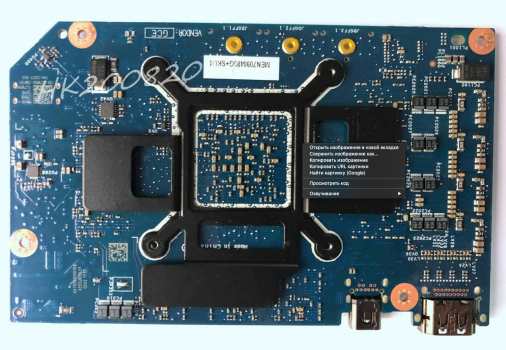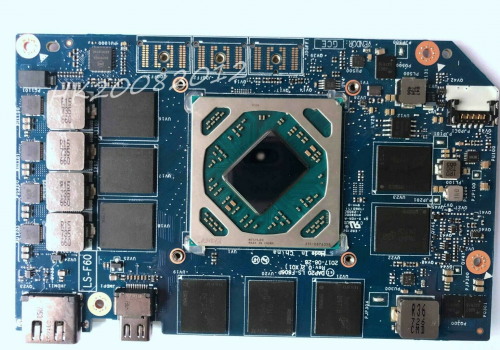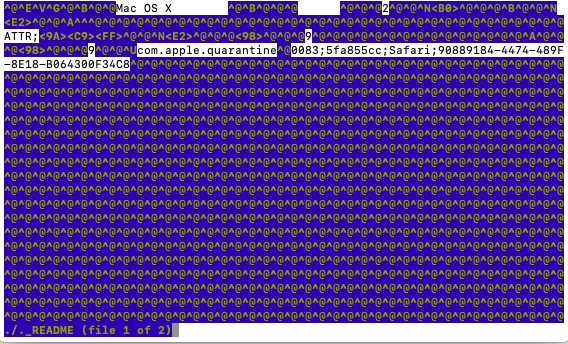Thanks, result is the same all the time....so I decided to do a GPU detection based on the system_profiler and compare the device ID against a fixed table. That way I can do some assumptions about the OC usage (11,x will need it and the Polaris cards and the K610M/K1100M/K2100M, too.GTX880M
Got a tip for us?
Let us know
Become a MacRumors Supporter for $50/year with no ads, ability to filter front page stories, and private forums.
iM 4,1-14,4 2011 iMac Graphics Card Upgrade
- Thread starter MichaelDT
- WikiPost WikiPost
- Start date
- Sort by reaction score
You are using an out of date browser. It may not display this or other websites correctly.
You should upgrade or use an alternative browser.
You should upgrade or use an alternative browser.
- Status
- The first post of this thread is a WikiPost and can be edited by anyone with the appropiate permissions. Your edits will be public.
hi,
anyone tried to add nikey driver part at the end of k1100M like this one,
not sure if you can just copy past that , maybe a question for nikey22
tried to flash in my imac but refused to do it....
i use GOPupd.bat to make it,insert nikey part in gop file :nv_gop_GK1xx_MXM.efirom and run GOPupd.bat to generate
rom file.
anyone tried to add nikey driver part at the end of k1100M like this one,
not sure if you can just copy past that , maybe a question for nikey22
tried to flash in my imac but refused to do it....
i use GOPupd.bat to make it,insert nikey part in gop file :nv_gop_GK1xx_MXM.efirom and run GOPupd.bat to generate
rom file.
Attachments
Last edited:
Finally got hold an nVidia K4100M.

Put in my iMac 2010 and boot with a normal chime but no output to internal and external display.
It's the same after PRAM reset for 3x.
Booting with only the Linux USB Flash drive by disconnecting all other drives, I was able to ssh to it via my iMac 2007.
When I try to run the nvflash, a programming error of "source block is out of range" was prompted.
That occurred even after I did a --protectoff.

Any suggestion on what more I can do ? Force flash it ? But I am afraid I may brick it ...

Put in my iMac 2010 and boot with a normal chime but no output to internal and external display.
It's the same after PRAM reset for 3x.
Booting with only the Linux USB Flash drive by disconnecting all other drives, I was able to ssh to it via my iMac 2007.
When I try to run the nvflash, a programming error of "source block is out of range" was prompted.
That occurred even after I did a --protectoff.

Any suggestion on what more I can do ? Force flash it ? But I am afraid I may brick it ...
It looks like your BIOS chip on the GPU is the reason:
EEPROM ID (7F,9D21) : PMC Pm25LD010 2.7-3.6V 1024Kx1S
It should have a:
EEPROM ID (C2,2012) : MX MX25L2005 2.7-3.6V 2048Kx1S
You should purchase at least a Pm25LD020, and this should fit the bios file. A similar issue came up previously <post>
EEPROM ID (7F,9D21) : PMC Pm25LD010 2.7-3.6V 1024Kx1S
It should have a:
EEPROM ID (C2,2012) : MX MX25L2005 2.7-3.6V 2048Kx1S
You should purchase at least a Pm25LD020, and this should fit the bios file. A similar issue came up previously <post>
Last edited:
It looks like your BIOS chip on the GPU is the reason:
EEPROM ID (7F,9D21) : PMC Pm25LD010 2.7-3.6V 1024Kx1S
It should have a:
EEPROM ID (C2,2012) : MX MX25L2005 2.7-3.6V 2048Kx1S
You should purchase at least a Pm25LD020, and this should have fit the bios file. A similar issue came up previously <post>
P.S. Oh, I got it. the eeprom is 1024K bit, not byte! Now need to solder a new EEPROM to it ... damn!
Found some around, 25CSM04-I/SN 4M-bit 512K x 8 3.3V/5V.
Will see whether it can act as replacement and flashed.
The last thing I want to do for this tedious process requiring skill.
Last edited:
hi
tell me how to make sure before buying, whether this is the card ) I want to find for a reasonable price AMD WX7100m, a working card with the number 109-C95847-00C_02. where can I view this number?
tell me how to make sure before buying, whether this is the card ) I want to find for a reasonable price AMD WX7100m, a working card with the number 109-C95847-00C_02. where can I view this number?
Attachments
Once more one question...
Since I had several kernel panics when trying to install Catalina, I took a look at the flashing process again with my K1100 card.
When I flash the ROM I get this error when verifying.
The flashing process itself finishes with "Update successful."

I used the commands to flash directly from this post.
High Sierra has no troubles at all, Mojave had one kernel panic - but I tried installing Catalina right before.
Is the card damaged? Did I get a wrong card? Or did I do something wrong when flashing?
Thanks!
Since I had several kernel panics when trying to install Catalina, I took a look at the flashing process again with my K1100 card.
When I flash the ROM I get this error when verifying.
The flashing process itself finishes with "Update successful."
I used the commands to flash directly from this post.
High Sierra has no troubles at all, Mojave had one kernel panic - but I tried installing Catalina right before.
Is the card damaged? Did I get a wrong card? Or did I do something wrong when flashing?
Thanks!
This is no MXM card.hi
tell me how to make sure before buying, whether this is the card ) I want to find for a reasonable price AMD WX7100m, a working card with the number 109-C95847-00C_02. where can I view this number?
And we do not do consulting here. This is your money, your choice, your risk!
There is no evidence to get a working card just by choosing the correct number.
Buy, check and report back.
The format of the Card has to be like this one:hi
tell me how to make sure before buying, whether this is the card ) I want to find for a reasonable price AMD WX7100m, a working card with the number 109-C95847-00C_02. where can I view this number?

AMD Radeon Pro WX7100 8GB DDR5 MXM 3.0 Type B For Dell Precision 7710 7720 7730 | eBay
Find many great new & used options and get the best deals for AMD Radeon Pro WX7100 8GB DDR5 MXM 3.0 Type B For Dell Precision 7710 7720 7730 at the best online prices at eBay! Free delivery for many products!
www.ebay.co.uk
Where to get it depends on You.
Hey guys, I was hoping for some help. I've installed the K3100m on a 2011 iMac 27". I'm trying to flash the firmware using @xanderon tool. However when I SSH into the drive and open the readme file, this is what opens for me. I tried searching the forum but I haven't found anything similar. I've tried both Windows and Mac and get the same result. Any ideas? Thanks
Attachments
I am not sure what is the purpose of reading that file. Did you follow the link from the first page to @xanderon post where he explains how to flash the graphics card. Also, you will want to put the K3100m.rom onto the flash drive. The link can also be found on the first page.Hey guys, I was hoping for some help. I've installed the K3100m on a 2011 iMac 27". I'm trying to flash the firmware using @xanderon tool. However when I SSH into the drive and open the readme file, this is what opens for me. I tried searching the forum but I haven't found anything similar. I've tried both Windows and Mac and get the same result. Any ideas? Thanks
I might dare say that pretty much 99% of the questions here can be answered by looking at the first page!
Last edited:
Thanks for your response. I did follow his guide, and the last step says follow the commands in the “README” file, that's why I was stuck. Nevertheless I put the appropriate firmware in the folder and was able to flash by manually typing in the commands.I am not sure what is the purpose of reading that file. Did you follow the link from the first page to @xanderon post where he explains how to flash the graphics card. Also, you will want to put the K3100m.rom onto the flash drive. The link can also be found on the first page.
I might dare say that pretty much 99% of the questions here can be answered by looking at the first page!
You should be good to go!Thanks for your response. I did follow his guide, and the last step says follow the commands in the “README” file, that's why I was stuck. Nevertheless I put the appropriate firmware in the folder and was able to flash by manually typing in the commands.
I seem to have joined quite a few users that are having the same issue with the k3100m. I was able to successfully flash the bios to nickey22 with the logo and drive selector present on boot, however the computer boots to a white screen, followed by a black one. I can't seem to get it to do anything else, even booting into repair mode I have the same issue. I have also tried a PRAM reset. Computer works fine in Windows.
I was considering trying to flash to this BIOS which was the original before nickey22's version. Was anyone able to figure out a solution or should I move on to another card? I'm on High Sierra.
Edit: forgot to mention that I already patched the AGC kexts
I was considering trying to flash to this BIOS which was the original before nickey22's version. Was anyone able to figure out a solution or should I move on to another card? I'm on High Sierra.
Edit: forgot to mention that I already patched the AGC kexts
Last edited:
Wondering if this K2100m is still available. I have an (A1312?) 27" iMac 3.4Ghz and the AMD Radeon HD 6970m is bad.selling working, tested and already flashed GPUs: K2100M and K4100M
give me a PM and you can save you the trouble. just enjoy.
(and no, I'm not earning here on the hard work of others. its just reselling what I don't need anymore.)
**update**
K4100m is sold. Only k2100m is left
Hello everyone, long time hackintosher and modder here, i find this guide to be a bit too much generic and prone to errors, i'd like to ask one specific thing:
whato does the Opencore DMG burning to SD / USB bootable does? I can't get it to work with the provided image (and i wonder how could that boot being protected by a passowrd?): whenever i flash the image to usb stick, the USB turns out unreadable by the system,so i cannot edit the content to choose the right config plist.
- is Balena Etcher going to create a 200mb efi partition with the content of the DMG file on my USB ? Is the USB resulting supposed to be readable to edit the config?
Now, i manually copy the EFI content to a 200mb efi partition on a random drive, but i still do not understand what it will do exactly:
- will that bootable efi be needed at every boot or is it going to automatic install itself inside the internal mac ssd ?
whato does the Opencore DMG burning to SD / USB bootable does? I can't get it to work with the provided image (and i wonder how could that boot being protected by a passowrd?): whenever i flash the image to usb stick, the USB turns out unreadable by the system,so i cannot edit the content to choose the right config plist.
- is Balena Etcher going to create a 200mb efi partition with the content of the DMG file on my USB ? Is the USB resulting supposed to be readable to edit the config?
Now, i manually copy the EFI content to a 200mb efi partition on a random drive, but i still do not understand what it will do exactly:
- will that bootable efi be needed at every boot or is it going to automatic install itself inside the internal mac ssd ?
Funny thing is that hundreds of users managed to get this OC image working. I cannot be so generic and error prone especially if one is an experienced modder and hackintosher.Hello everyone, long time hackintosher and modder here, i find this guide to be a bit too much generic and prone to errors, i'd like to ask one specific thing:
whato does the Opencore DMG burning to SD / USB bootable does? I can't get it to work with the provided image (and i wonder how could that boot being protected by a passowrd?): whenever i flash the image to usb stick, the USB turns out unreadable by the system,so i cannot edit the content to choose the right config plist.
- is Balena Etcher going to create a 200mb efi partition with the content of the DMG file on my USB ? Is the USB resulting supposed to be readable to edit the config?
Now, i manually copy the EFI content to a 200mb efi partition on a random drive, but i still do not understand what it will do exactly:
- will that bootable efi be needed at every boot or is it going to automatic install itself inside the internal mac ssd ?
Please read the first post and the linked docs and posts to get a better understanding of all this. You can live with the image provided or you go your own way. But this is not the OpenCore thread, please read the docs available on GitHub.
Funny thing is that hundreds of users managed to get this OC image working. I cannot be so generic and error prone especially if one is an experienced modder and hackintosher.
Please read the first post and the linked docs and posts to get a better understanding of all this. You can live with the image provided or you go your own way. But this is not the OpenCore thread, please read the docs available on GitHub.
The DMG has a password (actually has two . one on the zip, another on the DMG ) . It does not generate any bootable USB. I'd like to get this done manually, but i would like to understand how is the image of opencore setup. I do know how opencore works on PCs, but i have no idea of how it is setup for this configuration. Not to mention also the tool to do the EFI backup has a password (not mentioned in the thread) and then hangs the mac when executed without providing the file .
What i say is exactly - is there an explanation about how the opencore image provided works on the iMac , as it is not plug and play, i don't want to brick the imac bootrom as i saw that happen with Clover on real macs in the past.
Last edited:
Read the post where you got the image. Just read...The DMG has a password (actually has two . one on the zip, another on the DMG ) . It does not generate any bootable USB. I'd like to get this done manually, but i would like to understand how is the image of opencore setup. I do know how opencore works on PCs, but i have no idea of how it is setup for this configuration. Not to mention also the tool to do the EFI backup has a password (not mentioned in the thread)
What i say is exactly - is there an explanation about how the opencore image provided works on the iMac , as it is not plug and play, i don't want to brick the imac bootrom as i saw that happen with Clover on real macs in the past.
And I am tired to answer people complaining in their very first post about the fact they can use for free software and solutions others provided.
I have read many many pages . Nowhere is specified what happens when i use the SD/USB to boot, will i need to boot the system with that USB every time to keep it working?Read the post where you got the image. Just read...
And I am tired to answer people complaining in there very first post about the fact they can use for free software and solutions others provided.
Is opencore installed in the system efi or will it stay in the external media?
Available in the world? Is that your question?Wondering if this K2100m is still available. I have an (A1312?) 27" iMac 3.4Ghz and the AMD Radeon HD 6970m is bad.
There are two EXCELLENT guides how to setup OpenCore. (one from me the other from @Ausdauersportler). Are you SURE you really looked?I have read many many pages . Nowhere is specified what happens when i use the SD/USB to boot, will i need to boot the system with that USB every time to keep it working?
Is opencore installed in the system efi or will it stay in the external media?
Everywhere this thread links to - pdf and posts linked in the first page - yesThere are two EXCELLENT guides how to setup OpenCore. (one from me the other from @Ausdauersportler). Are you SURE you really looked?
Nowhere it goes into answer this question - even if i manage to boot that encrypted 6.2 image, will i need to keep the USB inside all the time? Otherwise, can i just use opencore configurator or any other tool to mount the system efi and copy the files there?
EDIT
let me ask a more direct question - is it possible to load opencore from the system SSD skipping the USB creation part? As long as i hit ALT (wich i need to anyway, otherwise my imac is not booting at all) i can choose wether i boot from the EFI or straight to the MACOS installation i already have? Or am i missing something?
Last edited:
Sorry, asking if @xanderon still had the already flashed card he had for sale.Available in the world? Is that your question?
Bro, if You are a Hackintosher You really should know by now that one thing is opencore on the USB for installing macos and verifying the configuration , and other the opencore on your internal drive to run your system. Perhaps, many people here use SD Cards to launch their systems, there must be a reason, but as it has be stated before, this is not the opencore thread, that questions of yours is out of place.Everywhere this thread links to - pdf and posts linked in the first page - yes
Nowhere it goes into answer this question - even if i manage to boot that encrypted 6.2 image, will i need to keep the USB inside all the time? Otherwise, can i just use opencore configurator or any other tool to mount the system efi and copy the files there?
EDIT
let me ask a more direct question - is it possible to load opencore from the system SSD skipping the USB creation part? As long as i hit ALT (wich i need to anyway, otherwise my imac is not booting at all) i can choose wether i boot from the EFI or straight to the MACOS installation i already have? Or am i missing something?
The community here is focused on making some GPUs usable, thats all.
There are other threads as well as discord channels you can go when they might be able to elighten You.
Remember , the Core of a Hackintosher is reading...reading....reading...and keep reading
Register on MacRumors! This sidebar will go away, and you'll see fewer ads.