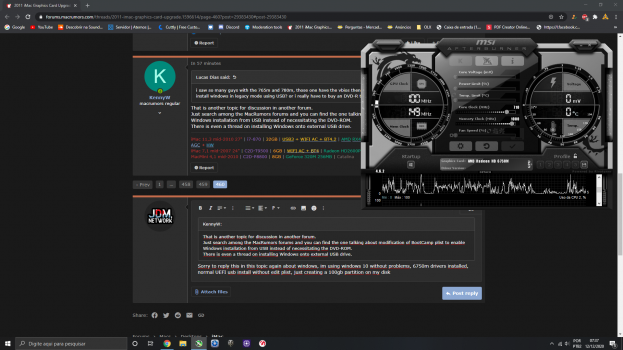I suppose the RX480 is deliberately NOT listed in the AMD table in the first post, at least for now, so that readers can still have a chance to buy it at a reasonable price, and besides it is not working in iMac 2011 (yet) which may cause many support questions from users who bought it unknowingly.Wir sind nicht Experte mein Freund! Ich kann nicht wissen ob die Liste updated ist! Der Typ mit der rx480 hat nie gemeind dass er das 2010 Model hat und der Post hier ist für das 2011 Model. Ich dachte er hatte Glück gehabt.
The listing of a GPU in the table drives its price much more higher, like the K610M which was sold initially at less than $20.
Last edited: