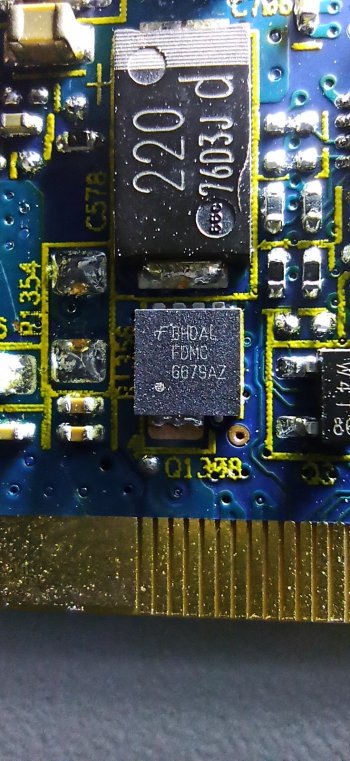I ran it once from a flash drive on another computer. The flash drive is removed, the computer blinks after restarting, there are no problems with colors immediately after switching on, and the same problem with Logic Pro.Theres nothing special in this app, it will only run automatically if you add it to your login items. Otherwise it will only run if you start it manually.
The file was run once from a USB storage device! I didn't add or copy it anywhere!
Check for yourself if there is anything!