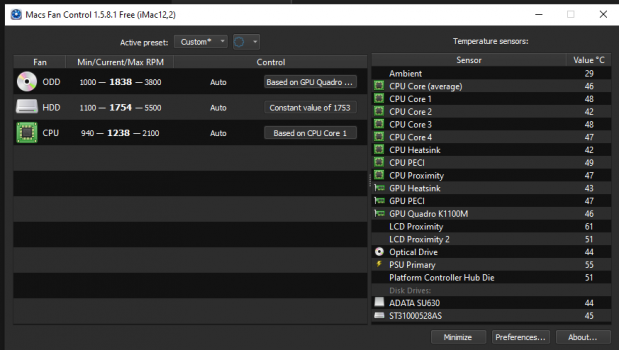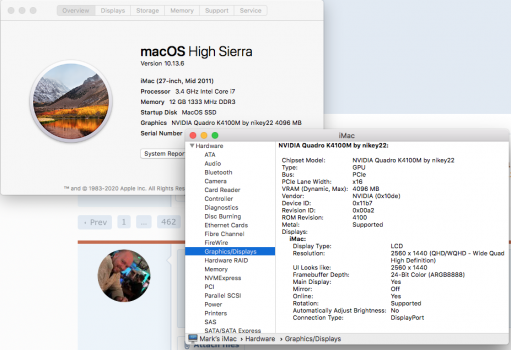To be precise, it had one link that needed to be fixed. Also, I wasn't pissed. Nor is it a question of too much pride to not answer you. This may come as a shock but I do not live on this post. And as such, I haven't had time to try out the new link (which is why I didn't say anything yet).Hi
Herrdude edited his post, wich had broken links, 14 minutes ago
As happened many times before: i complain, people get pissed but actually fix what i told them to. Just too much pride to answerthat's my contribution to the thread i guess: we are still being useful while still acting like *******s.
The image on that post does not work on either disk utility or balenaetcher, i downloaded it from an external link that had it decrypted.
If i try to use diskutility to load the encrypted image i get OSStatus22 error . The one i was able to flash and use was a 33mb one.
A little friendly advice, it would behoove you to put some water into your wine.