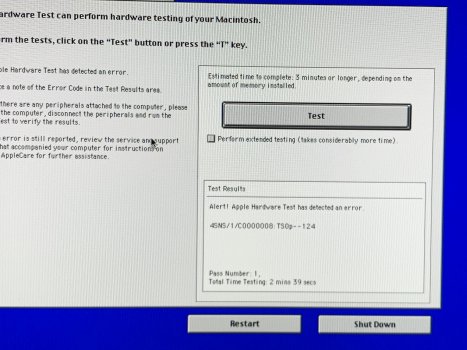Sierra and High Sierra Package Installer
( iMac 2009-2011 AGC, FakeSCM, Lilu, WhateverGreen, AppleBacklightFixup installer)
Attached you will find the a kernel extension package installer currently working on Sierra 10.12 and later. SIP needs to be disabled. Boot into recovery, start Terminal app, enter
csrutil disable and reboot directly into your macOS and install the package.
It will patch the current installed AppleGraphicsControl (AGC) as described in this
post addressing the black screen issue and install the
AppleBacklightFixup needed for ++ type Nvidia cards side by side with the
@vit9696 Lilu and Whatevergreen. As an option you can have the FakeSMC extensions get installed.
The NVIDIA ++ cards are this running with a BIOS from
@nikey22 and marked in the table on post #1 as type ++.
After starting the Apple package installer (double click) you can choose the destination and select the packages to be installed according to your wishes. For this reason I separated the complete sets in several subsets. You can use the installer to patch AGC (this will be done in any case), and install addionally BacklightFixup, FakeSMC, and WhateverGreen/Lilu. You have to select at least one kernel extension to be installed. Only the FakeSMC is really optional.
FakesSMC will be needed b the HW Monitor app to provide full details on all sensors available on your system.
What will this package installer do:
- Patching AppleGraphicsControl AGC (all iMacs, Nvidia card users, only)
- Nvidia BacklightFixup (all iMacs, NVIDIA ++ cards users, only!
- FakeSMC Package (all iMacs, all graphics cards)
- vit9696 WhateverGreen and Lilu (all iMacs, all graphics cards)
Supported hardware:
iMac 11,x (Late 2009 and Mid 2010) with NVIDIA Kepler GPU
iMac 12,x (Mid 2011) with NVIDIA Kepler GPU
Supported MacOS:
macOS Sierra 10.12.1 up to macOS Catalina 10.15.7
do not use with macOS Big Sur!
Recipe:
Disable SIP (Mojave and Catalina will have this done), download package, double click, enter password if asked for, select disk and your extensions to be installed, finish installation and reboot.
You may select only a single of the packages below! The AGC patch will be applied in any case.
View attachment 1666152
Attached you will find some selections screen shots. You can use the installer to select a single package only.
Have fun and please report back!
Notes:
12/07/2020: Late Nikolaus gift, new package installer and deinstall package