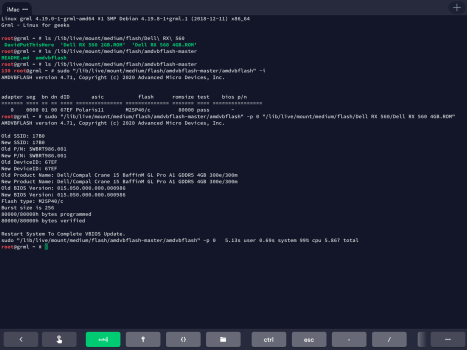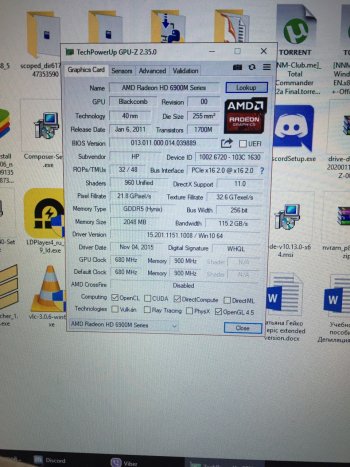Unless you have specific reason to run Mojave, I would suggest to go directly to Catalina with the well designed DosDude1 Catalina Patcher. Your K5100 should run decently, but remember to disable SIP first in your setup.Done my mod last night after the second 6790m failed to work. I have replace the original bad 6790m with another 6790m a year ago. The second 6790m decided to rest in peace after one year, so now got myself a K5100M.
Also upgrade the CPU to i7-2600 3.4Ghz, the old CPU was a i5-2400 3.1Ghz.
Flashed the rom with SSH, everything went smooth. The new K5100M and the i7 CPU works like a charm.
I am staying with High Sierra at the moment, just to make sure everything stable.
Expected boot screen and screen brightness is working, sleep also works fine.
I am planning to move to Mojave later, so question is, is the sleep problem only occurs in Mojave and later OS? Because now seems fine with High Sierra. I didn't do any software patch or mod except flashing vbios.
I also use the original X bracket that come with the K5100M, just drill the holes to fit the screws.
Big thanks to nikey22 for the custom bios and xanderon for the SSH method.
Des.
View attachment 1700108
View attachment 1700109
View attachment 1700111
And always keep a copy of your natively supported High Sierra in your default active partition that would launch on PRAM reset. It will save you many troubles in the future.