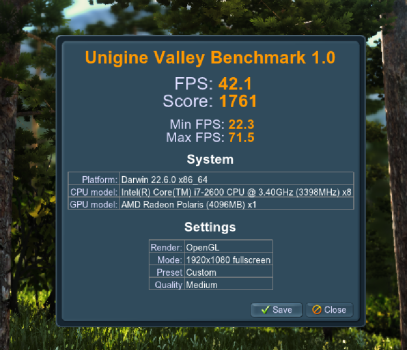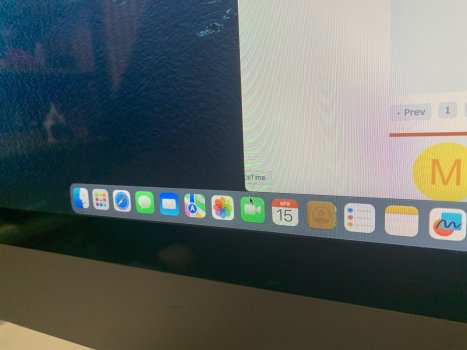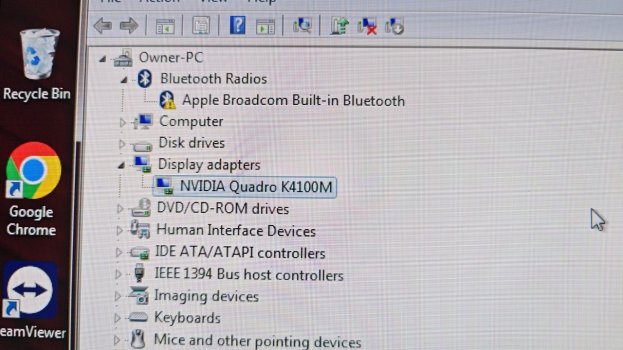Hello, all. Long time lurker, first time poster.
Firstly - I'm sorry, this probably looks like I'm asking to be spoon-fed answers. Really not the case - I've read as much as I can of this thread, and know how many thousands of people have asked variants on this same question! Trouble is, there's just TOO much to take in, and some of it's conflicting.
Anyway.
I have a prized mid-2011 (12,2) 27" iMac running High Sierra. I'm comfortable delving inside the iMac; I've already upgraded the HDD to SSD with a temp sensor dongle, the CPU to i7-2600, and am now ready to upgrade the GPU.
Based on the Guide, I've purchased a Dell-branded WX4150 MXM card from eBay, and some 0.2mm copper heatsink shims & thermal grease/TIM.
I have downloaded OCLP and various GOP ROMs for the 4150, and begun to install OCLP - but wow, it asks so many questions and offers so many options.
If I might lean on your collective patience and goodwill...
 What do I need to do next?
What do I need to do next?
- Reflash the card with the GOP ROM?
- Install OCLP first, and if so, with what options?
- or just install the new MXM card and everything will magically work?
Do I need to make hardware mods? I chose the WX4150 because what I'd read implied not, but then I see people above here mentioning hardware jumpers...?
I have an external MiniDP monitor if it's needed during the process, but obviously, I want to have the iMac's internal display working when all is done. Brightness would be nice but not necessarily a deal-breaker.
My end goal is to a) have faster graphics performance, but b) be able to install something newer than High Sierra. Ventura or even Sonoma would be great. I'm not bothered about keeping access to Bootcamp.
Any help would be amazing, although I know I've done nothing to earn it. All I can offer is gratitude, and for anyone in the Portland Oregon region, a beer!